How to create a new user
How to create a new user
1. Click the cog in the top right corner and select "Users”:
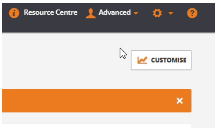
2. From the “Users” screen, select the “New User” button:

3. Complete all the information in the “General” screen and ensure the “verify” button is clicked so that the new user's email accounts can be verified:
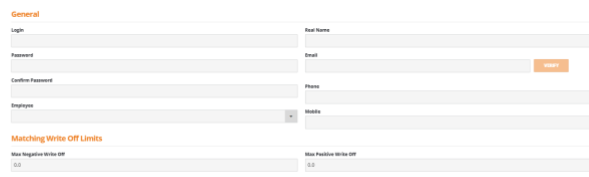
See "BCE Email Authentication" for guidance on user email verification.
4. Set all the appropriate permissions for the users.
5.Once all the required permissions have been selected, click the “Create” button:

