Custom Documents - Creating a New Template
To create a new Custom Document template, select the ‘+ NEW TEMPLATE’ button to open the following screen:

Record Type
Templates are categorised and grouped by their ‘Record Types’. The Record Type determines the data fields that are available during creation and edit mode.
From the ‘Record Type’ dropdown list, select the required type:
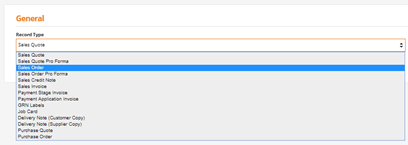
Enter a name for the new template.
Consider a naming convention that makes the template easy to identify and group.
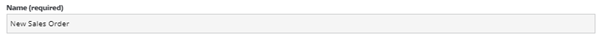
Click on the Create button to open the document editor
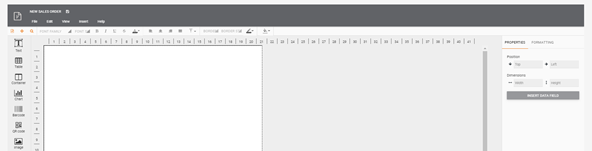
New Custom Document templates are automatically created with their ‘Disabled’ status set to ‘Y’. When the template is ready for use, the disabled status will need to be changed to ‘N’ to make it available to users.
