BCE - Multi Factor Authentication - Reset Locked User
How to reset MFA for a locked user account
1. Login as using a System Administrator account that has the following permission set:
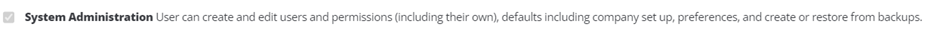
2. Select 'Users' from the 'Setting' menu:
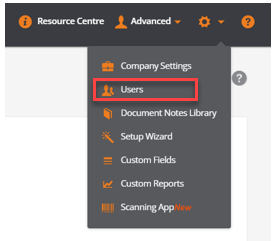
3. Select the locked user’s profile by clicking the cog and select 'Reset MFA' and 'Clear lockout'.
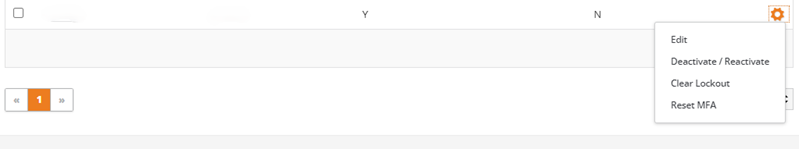
Please ensure all user email accounts are VERIFIED in BCE before setting up MFA again.
For details on how to verify email’s, see BCE Email Authentication - User Guidance
Note: If a system administrator requires their MFA resetting, please contact Support.
