How to Import a Journal from a Spreadsheet
How to Import a Journal from a Spreadsheet
Purpose of this document
This document has been created for users of BCE to explain how to import a journal from a spreadsheet.
Importing a Journal from a Spreadsheet
The ability to import a journal exists within BCE .
In Accounts go to Journals:
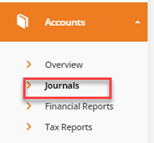
Click on New.
Select the Multi Line Journal:
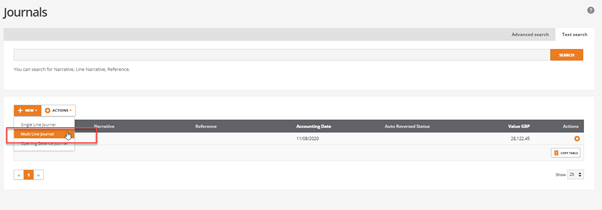
After adding the header information.
Click on ‘IMPORT LINES’:
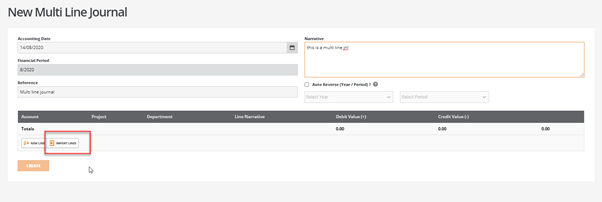
Download the template:
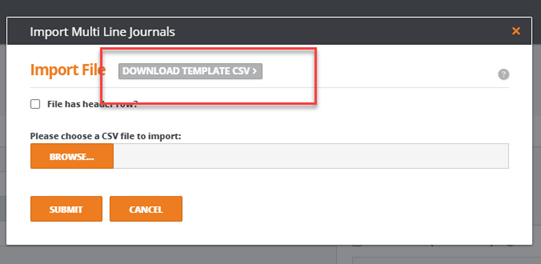
The template will be shown:
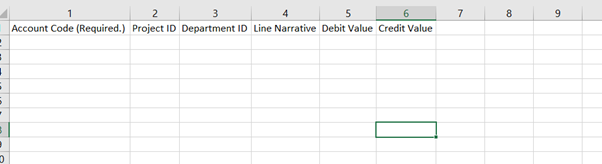
Fill in the required information.
Note: The journal must balance:
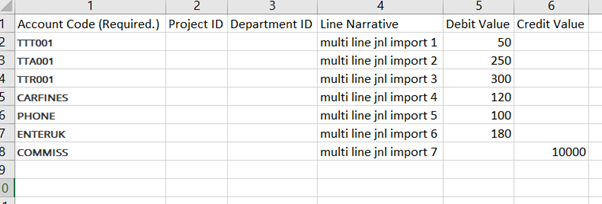
When the template is filled in.
Browse to pick up the template and click on ‘SUBMIT’:
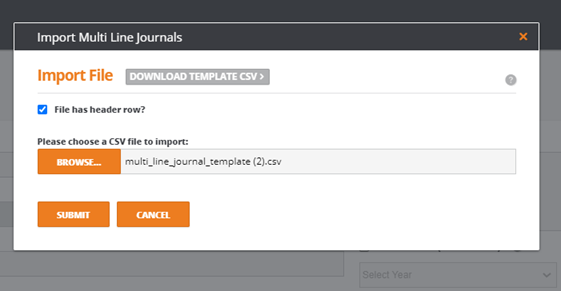
Note: Make sure the ‘File has header row?’ tick box is checked if the header row is still in the spreadsheet.
If the journal does not balance when imported in ,it will show on the screen to allow the user to amend the figures.
Note: The ‘CREATE’ button will be greyed out and the journal difference will show on the screen:
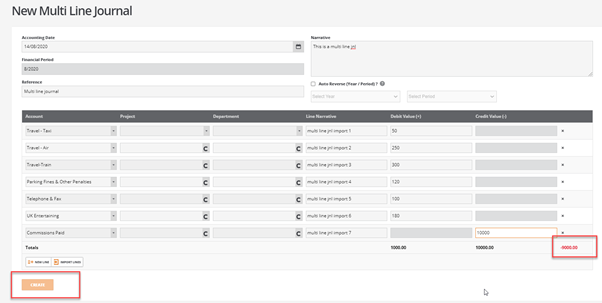
Amend the figures and the ‘CREATE’ button will become active:
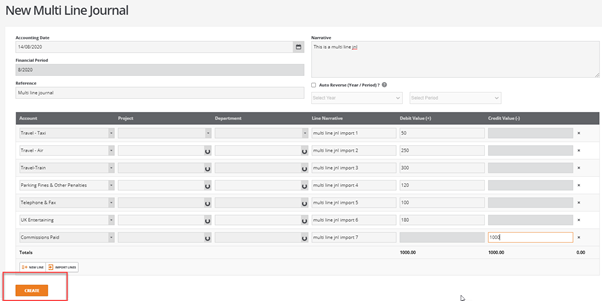
Click on the ‘CREATE’ button and the journal will be created in the system:

