Account Statements
Introduction
Business Cloud Essentials allows users to create Account Statements for customers,
The account statement will show what is outstanding on the selected account.
Account statement
Once logged in to Business Cloud Essentials, navigate to the Customers section and select Customer Accounts. Select the Account in which you want to view the account statement for then Select Report and Account Statement.
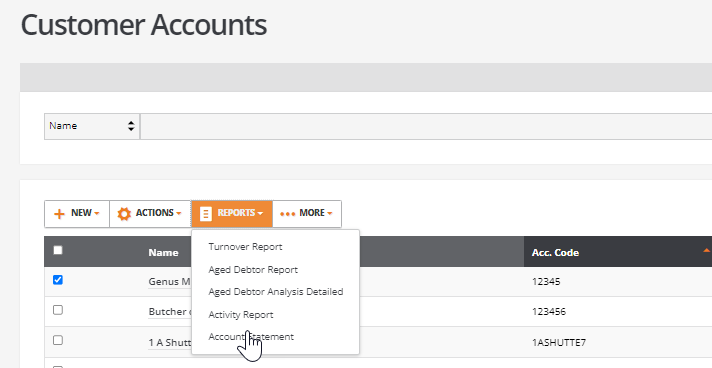
Once selected, the account statement will then display on the screen for the selected customer account.
Showing a break down of the account balance, as well as the outstanding documents relating to the customer account.
You can then use the print / send button on the bottom of the page to send this document to the customer either by print or email.
Batch Sending
It is possible to batch send / print account statements by selecting multiple customer accounts you would like to send, then select More and Print/Send Account Statements.
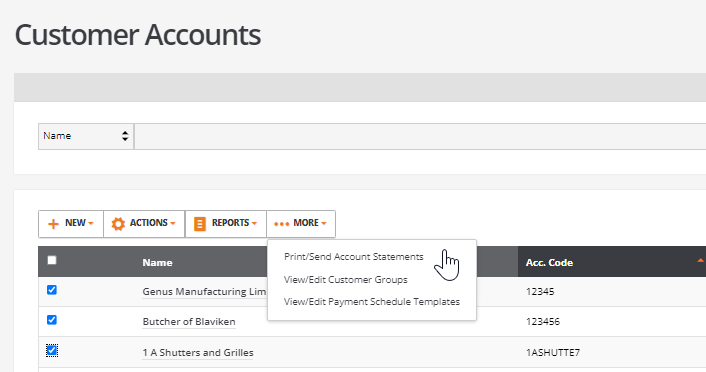
This will take you to the print / send page with all selected accounts displaying individually so they can be processed as either printing or email.
