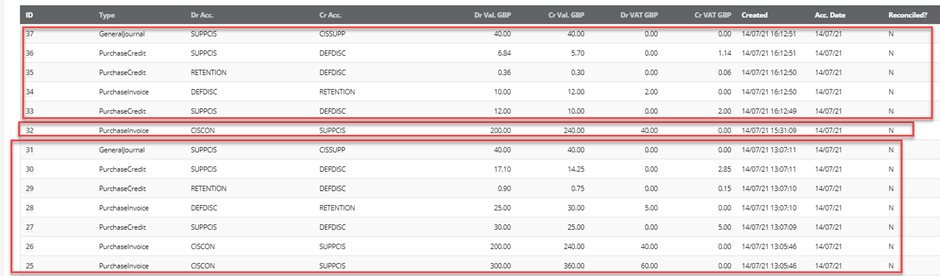BCE - CIS Construction Industry Scheme
BCE - CIS Construction Industry Scheme
Introduction
This is a brief guide to how CIS is setup and works in BCE
The Construction Industry Scheme (CIS) is a tax deduction scheme to deduct sub-contactor tax at source from payments which relate to construction work.
HMRC Reference: https://www.gov.uk/what-is-the-construction-industry-scheme
CIS Setup
Suppliers
A supplier account is designated as a 'Sub-Contractor' by setting their:
- CIS Verification Code - Enter code supplied by HMRC
- CIS Rate - Enter the sub-contractors tax rate (% symbol is not required)
The Construction Industry Scheme (CIS) deduction rates are:
- 20% for registered subcontractors
- 30% for unregistered subcontractors
- 0% if the subcontractor has ‘gross payment’ status - for example they do not have deductions made
Note: The CIS verification code and rate is not validated with the HMRC
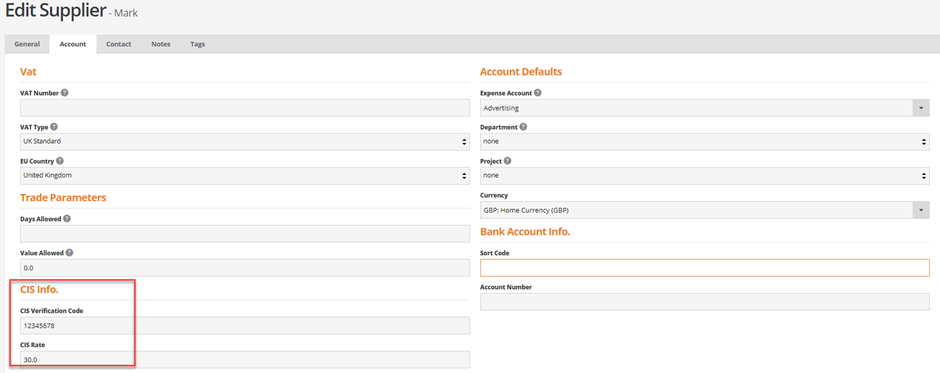
Stock and Order items
Consumable type stock items are setup and marked as CIS
For example:
Groundwork Materials – Consumable item
Edit stock items and check the status of the CIS tick box - Not ticked
Default Expense code account should be set to Subcontractors Materials
Groundworks – Consumable item
Edit and check the CIS tick box - Ticked
Default Expense code account should be set to CIS Sub Contractors
Projects
Using CIS
From Suppliers - Add New Contract:
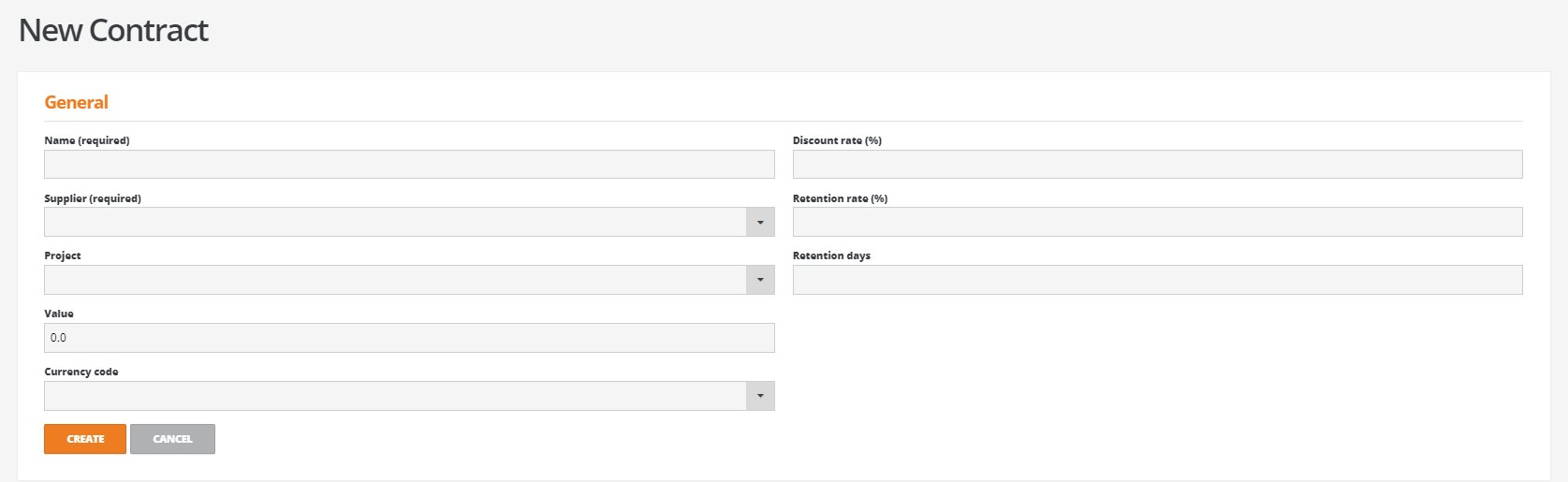
Name - Add contract name or reference number
Supplier - Select the sub contractor supplier record from list of suppliers
Project - Select the Project from the list of Projects
Value - Value of Contract
Currency Code - Currency (GBP)
Contract Rules
Discount rate (%) - 3%
Retention rate (%) - 5%
Retention days - 365
Adding New Purchase Order for Sub-Contractor
Header
Select Supplier
Contract - Associate order with Contract attracts discount and retention rates
Line
Item name - Groundworks
Price - £5000 (labour)
Expense acc. - Populated by default CIS Sub Contractors
Project - Select Project code
Item name - #4121 (Groundworks Materials)
Price - £5000 (materials)
Project - left blank
Save and send order to supplier
As invoices are received from the sub contractor supplier
From Purchase order, select ‘Receive Invoice’
Header
Supplier Reference: Supplier Invoice Number
Invoice date: Enter date of invoice
Line
Labour
Qty - May have only partially completed contract (ie Ord Qty. = 1 inv Qty = 0.5)
Net Value - £2500.00
VAT - £500.00
Expense code - Carried over from order
Materials
Qty - Fully claimed (Ord Qty. = 1 inv Qty = 1)
Net Value - £5000.00
VAT - £1000.00
Expense code - Carried over from order
Payment Certificate
From Bank, select add new Payment Certificate:
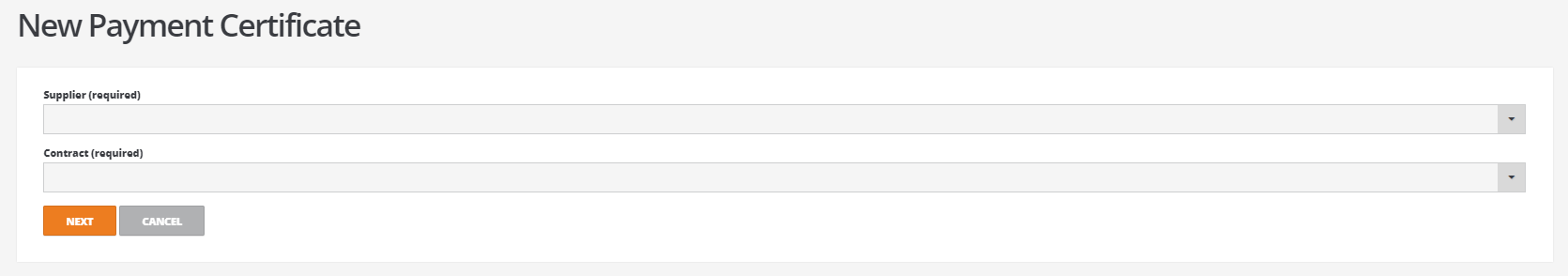
New Certificate
Supplier - Select the supplier account
Contract - Only contracts that relate to the selected supplier are listed
NEXT
Date - Payment Certificate Date
Payment Due Date:
Latest Payment Date:
Screen lists contract details with ‘Claim no.
Invoices received are listed
Materials - £5000.00
Labour - £2500.00
Total measured Works - £7500.00
Less Retention (5%) - £375.00 (7500 * 3% = 375)
Less MCD (3%) - £213.75 ((500 – 375 = 7125) * 3% = 213.75)
Tax deduction
Sub Contractor 30% is applied to labour only
Total CIS Qualifying £2500
Tax Deduction (@30%) £750.00
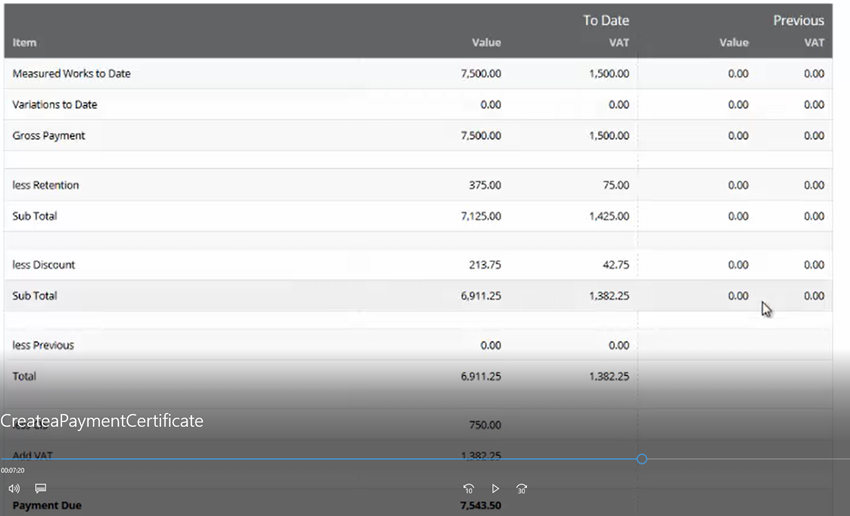
Print Certificate and send or email to supplier
Pay Payment Certificate
From Bank
Select NEW
Payment Certificate Payment
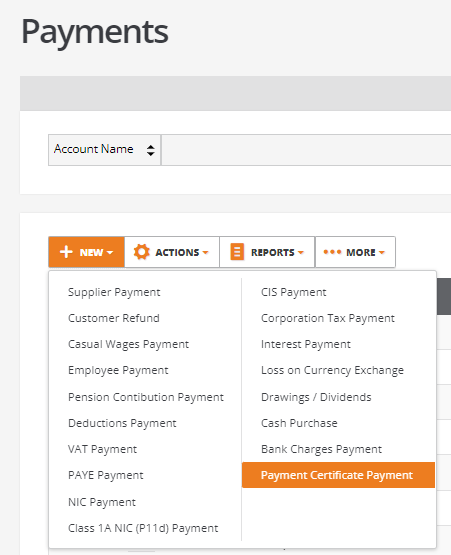
Select Certificate from list
From - Enter Bank Account
Accounting Date
Amount - Auto populated from cert
Reference - Payment Method, ie BACS
Narrative - Add any notes as required
CREATE
Remaining Invoices
Any outstanding invoices from supplier for balance can be added:
For example, the remaining 50% of labour
Extras, overs and variations
Can be processed but not against the original Purchase Order
Add these are New Invoice (no Order/GRN)
Header
Supplier:
Supplier reference:
Date:
Contract:
Line
Item name - Groundworks (labour)
Price - £1000
VAT - £200
Qty - 1
Project - Project code
SAVE
Create Payment Certificate
From Bank
Payment Certificates
New Certificate
Supplier:
Contract:
Screen shows
Measured Work - Balance of groundworks
Variation - Plus new items under Variations
Previous items already paid will show their payment certificates
Both new invoices, balance of labour and new labour both subject to 30% tax:
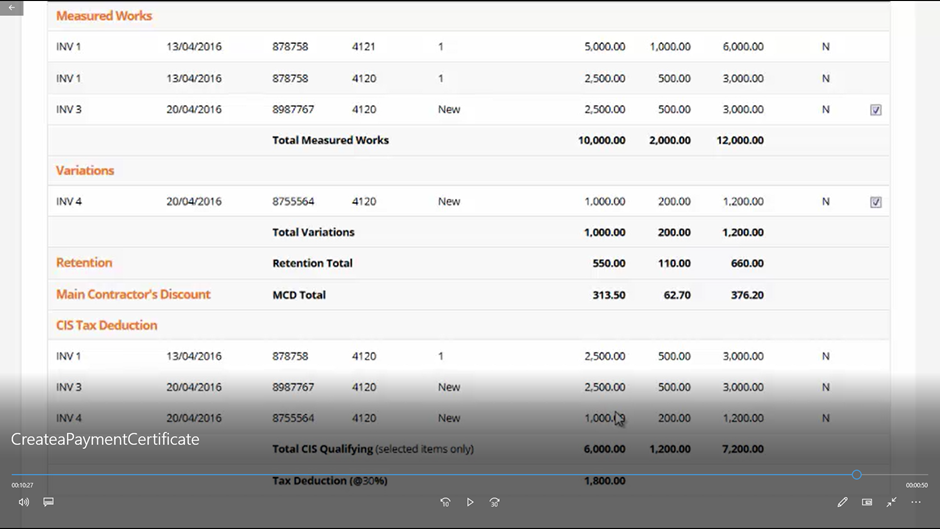
Covers original contract (measured works to date)
Plus any variations (extras)
Produces overall certificate showing deductions and tax
Less previous cert value
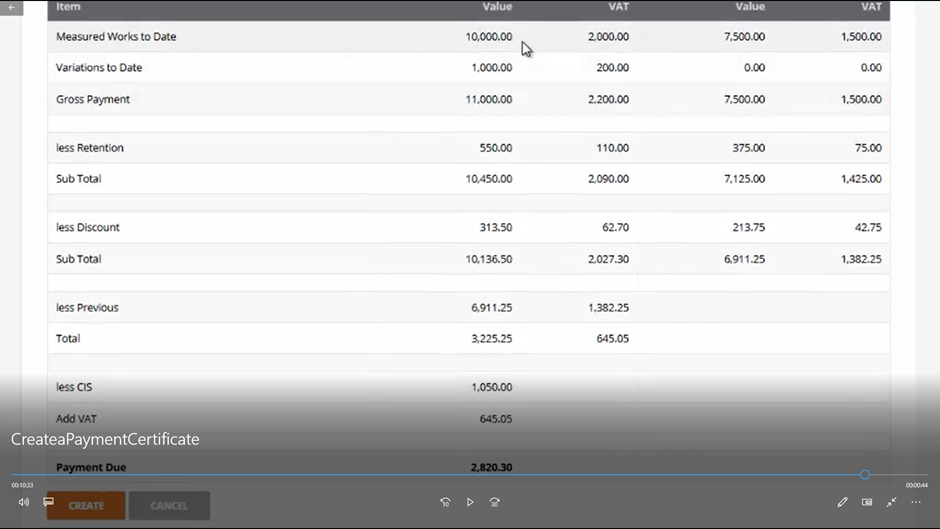
Create next payment certificate for supplier
Retentions Financial Movements
For CIS, the retentions are posted to a reserved retentions supplier account and a reserved service type stock account.
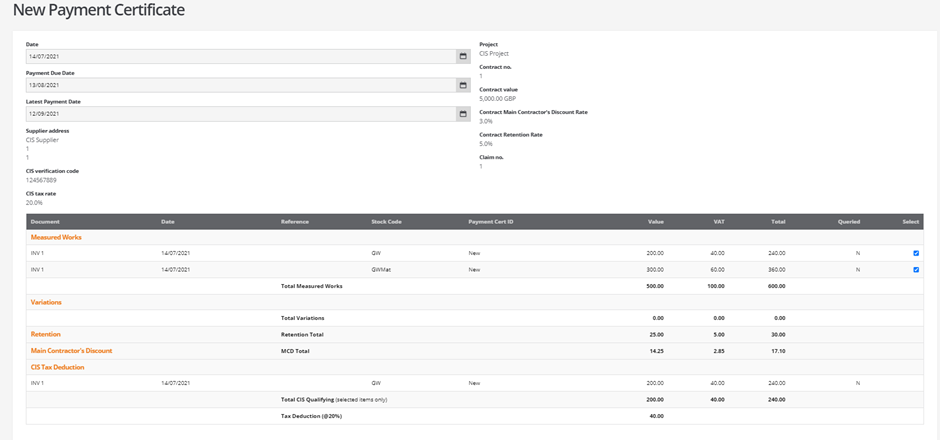
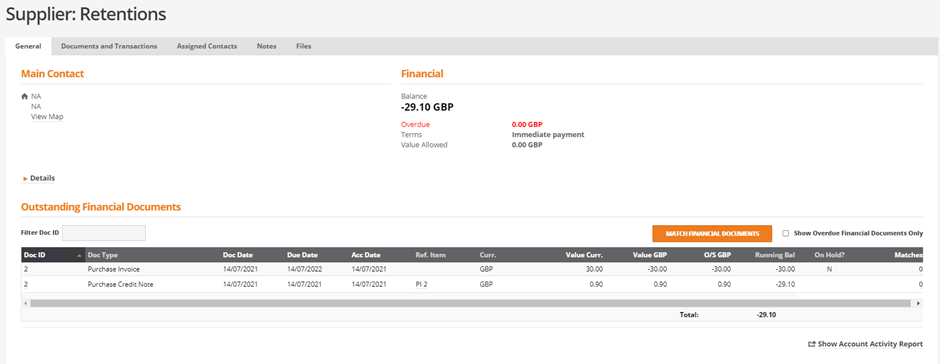
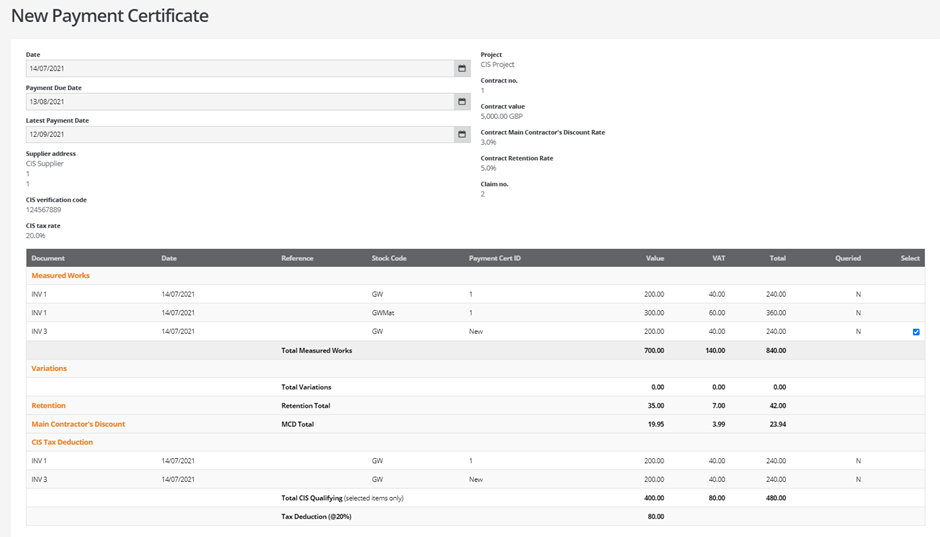
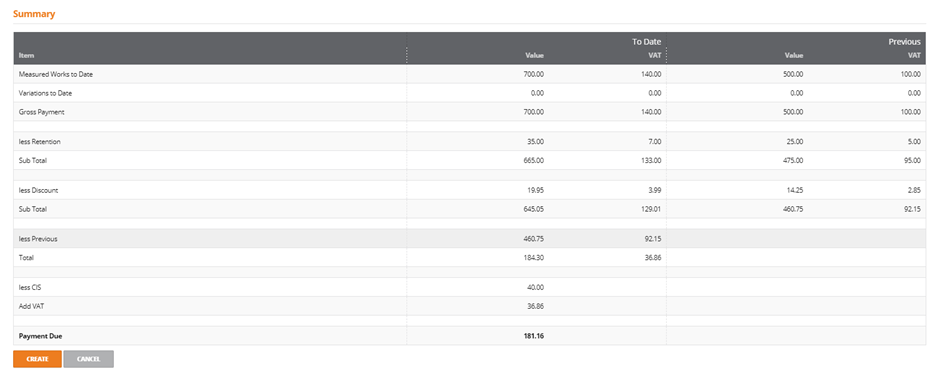
Example Payment Certificate
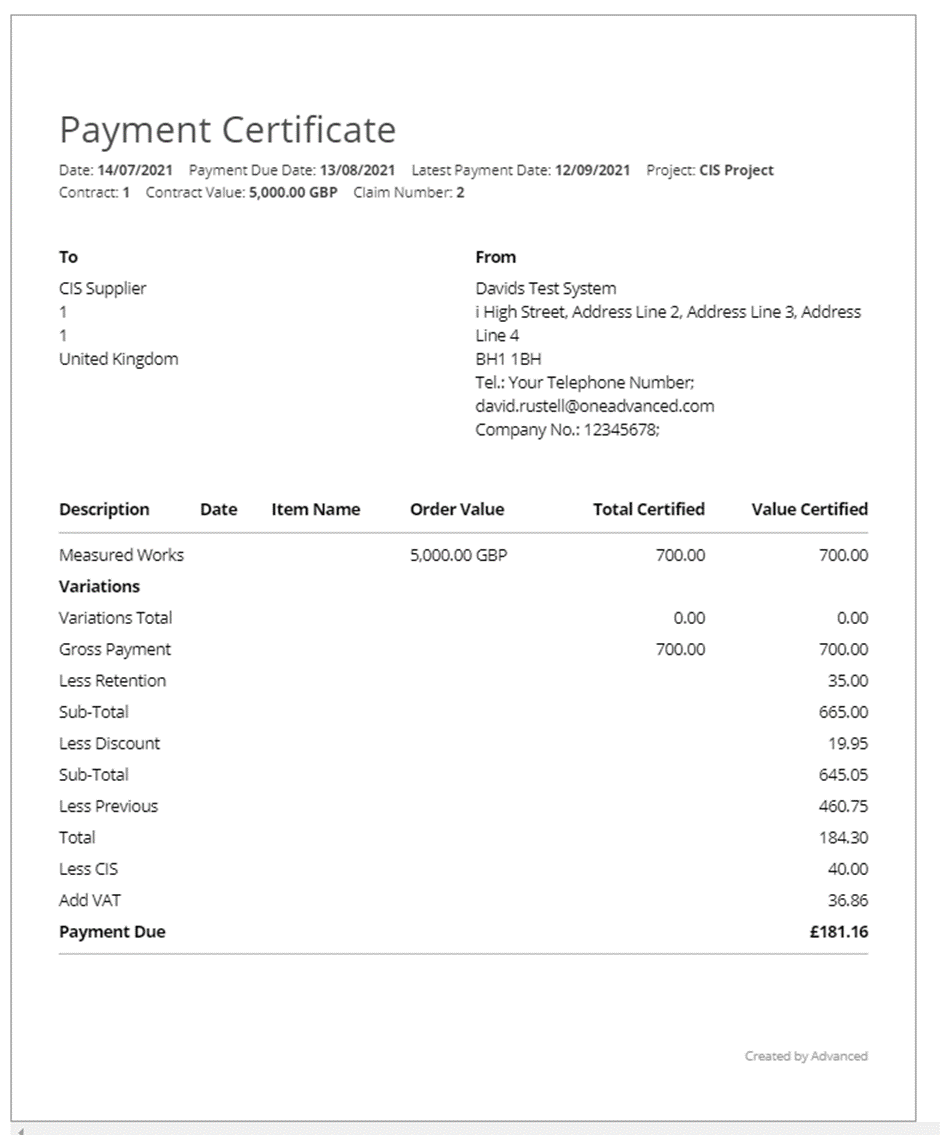
Example transaction line movements