Stock Enquiry Screen – Stock Levels
Stock Enquiry Screen – Stock Levels
For each stock item, a stock enquiry screen displays the number and status of stock levels relative to the purchase and sale of the stock items.
During the purchase and sales order processing cycle the stock enquiry screen is updated as follows:
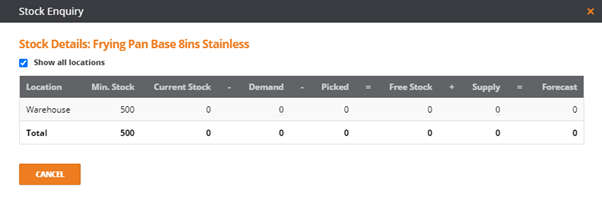
Location:
Stock item levels can be displayed for each stock location
Min Stock:
This is a suggested minimum stock quantity that can be for each stock item. When ‘Current Stock’ levels fall below this value, the stock item is reported on the ‘Below Minimum Quantity Report’ to support the stock reorder process.
Current Stock:
Indicates the current actual stock level. Should match what is in physically in stock
Increases when purchased stock is received
Increases when purchase invoices (no order) are received
Decreases when picked sales orders are dispatched and invoiced
Decreases when sales invoices (no order) are created
Demand:
Indicates the number of stock items on sales orders
Increases when sales orders are created
Decreases when sales orders are picked
Picked:
Increases when sales orders are picked
Decreases when picked sales orders are dispatched and invoiced
Free Stock:
Indicates the quantity of stock available for new orders
Increases when purchase order stock is received
Increases when purchase invoices are received
Decreases when sales orders are created
Decreases when sales invoices (no order) are created
Supply:
Indicates the number of stock items on purchase orders
Increases when purchase orders are created
Decreases when purchase order stock is received
Not updated by purchase invoices with no order
Not updated by sales invoices with no order
Forecast:
Equals the sum of ‘Free Stock’ and ‘Supply’
Increases when purchase orders are created
Increases when purchase invoices (no order) are received
Decreases when sales orders are created
Decreases when sales invoices (no order) are created
