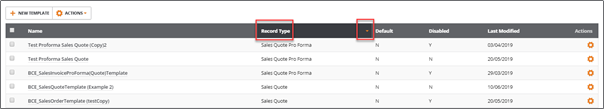Finding Custom Document Templates
Finding Custom Document Templates
Custom Document templates can be found using the following options:
Search
The ‘Search’ button is used to find templates by their ‘Name’ or ‘Record Type’.
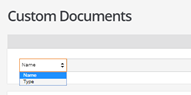
Entering either a full or partial ‘Name’ or ‘Record Type’ returns a list of all templates containing the text string entered.
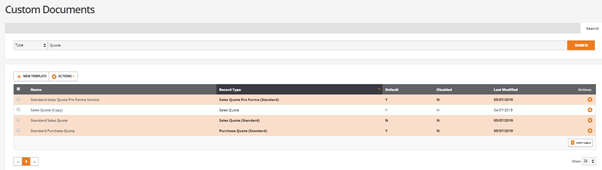
Column Sorting
Each of the Custom Document template columns can be used to sort the list in ascending or descending order by clicking on the title text in the column header.
An orange triangle shows which column has been sorted. Multiple clicks will invert the list and the triangle indicates the direction of the sort.