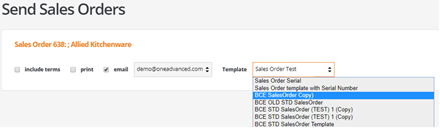Printing to a Custom Document Template
To print a document choose ‘Print and Send’. The following screen opens and the specified default template is preselected.
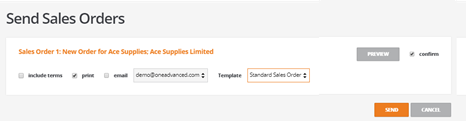
The ‘PREVIEW’ button can be used to preview the completed template on screen.
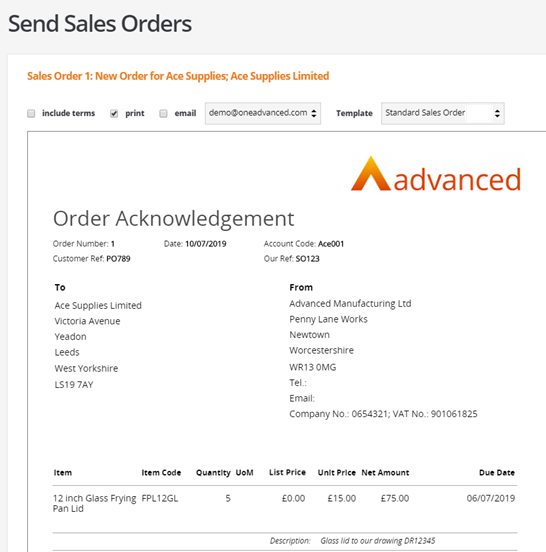
If the default template is not appropriate, the user can choose to select from any of the available templates from the ‘Template’ dropdown list: