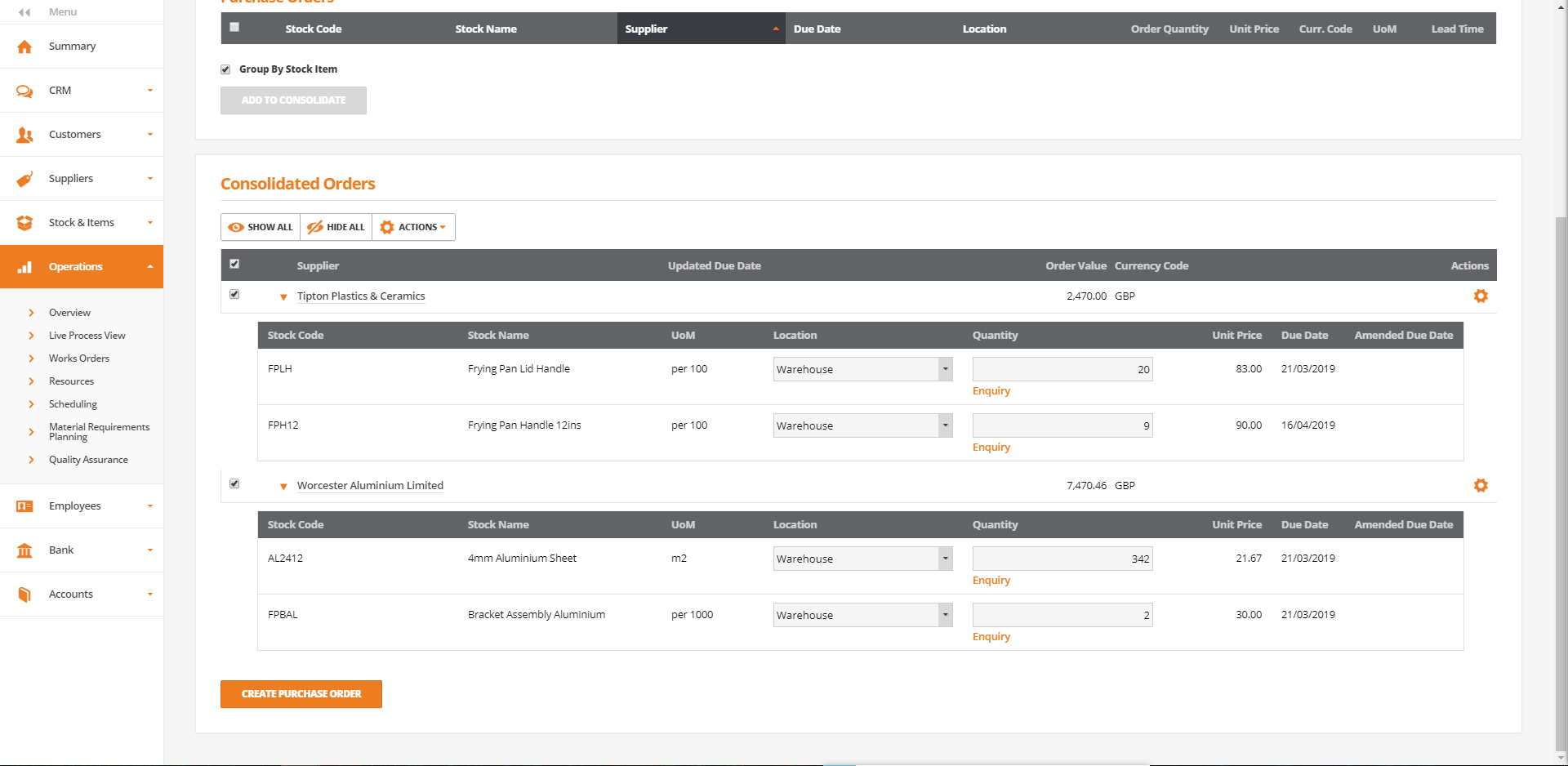Purchase Order consolidation
Introduction
When raising Purchase Orders via Material Resource Planning, it is possible to consolidate planned orders from the same supplier.
Order consolidation
When creating planned orders via MRP, a prompt will be displayed to ask to consolidate purchase orders:
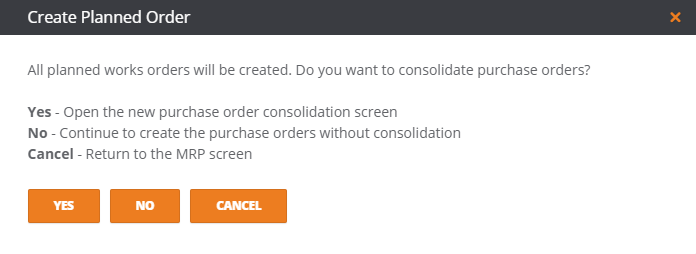
If proceeded further, a consolidation page will be displayed. Here you can choose all or specific orders to be consolidated.
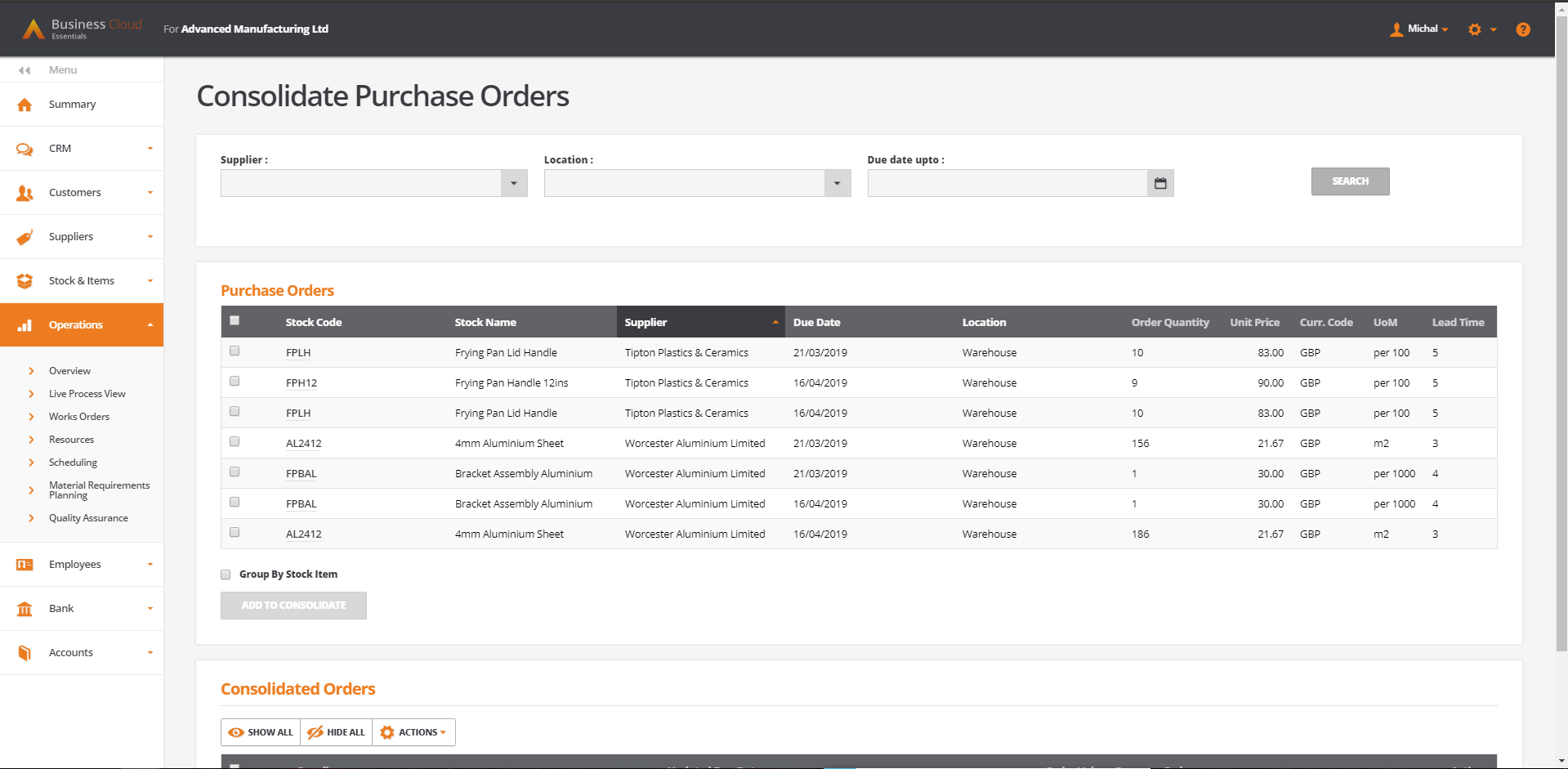
To consolidate orders:
- Tick a checkbox next to orders you wish to consolidate
- If a checkbox Group By Stock Item is ticked, same stock items will be grouped into one line item on the final order; otherwise each of the items listed will become a separate line item
- Press Add to consolidate button
- Chosen orders will be listed in Consolidated orders section, ordered by Supplier; they can be previewed before submission
- Tick the checkboxes and press Create purchase orders button to finalise the process and create chosen orders