Cancelling Sales Quotes
Introduction
Business Cloud Essentials allows users to manage their sales quotes.
There is no direct action to cancel a sales quote but they can be marked with a status of 'Ignore'.
Cancelling Sales Quotes
To cancel a sales quote:
From Customers > Sales Quotes,
Select Reports > Prospects Report.
Identify the sales quote to be cancelled
On the right hand side of the sales quote line there is a column labelled 'Ignore?':
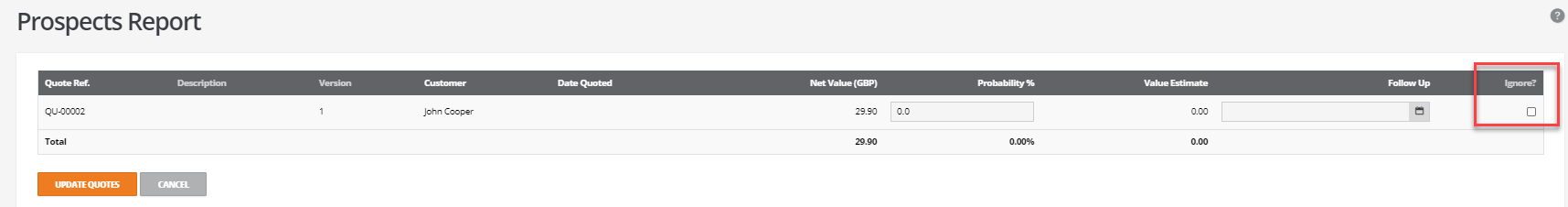
Tick this box and press 'Update Quotes' to remove from the sales quote list.
The 'Advanced Search' feature can be used to locate any historic sales quotes that have been previously ignored.
