Chart of Accounts – Order of Accounts
Chart of Accounts – Order of Accounts
The BCE Chart of Accounts is customisable and this gives users the ability to create new summary account headings and accounts.
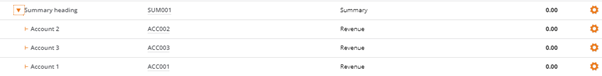
Whilst this represents a flexible solution, no account move option exists to allow users to change the order of the accounts.
If an account is created out of order and the position within the chart of accounts is important, the accounts can be temporarily moved between summary headings to allow the accounts to be moved back into order.
The following steps may be taken to correct the position.
1. Create a new temporary summary account heading:
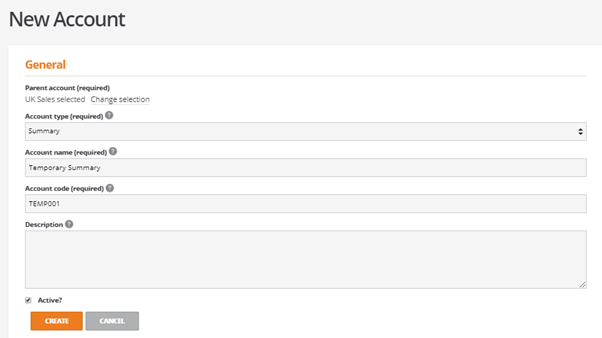
2. Identify the accounts to temporarily move to the new summary account.
3. For each account, select the edit option.
4. From ‘Parent account’, ‘Summary heading selected’, click on ‘Change selection’ and tick the new Temporary summary heading from the list of parent accounts
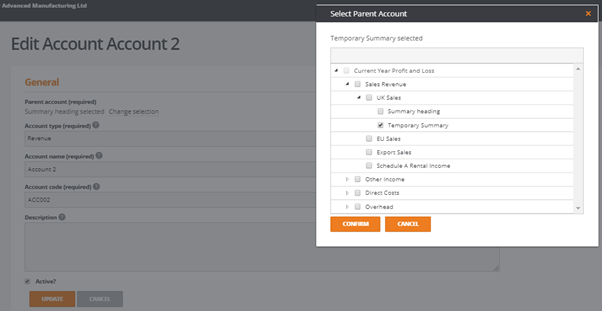
5. Update the account to move the selected account to the new summary heading.
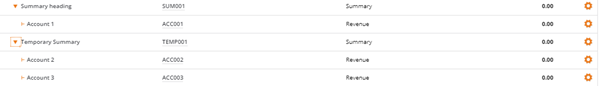
6. Once all the accounts have been temporally relocated, move the accounts back to their original summary heading in their correct order.
This will correct the display order of the accounts in the Chart of accounts

The temporary summary heading account can be either deleted or flagged as inactive for future use.
