Flexible Payment Terms
- Introduction
- Purpose of this document
- Upgraded Systems
- Payment Terms - Setup
- Immediate Payment Term
- New Payment Term
- Example Calculator
- Edit Payment Terms
- Obsolete Payment Terms
- Using Default Payment Terms
- System Settings
- Customer Accounts
- Supplier Accounts
- Customer/Supplier Documents
- Import/Export Customer/Supplier Accounts
- Setup Wizard
- Customer/Supplier Accounts
- Custom Documents
Introduction
Payment terms are used for calculating document due dates for both customers and suppliers representing the agreed trading terms for settling invoices.
Multiple payment terms can be setup and the default terms configured to calculate payment due dates by days, by months or at specific dates at monthly intervals.
Flexible payment terms are accessed from ‘Payment Terms’ within the Accounts menu.
Purpose of this document
Payment terms have been introduced to BCE in response to customers’ requesting greater flexibility with the calculation of due dates for documents.
Upgraded Systems
Users upgrading to BCE v1.5.8 who have existing payment term values for ‘Days Allowed‘, the existing terms will be automatically created as ‘Day’ type payment terms with a corresponding code and name.
For example, 30 ‘Days Allowed’ from the pre upgraded system is created as:
Code ‘30D’, Name ‘30 days’ Period Type ‘Days’ Days ‘30’, Obsolete ‘N’.
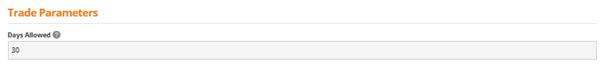
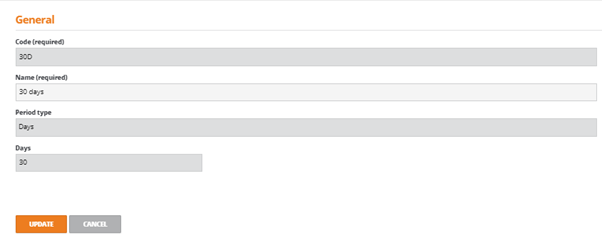
Note: Custom document templates using the data field for ‘Days allowed’ will be required to replace the field with the two new data fields for ‘Payment term’ and ‘Due date’
Payment Terms - Setup
To setup customer and supplier payment terms:
From ‘Accounts’, click on ‘Payment Terms’ to open the following screen:
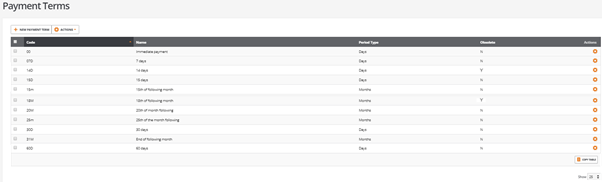
Create new customer or supplier payment terms that meet your specific business requirements.
As payment terms are created they will appear in the ‘Payment Terms’ list. The list can be sorted by any of the columns headings in ascending or descending order by clicking on the column heading text.
Payment terms can be setup as days or months with options to set specific days of the month.
The following options are available:
New Payment Term:
Click this button to create a new payment term
Actions/Cog icon:
Edit: Opens the selected payment term for edit
Obsolete: Marks the selected payment term as obsolete
Obsolete terms are removed from dropdown lists for selection
Unobsolete: Permits an obsolete payment term to be reinstated
Copy Table:
This option can be used for copying the payment terms and pasting to an external document
Immediate Payment Term
BCE by default has one required payment term.
This is predefined as code ‘00’ representing zero days and is an immediate payment term.
The immediate payment term cannot be obsoleted but may be edited to change the term name only.
The immediate payment term is used as a default if:
No other payment terms are setup
No payment terms are selected as defaults for customers or suppliers in system settings
It is explicitly set as the customer or supplier payment term on individual accounts
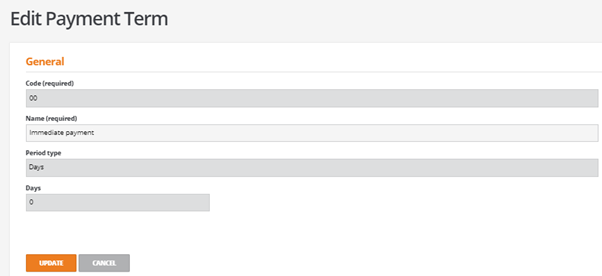
Although the immediate payment term is a required code that cannot be removed it does not have to be used.
It is expected users shall define their specific customer and supplier payment terms and use those agreed terms as the defaults for the system and for customer and supplier accounts
Payment terms for customer and suppliers are inherited from the system settings but can be changed for individual customer and supplier accounts.
New Payment Term
To create a new payment term click the ‘NEW PAYMENT TERM’ button to open the following screen:
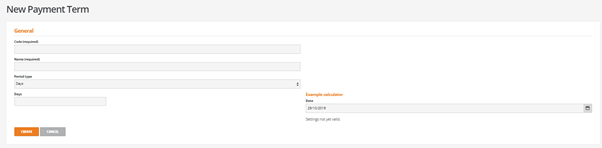
Create a new payment term by completing the fields:
Code (required):
Enter a unique code for the term
For example, codes may be entered as:
30D 30 days
15D2M The 15th following 2 months
31M The last day of the following month
Codes are case sensitive and can be entered in upper or lower case
Name (required):
Enter a description for the payment term
Both the payment term’s code and the name can be used in the look lists from system settings, customer and supplier account records or when completing documents
Period type:
Select either ‘Days’ or ‘Months’
If Days is selected: Enter the number of payment term days required, this field accepts any whole number value
If Months is selected: Enter the number of ‘Months’ and the specific ‘Day of month’ for the payment term
The ‘Day of month’ field accepts any whole number value but this should be a number from 1 to 31
Numbers exceeding 31 or numbers that are beyond the last permitted day of a specific month will always default to the last day of the calculated due month
For example, when setting monthly payment terms as the last day of the month, enter 1 month and 31 days
For invoices dated 1 January, the payment term will add one month and find the last day of February
Example Calculator
When creating or editing payment terms, an example calculator allows the user to validate a payment term by entering an example document date to calculate an expected due date.
Entering an example document date will use the payment term to calculate the resulting due date and the system will return a message stating:
If the document date entered is dd/mm/yyyy the calculated due date will be dd/mm/yyyy
For example, when using:
Days:
The number of ‘Days’ entered is added to the document date to establish when the document is due for payment.
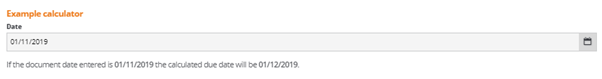
If the terms required are to be measured in weeks, 28 days is entered to represent 4 weeks.
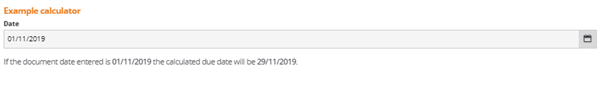
Months:
The number of ‘Months’ entered is added to the document date. The ‘Day of the month’ is then applied to the calculated month due to establish the date when the document is due for payment.
If the terms required are the 15th of each month, one month is added to the document date and the date set to the 15th of that month
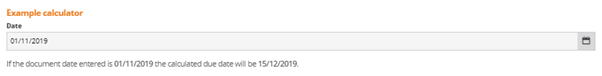
If the terms required are for the last day of every month, entering the ‘Day of month’ as 31 will set the due date as the last day of the month. Months with less than 31 days will always interpret the value of 31 or higher as the last day of the month.

Edit Payment Terms
Provided a payment term has not been used on a document and it is not used as a default in system or account settings, all of the fields are available for edit and can be changed as required.
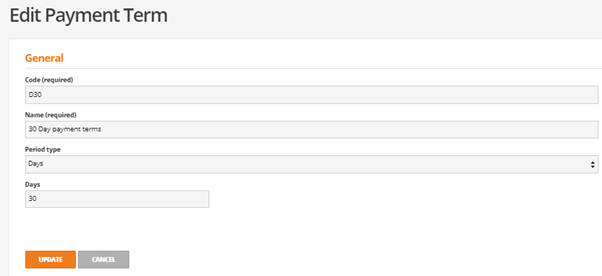
Once a payment term has been used as a default setting or has been used on documents, the edit options are restricted to changing the ‘Name’ of the payment term only. All the remaining fields are greyed out.
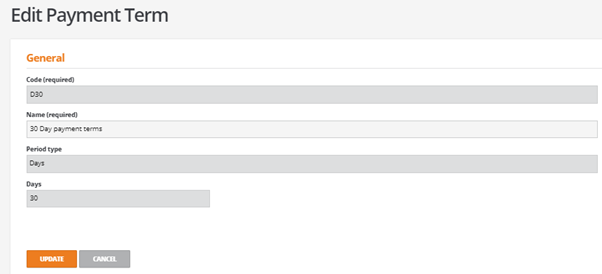
Obsolete Payment Terms
Payment terms cannot be deleted from the system. Depending on the status of a payment term and whether it is in use, the term can be either be edited or marked as obsolete from the Payment Terms list.
Marking a payment term as ‘obsolete’ removes the payment term from all lookup lists, preventing it from being selected.
An obsoleted payment term can be reinstated, by selecting the payment term and marking it as ‘unobsolete’
Provided a payment term is not used as a default payment term in system or account settings, the payment term can be set to an ‘obsolete’ status.
Obsoleting an ‘in-use’ payment terms
The system will alert the user to the status of a payment term if it is in active use in BCE.
Issues preventing obsoletion
Users are notified of any issues that will prevent the obsoleting of a payment term. These include where the payment term is:
Used as the default for customers or suppliers in company settings
Used as the default for specific customers or supplier accounts
Warnings issued on obsoletion
Users are notified of any warnings to consider but are not prevented from obsoleting a payment term. These warnings include where the payment term is:
Used by documents throughout the system
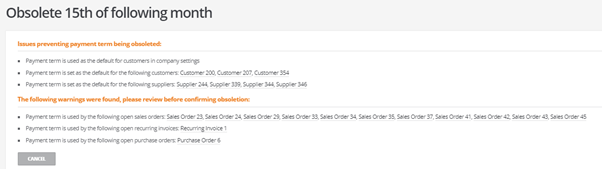
An obsoleted payment term in-use by documents at the time of obsoletion will be respected for the duration of the documents lifecycle and the agreed payment term shall continue to be used to calculate the due dates as normal.
Copied documents will use the original documents payment term regardless of whether the payment term has been changed on a customer or supplier account or whether the term has been obsoleted.
Using Default Payment Terms
Once payment terms meeting your business requirements have been created, they become available for selection in the following areas of the system:
System Settings
Customer Accounts
Supplier Accounts
Customer/Supplier Documents
The required term can be selected by entering all or part of the code or the name from the drop down list.
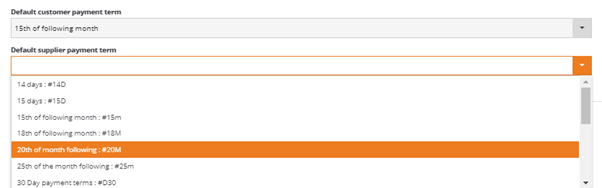
Payment terms can be selected directly from the list or the list is refined as the user begins to type in a payment term code or name.
System Settings
From ‘Company Settings’, ‘System Settings’, default payment terms can be setup for customers and for suppliers.
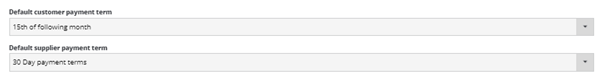
These payment terms are used by default when creating new customers and suppliers.
If no payment terms are set for either customers or suppliers in the system settings, then the default payment terms are set to immediate payment.
Customer Accounts
To set the default payment terms for customers, select:
‘Customers’, ‘Customers Accounts’, ‘Trade Parameters’
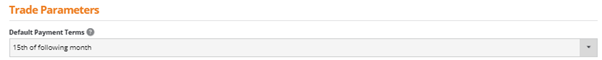
For new customer accounts, the payment terms are inherited from the ‘Default customer payment terms’ stored in system settings.
This can be easily changed for this account by selecting an alternative payment term from the dropdown list.
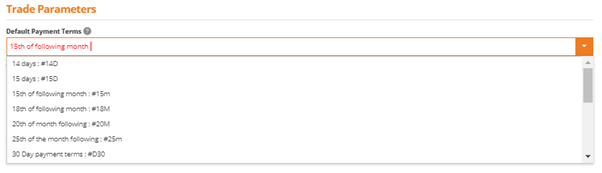
It is not possible to store a customer account with a blank default payment term.
If no payment ‘Default customer payment terms’ are set up for customers in system settings, and no ‘Default Payment Terms’ are selected for the customer account, the payment term is automatically set to immediate payment.
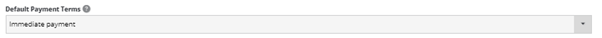
Note: Account Status
Changing the status of a customer account from ‘Credit Account’ to any other status will make all invoices immediately due.
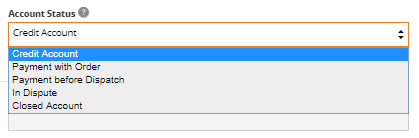
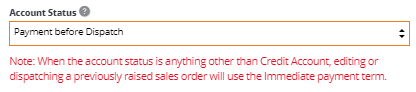
Supplier Accounts
To set the default payment terms for suppliers, select:
‘Suppliers’, ‘Supplier Accounts’, ‘Trade Parameters’
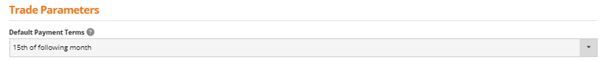
For new supplier accounts, the payment terms are inherited from the ‘Default supplier payment terms’ stored in system settings.
This can be easily changed for this account by selecting an alternative payment term from the dropdown list.
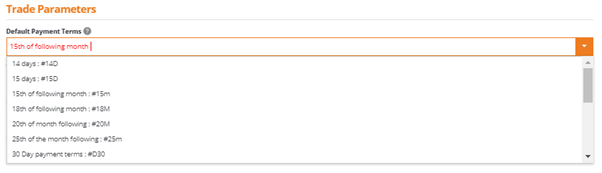
Note: Account Status
Changing the status of a supplier account from ‘Credit Account’ to any other status will make all invoices immediately due.
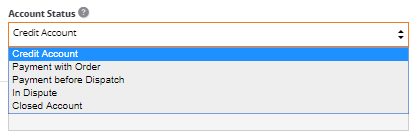
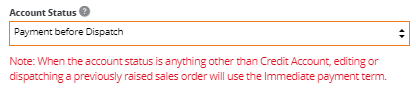
Customer/Supplier Documents
When creating new customer or supplier documents the ‘Payment term’ defaults to the setting from the customer or supplier record.
If required, any of the available payment terms from the Payment term drop down list:
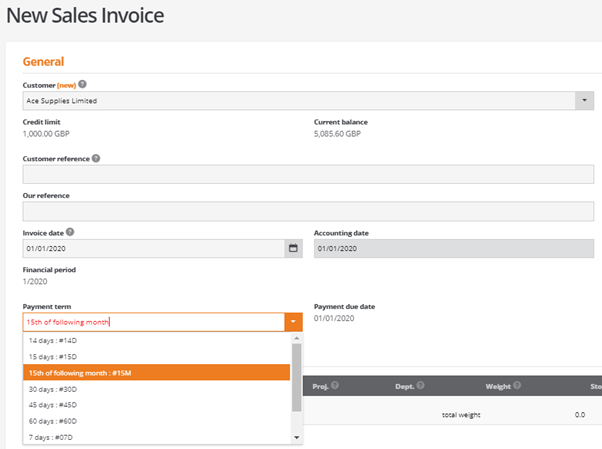
Terms can be selected directly from the list or the list is refined as the user begins to type in the payment term code or name.
Payment terms can be set on all customer and supplier documents, from quotes, through to orders and invoices.
The terms set on quotes and orders will be respected as the document progresses through the order, delivery and invoice processing cycle.
The payment terms can be change if the user chooses to edit the terms on the document during the order process. However, payment terms do not change automatically on existing documents if the customer or supplier default payment term is updated.
The calculated document due date is set relative to the inherited terms once the invoice stage is finally reached.
Note: Changing the status of a customer or supplier account from ‘Credit Account’ to any other status will make all invoices immediately due.
Credit Notes Where credit notes are created for customer or supplier invoices, the payment terms are copied from the original invoice. The credit note due date will be set to the same due date as the invoice.
Cash Sales/Cash Purchases
It is not possible to set payment terms for customer cash sales and supplier cash purchase type documents as this will be automatically set to immediately due.
Supplier Quotes
When creating new supplier quotes, users can select from three different supplier accounts. The payment terms will default to the Supplier 1 account as this is expected to be the preferred supplier.
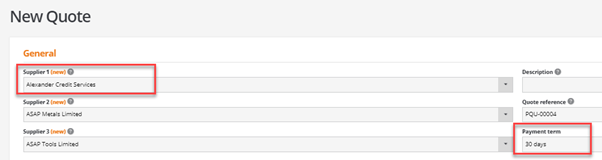
Import/Export Customer/Supplier Accounts
Setup Wizard
The customer and supplier import templates support Payment Terms.
If no payment terms are imported for new customer and supplier accounts, the accounts will inherit the payment terms setup for customers and suppliers in system settings.
If there are no default payment terms setup for customers, suppliers or in system settings then the payment terms will be automatically set to immediately due.
Customer/Supplier Accounts
To permit the bulk update of payment terms for customer and supplier accounts, from the Actions menu, there are options to export and import customer and supplier accounts.
When the accounts are exported to csv format, the payment terms can be modified for the selected accounts and imported back into BCE to update the existing payment terms as required.
Custom Documents
Users who have existing custom document templates using the original data field for ‘days allowed’ will be required to replace the field with the two new data fields for ‘payment term’ and ‘due date’.
