Using the Scheduler
Introduction
With Resource Scheduling, the system will attempt to fit Works Orders into the most efficient order, based on the information provided in the process resource settings.
Scheduling
To begin Resource Scheduling, select Operations > Scheduling.
The screen displays a list of all current Works Orders, above a scheduling view.
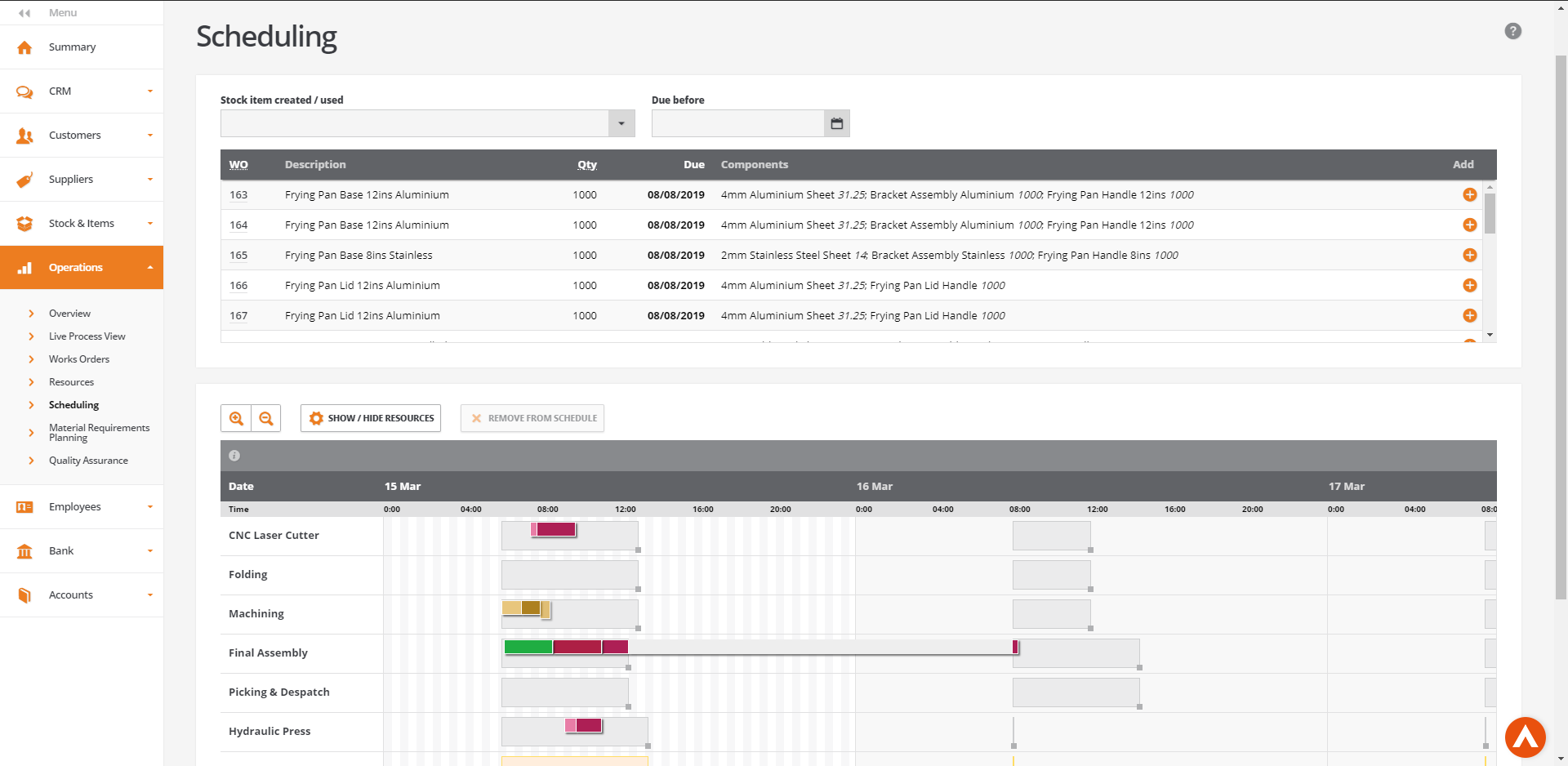
To add a Works Orders to the schedule select Add. Upon doing so orders are added to resource's schedule based on their availability.
Users can move the processes to suit their own preferred schedule. Any conflicts will be highlighted by a 'hashed' area on the process.
Available working hours can be increased and reduced for specific days by dragging the light shaded backgrounds to suit actual capacity.
When the schedule is correct, select Save to update the start and end time of the processes in the Works Order itself.
