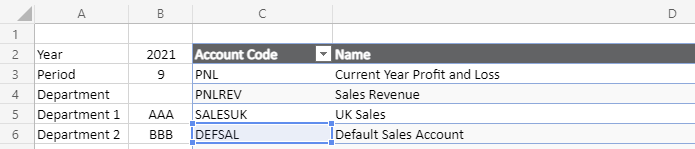GL ACTUAL Functions
BCE Excel functions are supported from BCE v1.8.0 using local and online editions of Excel.
BCE.GL.ACTUAL.PERIOD (account_code, year, period)
Returns the total of all financial transactions for the period and year entered.
For example BCE.GL.ACTUAL.PERIOD(C6,B2,B3) returns the value of £11859.48
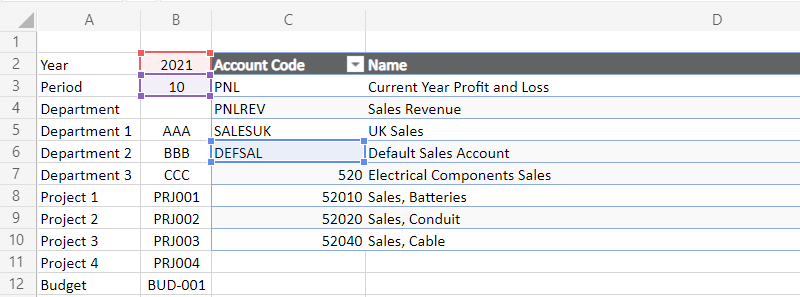

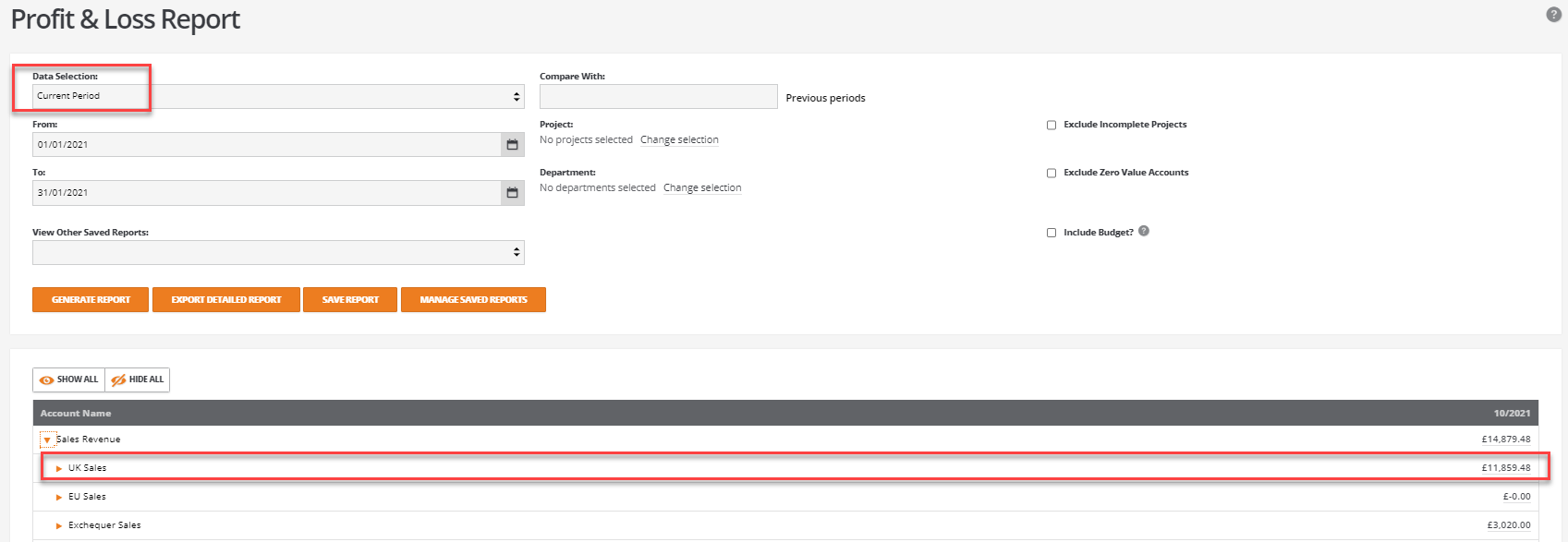
BCE.GL.ACTUAL.PERIOD.DEPARTMENT (account_code, year, period, department)
Returns the total of all financial transactions for the department, period and year entered.
For example BCE.GL.ACTUAL.PERIOD(C6,B2,B3,B5) returns the value of £600.00
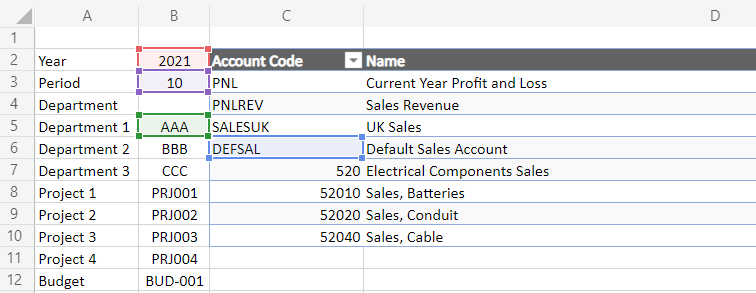

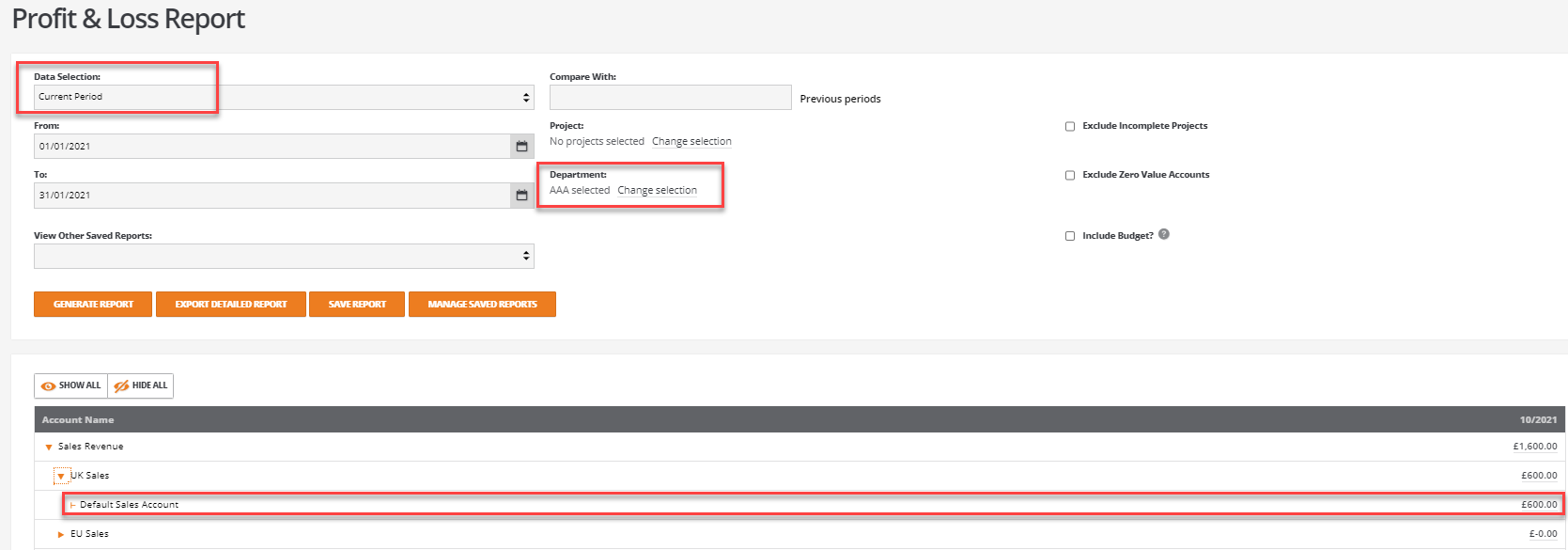
BCE.GL.ACTUAL.PERIOD.DEPARTMENT.STRICT (account_code, year, period, department, "Y" or "N")
Returns the total of all financial transactions strictly for the department for the period and year entered.
- This function includes the use of the 'STRICT' flag. This ensures the values reported are strictly used for the department entered.
- When the 'STRICT' flag is set as "N".
Entry of no department code returns the financial values for every department from BCE regardless of whether a code is valid or blank . This is consistent with the reporting filters used in BCE.
- When the 'STRICT' flag is set as "Y"
Entry of no department code will return the financial values for every department from BCE with a blank code.
For example, using the 'STRICT' flag set as "N"
BCE.GL.ACTUAL.PERIOD.DEPARTMENT.STRICT(C6,B2,B3,B4,"N") returns a value of £11859.48
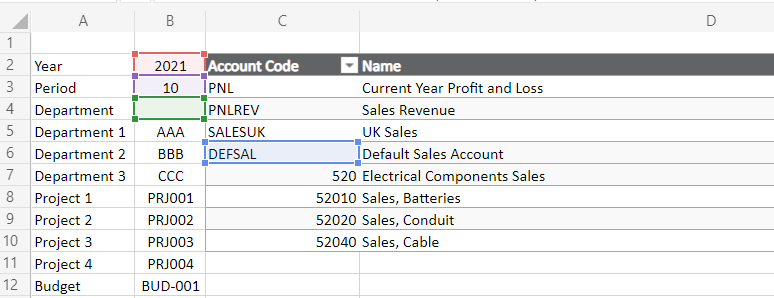

The equivalent P&L report run from BCE with no departments returns the same values:
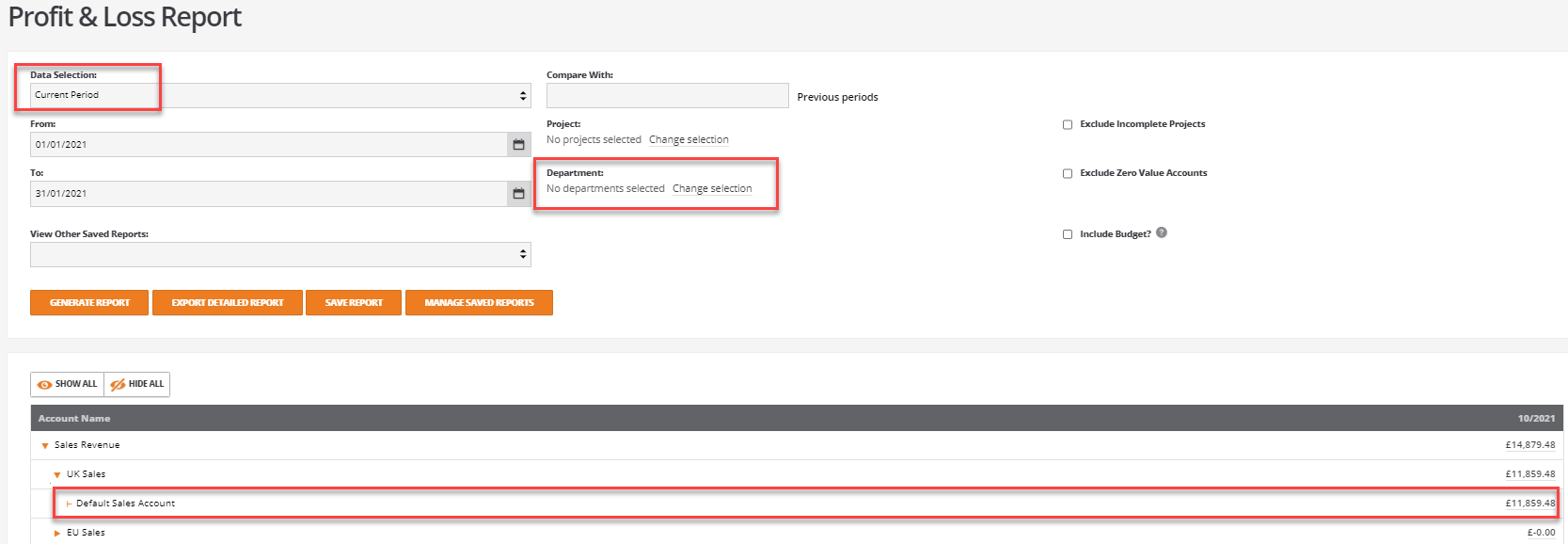
Rerunning the same example using the 'STRICT' flag set as "Y"
BCE.GL.ACTUAL.PERIOD.DEPARTMENT.STRICT(C6,B2,B3,B4,"Y") returns a value of £5257.99

As there is no equivalent report parameter in BCE, to prove this value the BCE P&L report is run for all valid actual department and project codes. This returns a value of £6601.49:
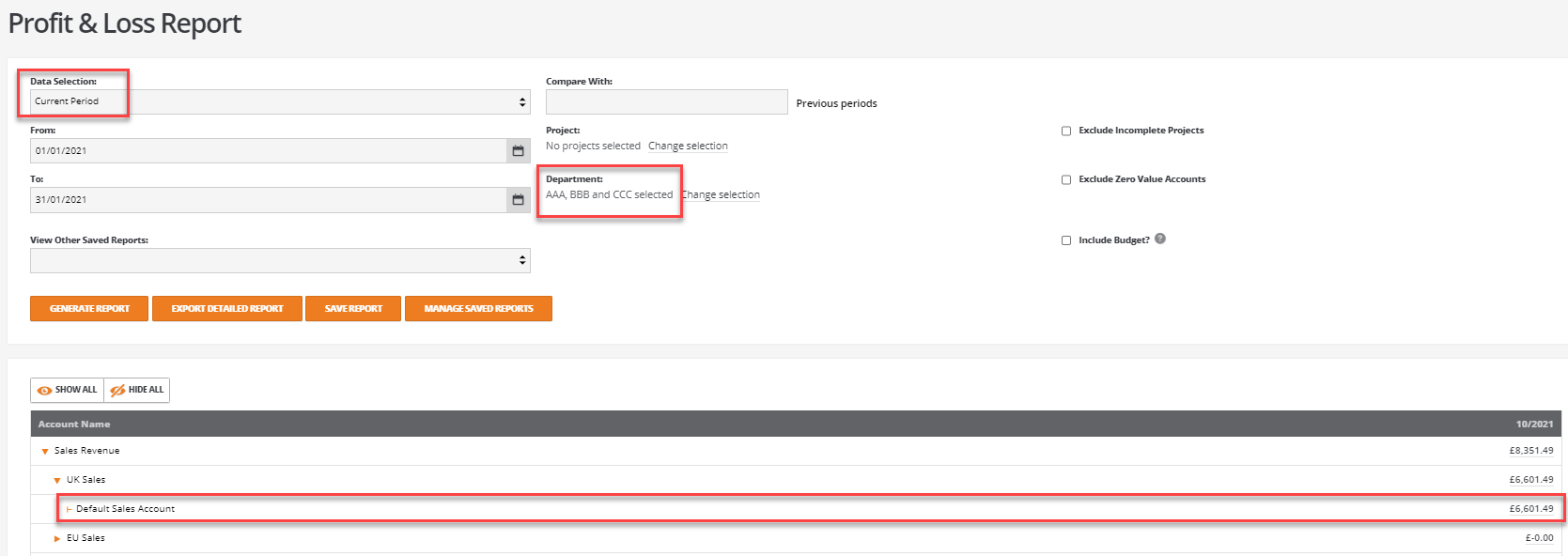
Taking the BCE P&L reports totals for:
'No departments codes entered'
Less the report totals for:
'All valid departments, (no blank codes)
= Excel API (Strict) which represents the values for documents with blank department codes
BCE P&L Report Criteria | P&L Report Value | Excel API | STRICT Status | Results |
Blank Dept/Projects | £11859.48 | £11859.48 | "N" | Returns all Depart/Project values |
Less All valid Dept/Projects | £6601.49 | Returns just valid Dept/Project codes (No blank codes included) | ||
Total | £5257.99 | £5257.99 | "Y" | Returns just blank Dept/Project codes |
BCE.GL.ACTUAL.PERIOD.DEPT_PROJ (account_code, year, period, department, project)
Returns the total of all financial transactions for the department and project for the period and year entered.
For example, BCE.GL.ACTUAL.PERIOD.DEPT_PROJ(C6,B2,B3,B7,A9) returns a value of £125.99
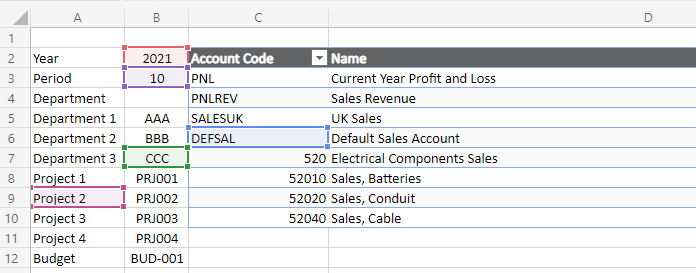

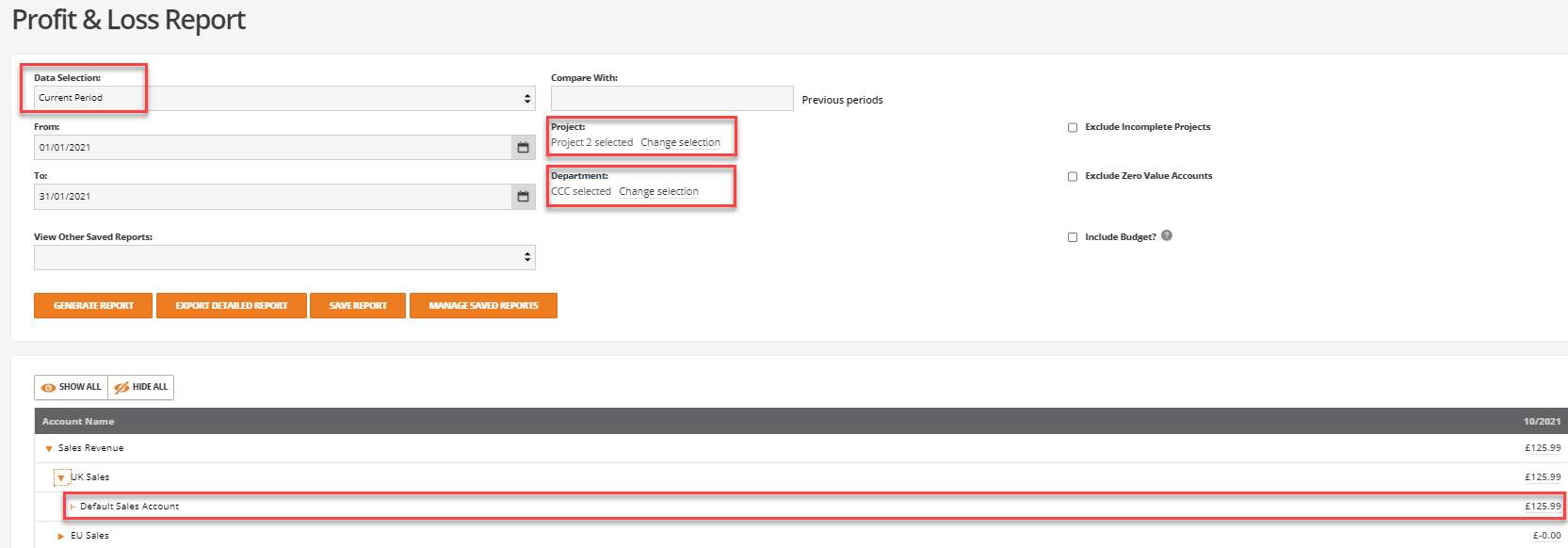
BCE.GL.ACTUAL.PERIOD.DEPT_PROJ.STRICT (account_code, year, period, department, project, "Y" or "N")
Returns the total of all financial transactions strictly for the department and project, for the period and year entered.
- This function includes the use of the 'STRICT' flag. This ensures the values reported are strictly used for the department or project codes entered.
- When the 'STRICT' flag is set as "N".
Entry of no department code or project returns the financial values for every department and project from BCE regardless of whether a code is valid or blank . This is consistent with the reporting filters used in BCE.
- When the 'STRICT' flag is set as "Y"
Entry of no department code or project will return the financial values for every department and project from BCE with a blank code.
For example, using the 'STRICT' flag set as "N"
BCE.GL.ACTUAL.PERIOD.DEPT_PROJ.STRICT(C6,B2,B3,B4,A9,"N") returns a value of £313.98
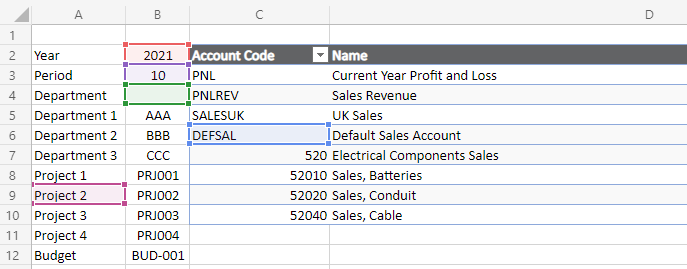

The equivalent P&L report run from BCE with no departments or projects selected returns the same values:
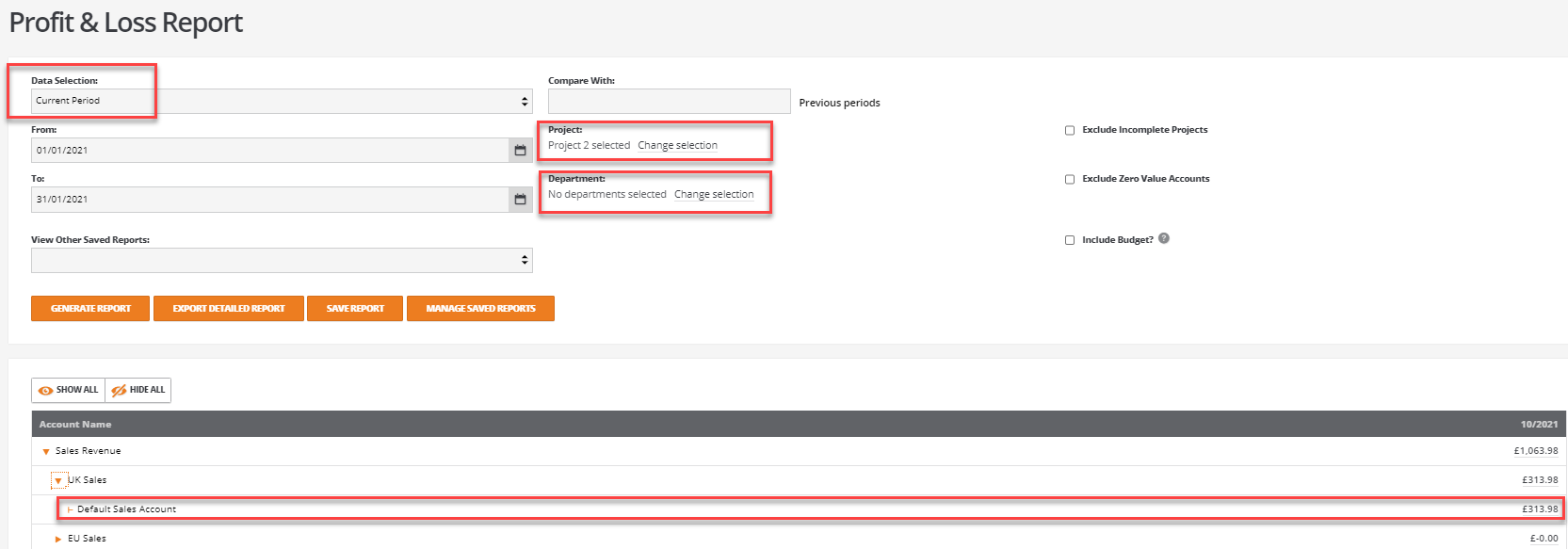
Note: The P&L report when run from BCE for no specific department includes all departments.
Rerunning the same example using the 'STRICT' flag set as "Y"
BCE.GL.ACTUAL.PERIOD.DEPT_PROJ.STRICT(C6,B2,B3,B4,A9,"Y") returns a value of £187.99

As there is no equivalent report parameter in BCE, to prove this value the BCE P&L report is run for all department codes. This returns a value of £125.99
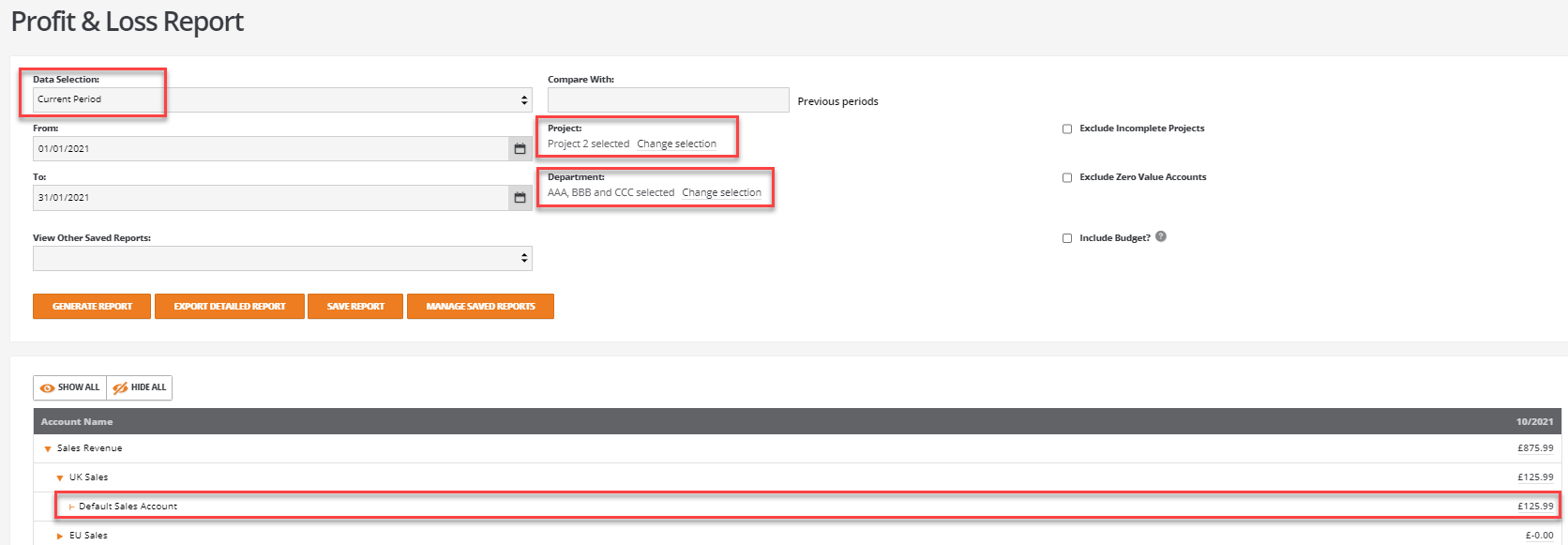
Taking the BCE P&L reports totals for:
'No departments/projects entered'
Less the report totals for:
'All valid departments/projects, (no blank codes)
= Excel API (Strict) which represents the values for documents with blank department/project codes
BCE P&L Report Criteria | P&L Report Value | Excel API | STRICT Status | Results |
Blank Dept/Projects | £313.98 | £313.98 | "N" | Returns all Depart/Project values |
Less All valid Dept/Projects | £125.99 | Returns just valid Dept/Project codes (No blank codes included) | ||
Total | £187.99 | £187.99 | "Y" | Returns just blank Dept/Project codes |
BCE.GL.ACTUAL.PERIOD.PROJECT (account_code, year, period, project)
Returns the total of all financial transactions for the project in the period and year entered.
For example, BCE.GL.ACTUAL.PERIOD.PROJECT(C6,B2,B3,A8) returns a value of £375.50
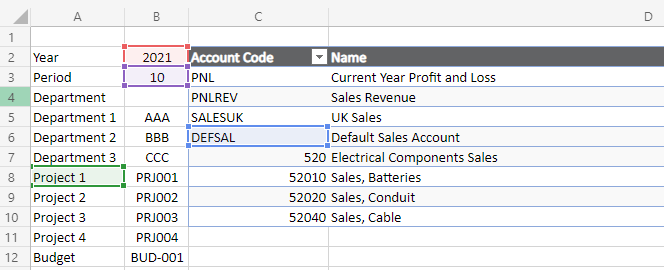
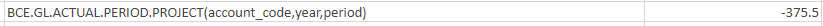
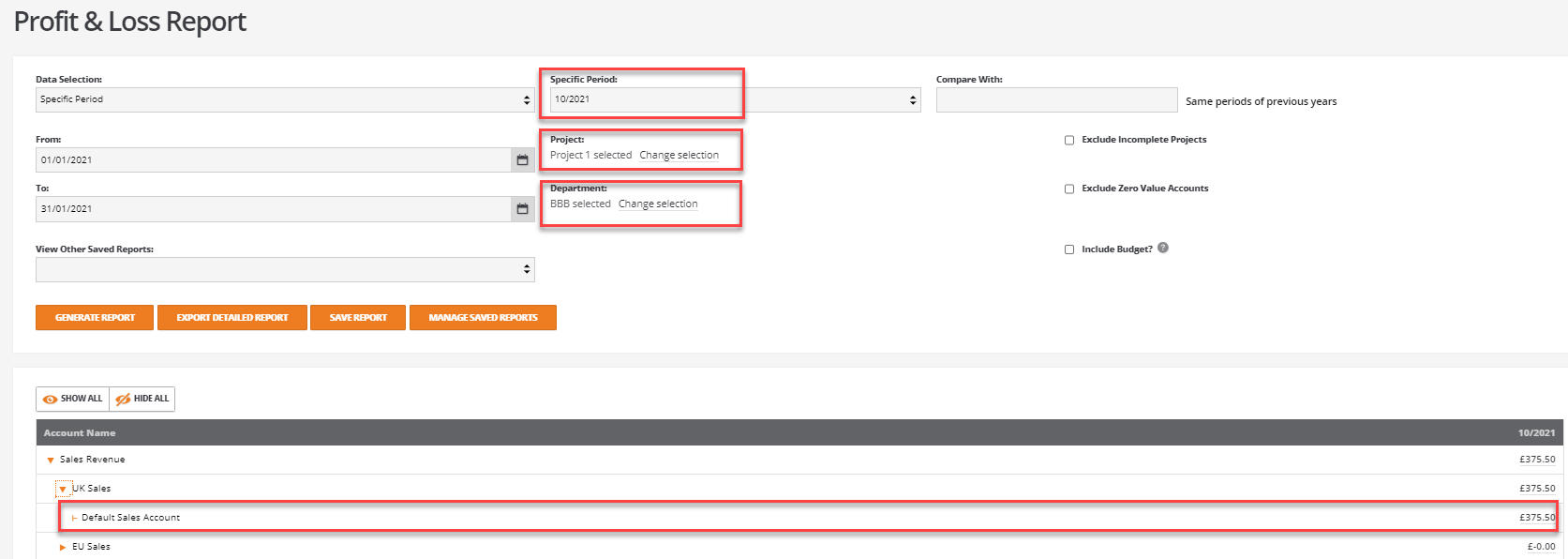
BCE.GL.ACTUAL.PERIOD.PROJECT.STRICT (account_code, year, period, project, "Y" or "N")
Returns the total of all financial transactions strictly for the project in the period and year entered.
- This function includes the use of the 'STRICT' flag. This ensures the values reported are strictly used for the project entered.
- When the 'STRICT' flag is set as "N".
Entry of no project returns the financial values for every project from BCE regardless of whether a code is valid or blank . This is consistent with the reporting filters used in BCE.
- When the 'STRICT' flag is set as "Y"
Entry of no project will return the financial values for every department or project from BCE with a blank code.
For example, using the STRICT flag set as "N"
BCE.GL.ACTUAL.PERIOD.PROJECT.STRICT(C6,B2,B3,B12,"N") returns a value of £11859.48
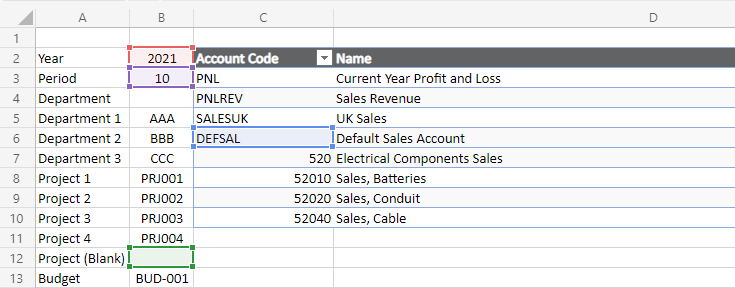

The equivalent P&L report run from BCE with no projects selected returns the same values:
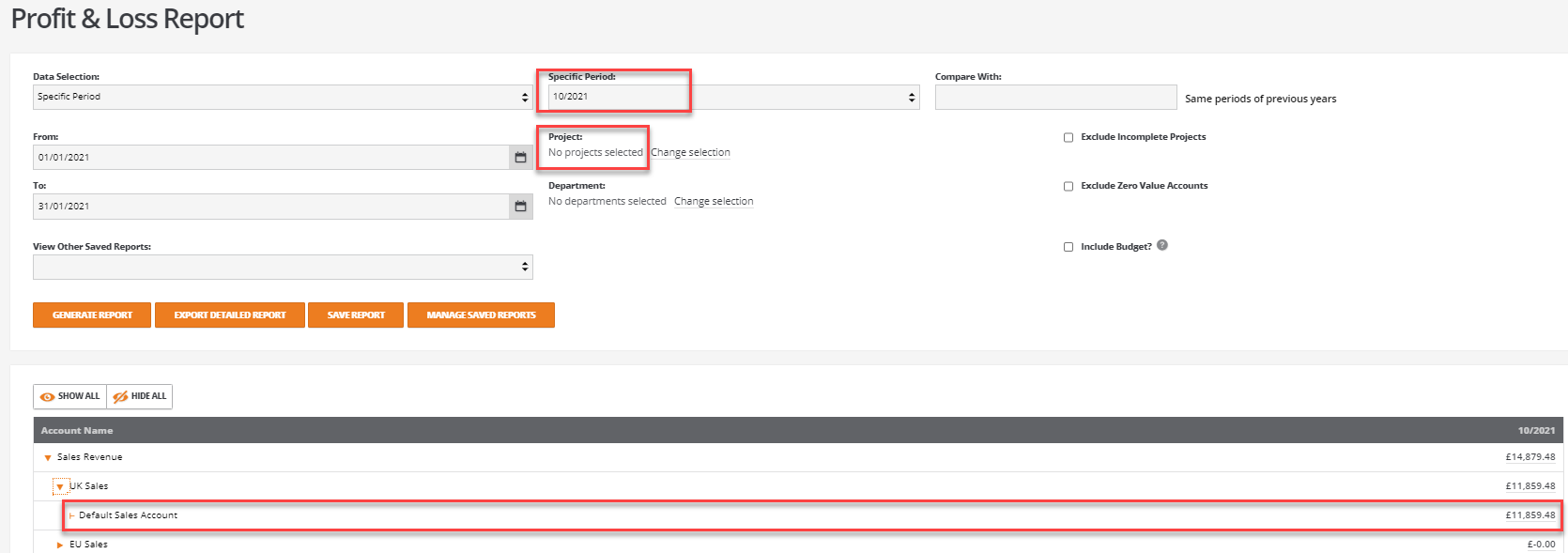
Note: The P&L report when run from BCE for no specific project includes all projects.
Rerunning the same example using the STRICT flag set as "Y" BCE.GL.ACTUAL.PERIOD.PROJECT.STRICT(C6,B2,B3,B12,"Y") returns a value of £11170.00

As there is no equivalent report parameter in BCE, to prove this value the BCE P&L report is run for all projects. This returns a value of £689.48
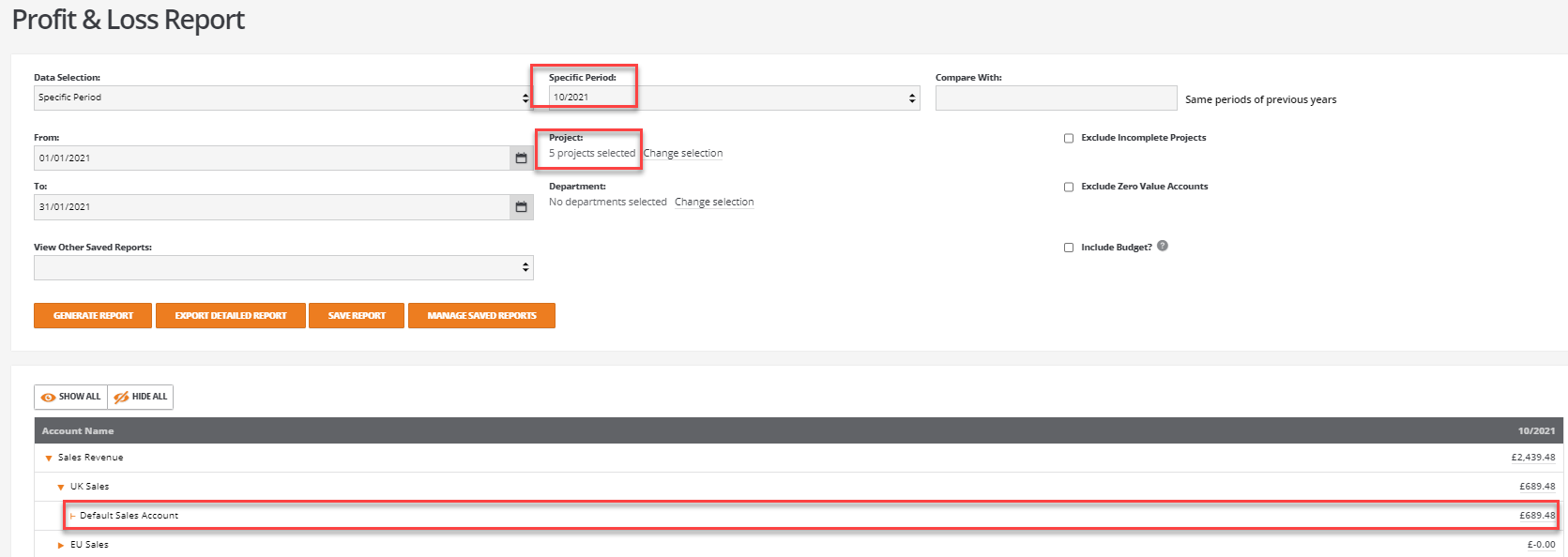
Taking the BCE P&L reports totals for:
'No projects entered'
Less the report totals for:
'All valid projects, (no blank codes)
= Excel API (Strict) which represents the values for documents with blank projects
BCE P&L Report Criteria | P&L Report Value | Excel API | STRICT Status | Results |
Blank Dept/Projects | £11859.48 | £11859.48 | "N" | Returns all Depart/Project values |
Less All valid Dept/Projects | £689.48 | Returns just valid Dept/Project codes (No blank codes included) | ||
Total | £11170.00 | £11170.00 | "Y" | Returns just blank Dept/Project codes |
BCE.GL.ACTUAL.SYSTEM_TO_YEAR_END (account_code, year)
Returns the total of all financial transactions from the start of the system to the end of the financial year entered.
For example, BCE.GL.ACTUAL.SYSTEM_TO_YEAR_END(C6,B2) returns a value of £830140.27
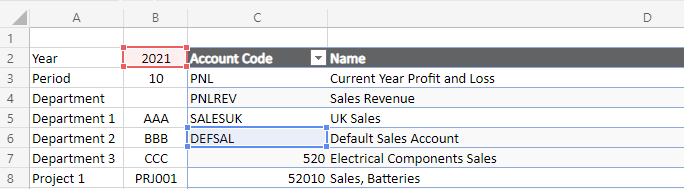

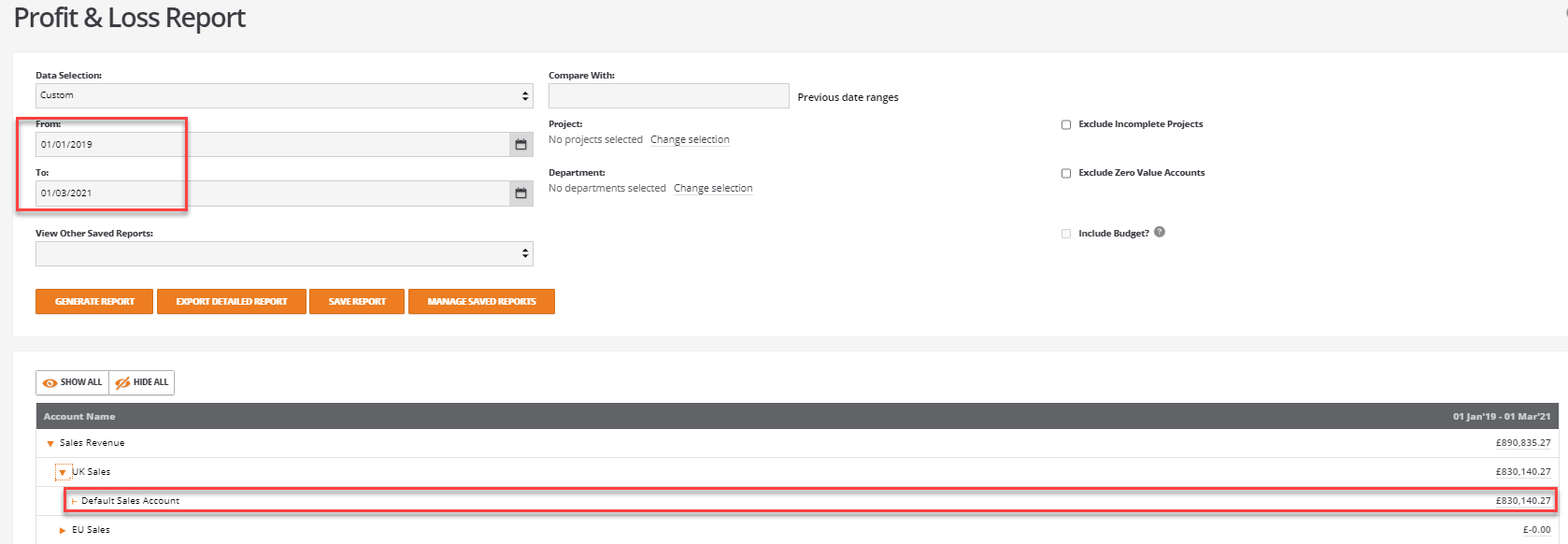
BCE.GL.ACTUAL.SYSTEM_TO_YEAR_END.DEPARTMENT (account_code, year, department)
Returns the total of all financial transactions for the department from the start of the system to the end of the financial year entered.
For example, BCE.GL.ACTUAL.SYSTEM_TO_YEAR_END.DEPARTMENT(C6,B2,B6) returns a value of £5395.94
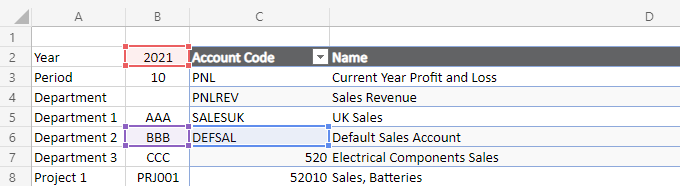

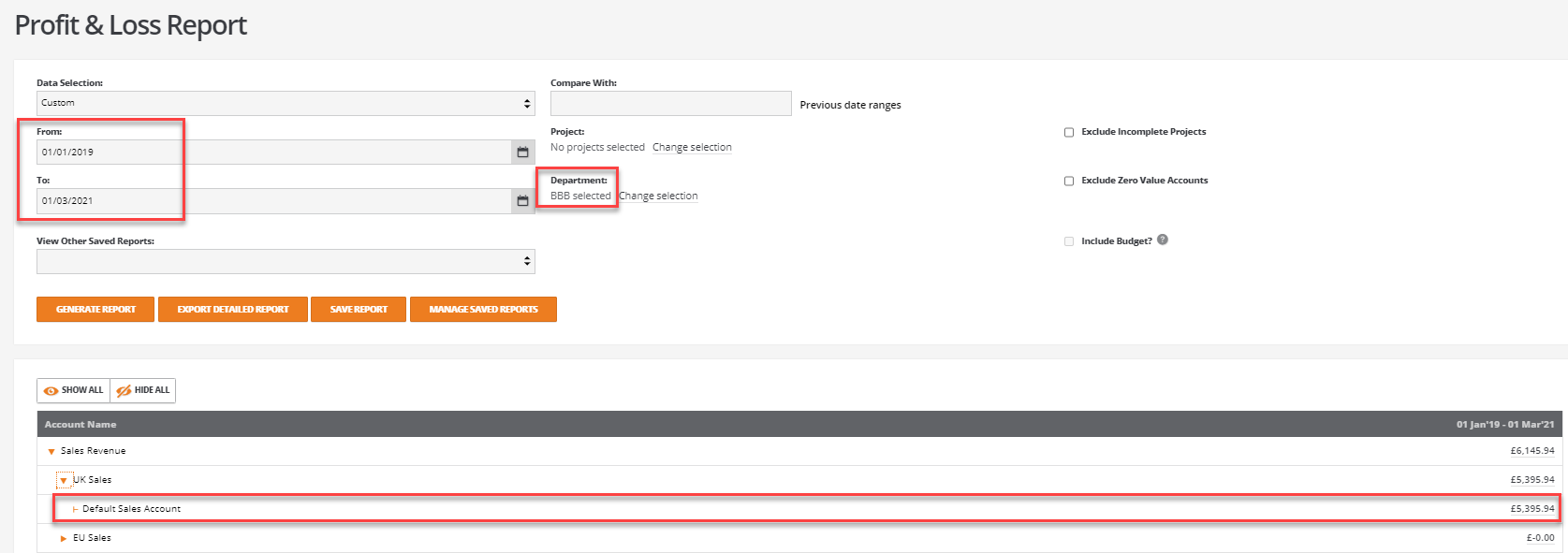
BCE.GL.ACTUAL.SYSTEM_TO_YEAR_END.DEPARTMENT.STRICT (account_code, year, department, "Y" or "N")
Returns the total of all financial transactions strictly for the department from the start of the system to the end of the financial year entered.
- This function includes the use of the 'STRICT' flag. This ensures the values reported are strictly used for the department entered.
- When the 'STRICT' flag is set as "N".
Entry of no department code returns the financial values for every department from BCE regardless of whether a code is valid or blank . This is consistent with the reporting filters used in BCE.
- When the 'STRICT' flag is set as "Y"
Entry of no department code will return the financial values for every department from BCE with a blank code.
For example, using the 'STRICT' flag set as "N"
BCE.GL.ACTUAL.SYSTEM_TO_YEAR_END.DEPARTMENT.STRICT(C6,B2,B4,"N") returns a value of £830140.27
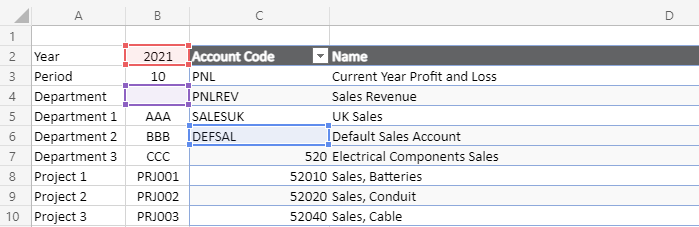

The equivalent P&L report run from BCE with no departments selected returns the same values:
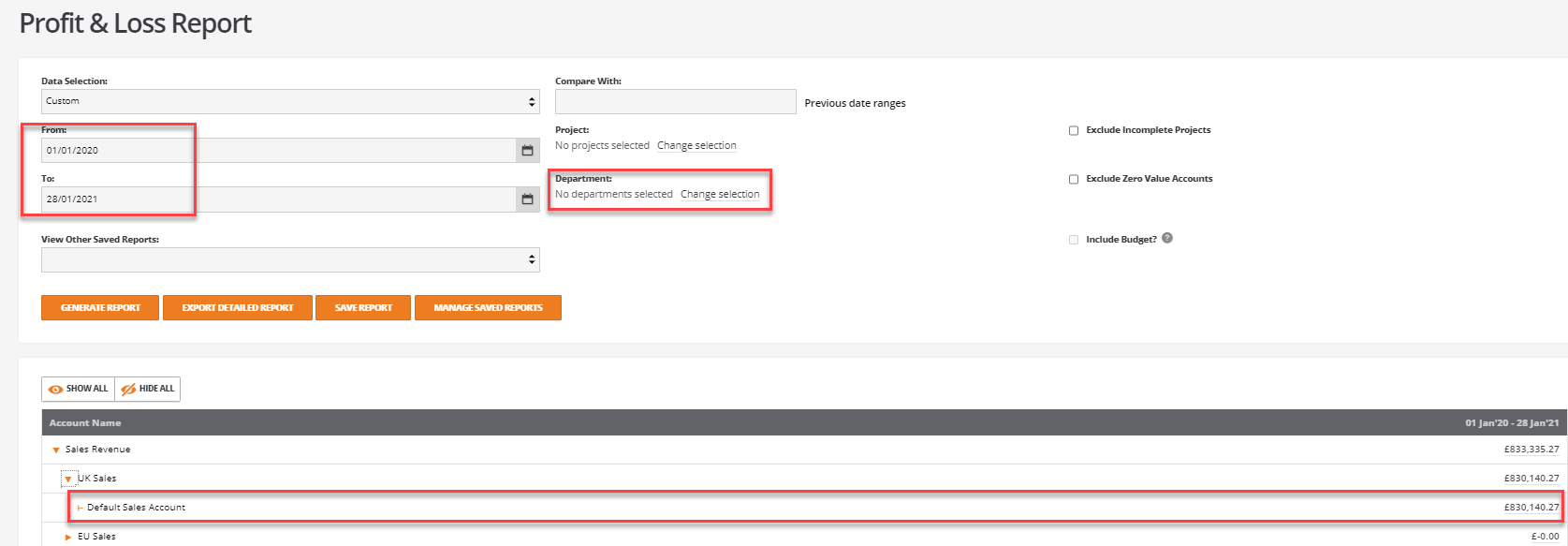
Rerunning the same example using the 'STRICT' flag set as "Y"
BCE.GL.ACTUAL.SYSTEM_TO_YEAR_END.DEPARTMENT.STRICT(C6,B2,B4,"Y") returns a value of £816225.34

BCE.GL.ACTUAL.SYSTEM_TO_YEAR_END.DEPT_PROJ (account_code, year, department, project)
Returns the total of all financial transactions for the department and project from the start of the system to the end of the financial year entered.
For example, BCE.GL.ACTUAL.SYSTEM_TO_YEAR_END.DEPT_PROJ(C6,B2,B6,A8) returns a value of £875.94
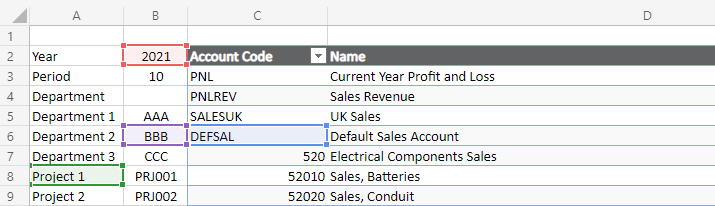

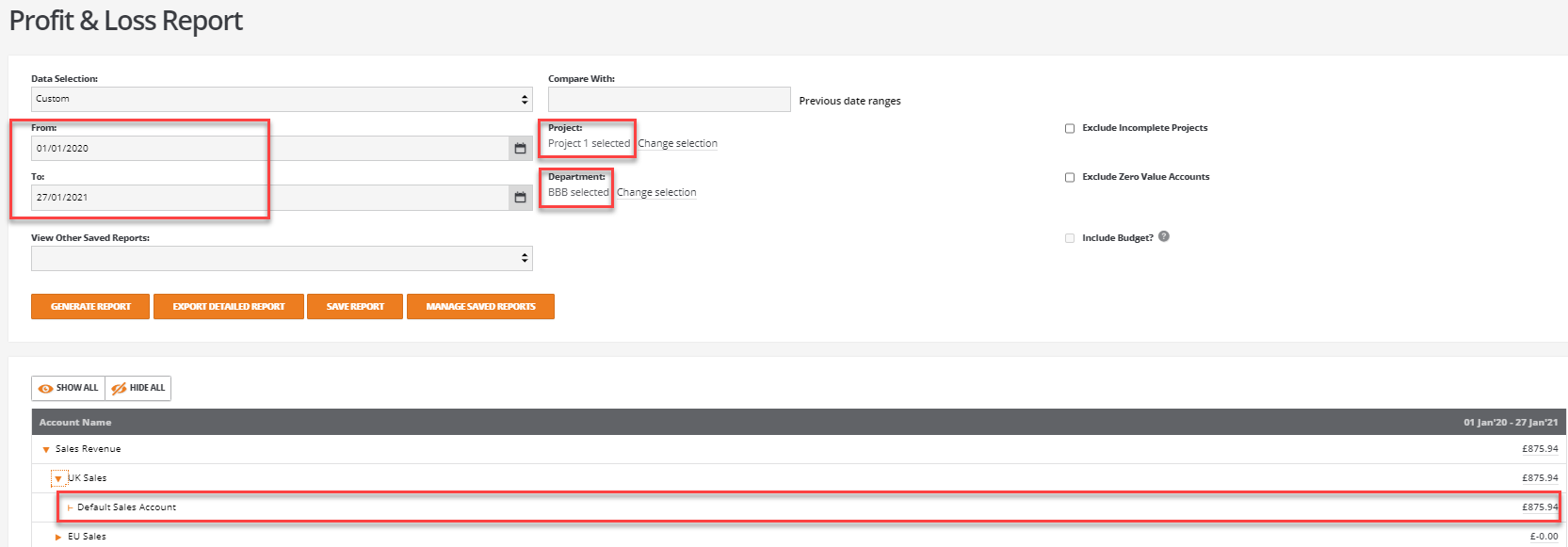
BCE.GL.ACTUAL.SYSTEM_TO_YEAR_END.DEPT_PROJ.STRICT (account_code, year, department, project, "Y"or "N")
Returns the total of all financial transactions strictly for the department and project from the start of the system to the end of the financial year entered.
- This function includes the use of the 'STRICT' flag. This ensures the values reported are strictly used for the department or project codes entered.
- When the 'STRICT' flag is set as "N".
Entry of no department code or project returns the financial values for every department and project from BCE regardless of whether a code is valid or blank . This is consistent with the reporting filters used in BCE.
- When the 'STRICT' flag is set as "Y"
Entry of no department code or project will return the financial values for every department and project from BCE with a blank code.
For example, using the 'STRICT' flag set as "N"
BCE.GL.ACTUAL.SYSTEM_TO_YEAR_END.DEPT_PROJ.STRICT(C6,B2,B4,B12,"N") returns a value of £830140.27
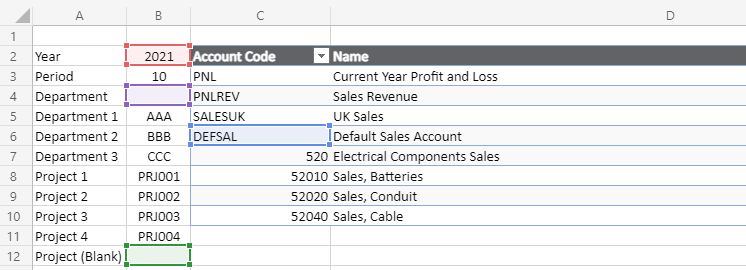

The equivalent P&L report run from BCE with no departments or projects selected returns the same values:
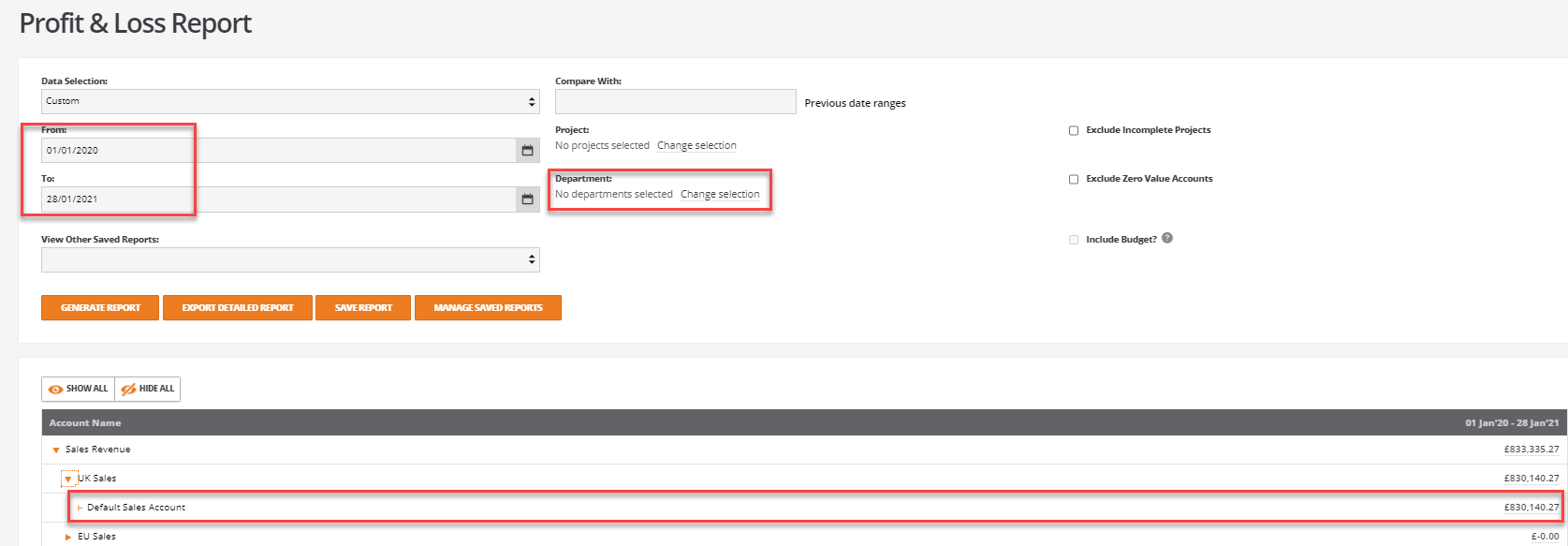
Rerunning the same example using the 'STRICT' flag set as "Y"
BCE.GL.ACTUAL.SYSTEM_TO_YEAR_END.DEPT_PROJ.STRICT(C6,B2,B4,B12,"Y") returns a value of £815917.35

BCE.GL.ACTUAL.SYSTEM_TO_YEAR_END.PROJECT (account_code, year, project)
Returns the total of all financial transactions for the project from the start of the system to the end of the financial year entered.
For example, BCE.GL.ACTUAL.SYSTEM_TO_YEAR_END.PROJECT(C6,B2,A9) returns a value of £1232.98
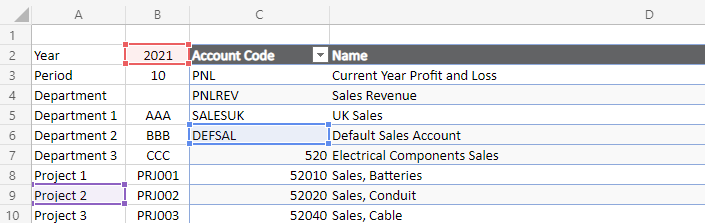

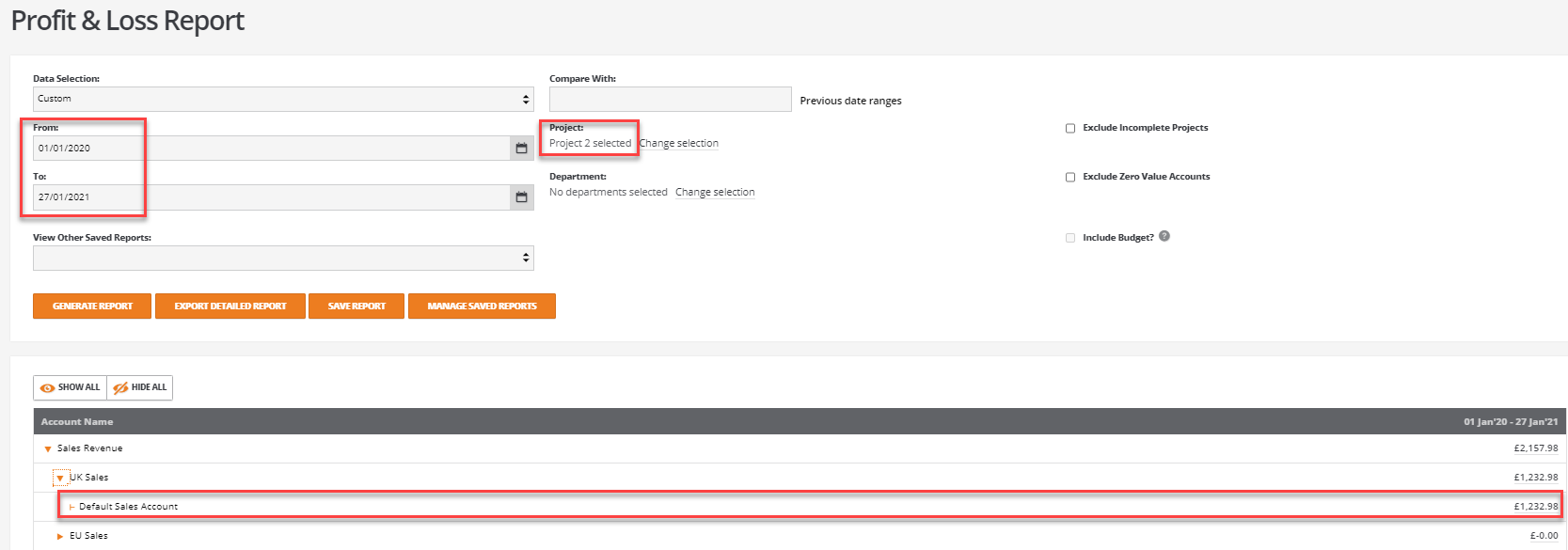
BCE.GL.ACTUAL.SYSTEM_TO_YEAR_END.PROJECT.STRICT (account_code, year, project, "Y"or "N")
Returns the total of all financial transactions strictly for the project from the start of the system to the end of the financial year entered.
- This function includes the use of the 'STRICT' flag. This ensures the values reported are strictly used for the project entered.
- When the 'STRICT' flag is set as "N".
Entry of no project returns the financial values for every project from BCE regardless of whether a code is valid or blank . This is consistent with the reporting filters used in BCE.
- When the 'STRICT' flag is set as "Y"
Entry of no project will return the financial values for every department or project from BCE with a blank code.
For example, using the 'STRICT' flag set as "N"
BCE.GL.ACTUAL.SYSTEM_TO_YEAR_END.PROJECT.STRICT(C6,B2,B12,"N") returns a value of £830140.27
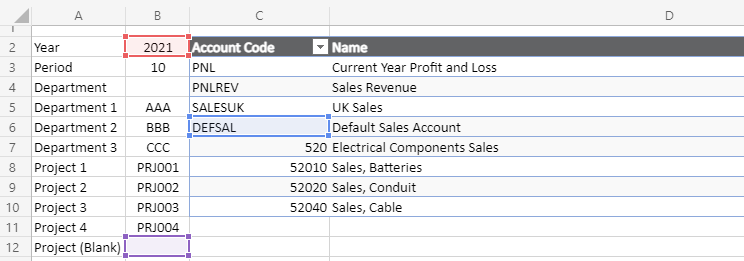

The equivalent P&L report run from BCE with no projects selected returns the same values:
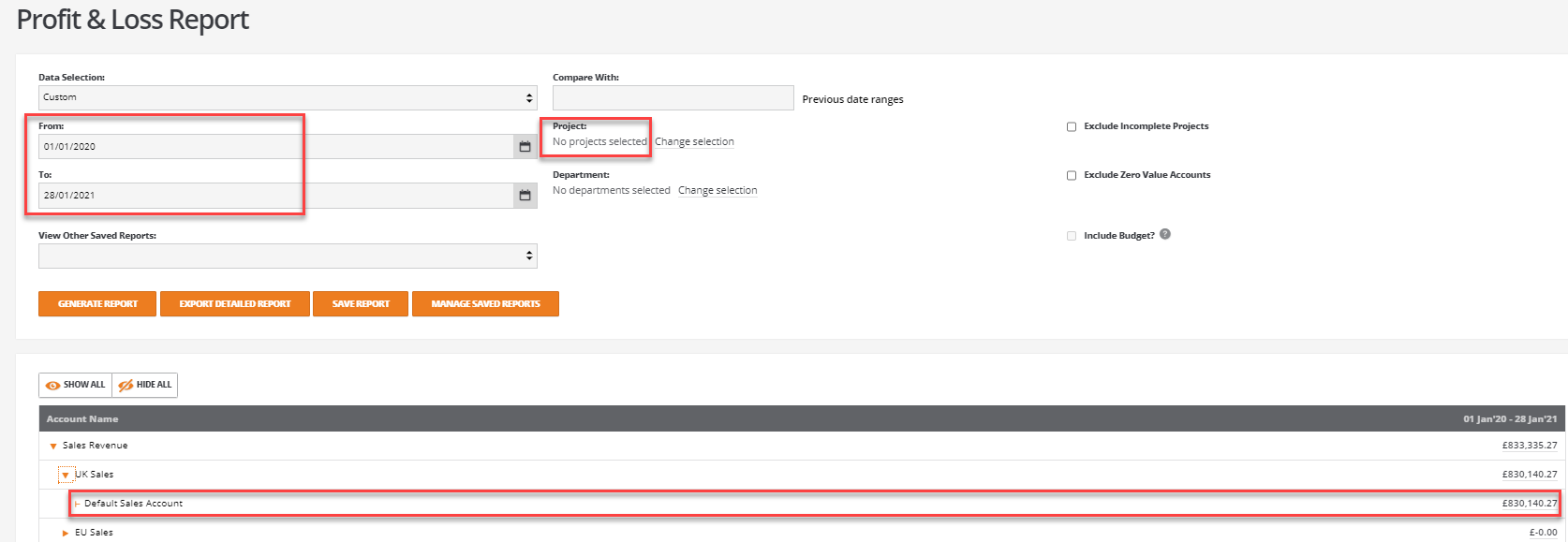
Rerunning the same example using the 'STRICT' flag set as "Y"
BCE.GL.ACTUAL.SYSTEM_TO_YEAR_END.PROJECT.STRICT(C6,B2,B12,"Y") returns a value of £826003.34

BCE.GL.ACTUAL.SYSTEM (account_code)
Returns the total of all financial transactions from the start of the system to the end of the system for the financial account code entered.
For example, BCE.GL.ACTUAL.SYSTEM(C6) returns a value of £828116.82
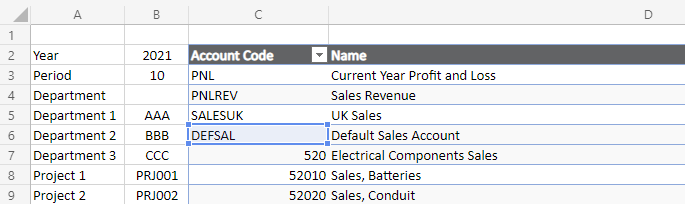
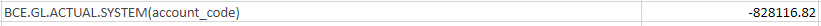
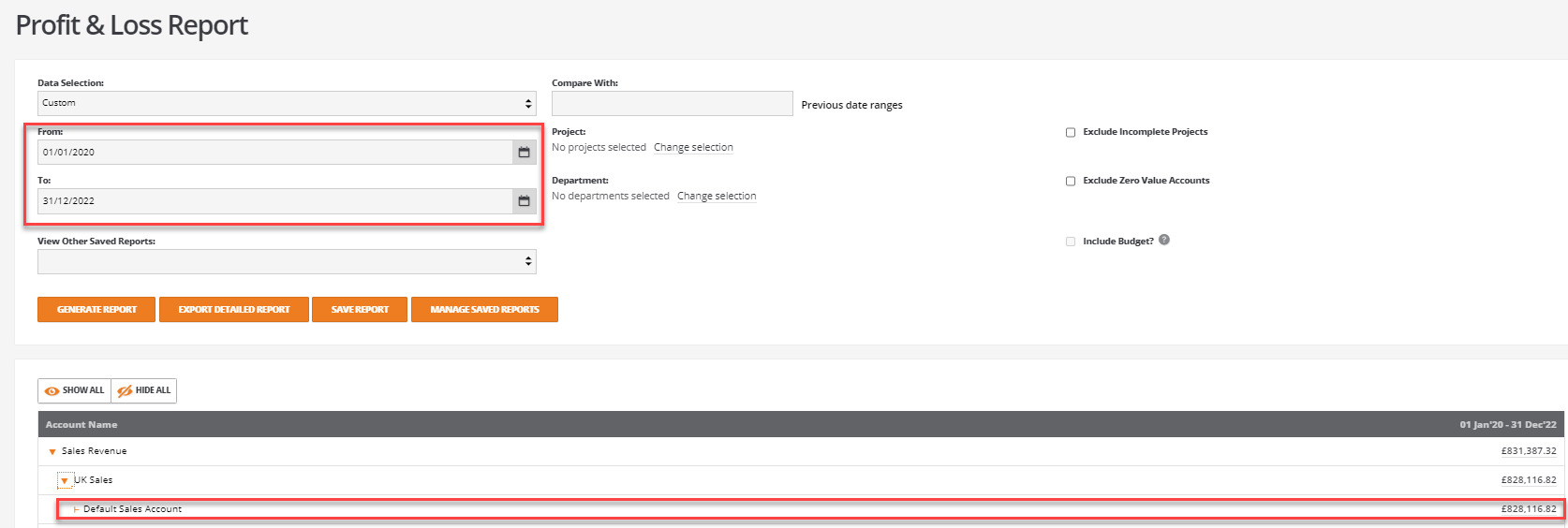
BCE.GL.ACTUAL.SYSTEM.DEPARTMENT (account_code, department)
Returns the total of all financial transactions from the start of the system to the end of the system for the department entered.
Includes all financial entries from the first recorded entry to the last entry posted.
For example, BCE.GL.ACTUAL.SYSTEM.DEPARTMENT(C6,B5) returns a value of £1540.00
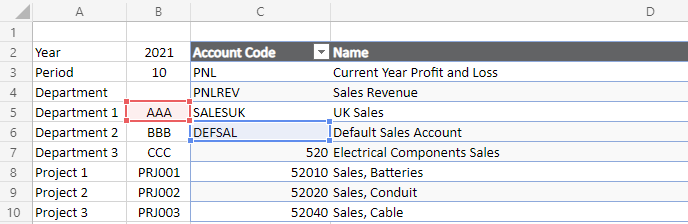
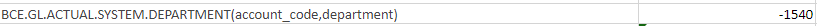
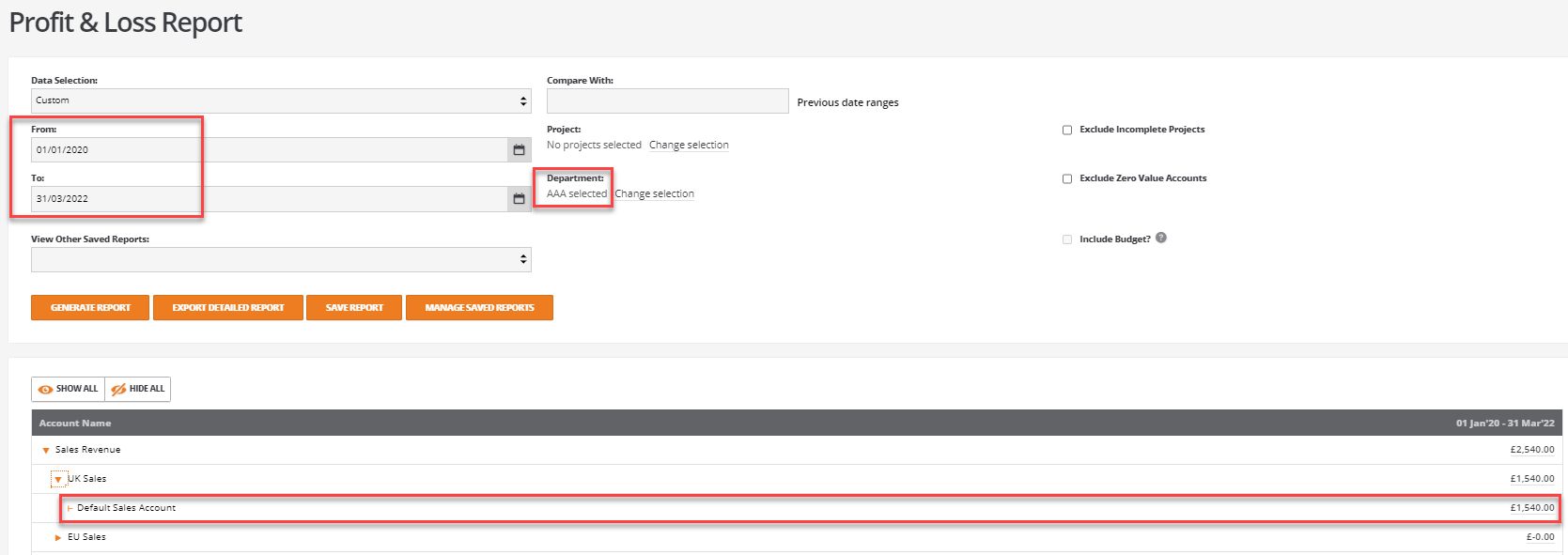
BCE.GL.ACTUAL.SYSTEM.DEPARTMENT.STRICT (account_code, department, "Y"or"N")
Returns the total of all financial transactions from the start of the system to the end of the system strictly for the department entered.
Includes all financial entries from the first recorded entry to the last entry posted to the future.
- This function includes the use of the 'STRICT' flag. This ensures the values reported are strictly used for the department entered.
- When the 'STRICT' flag is set as "N".
Entry of no department code returns the financial values for every department from BCE regardless of whether a code is valid or blank . This is consistent with the reporting filters used in BCE.
- When the 'STRICT' flag is set as "Y"
Entry of no department code will return the financial values for every department from BCE with a blank code.
For example, using the 'STRICT' flag set as "N"
BCE.GL.ACTUAL.SYSTEM.DEPARTMENT.STRICT(C6,B5,"N") returns a value of £831224.82

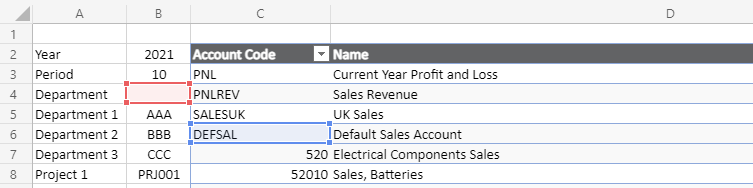
The equivalent P&L report run from BCE with no departments selected returns the same values:
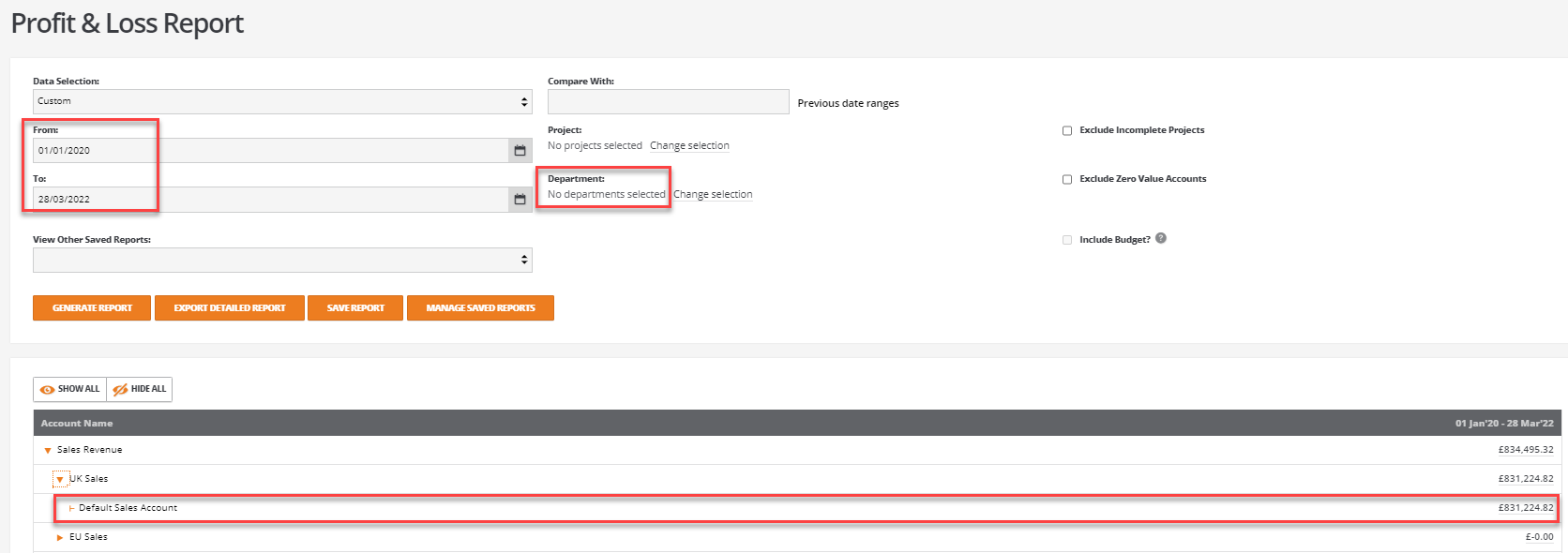
Rerunning the same example using the 'STRICT' flag set as "Y"
BCE.GL.ACTUAL.SYSTEM.DEPARTMENT.STRICT(C6,B4,"Y")returns a value of £816432.34

BCE.GL.ACTUAL.SYSTEM.DEPT_PROJ (account_code, department, project)
Returns the total of all financial transactions from the start of the system to the end of the system for the department and project entered.
Includes all financial entries from the first recorded entry from the past to the last entry posted to the future.
For example, BCE.GL.ACTUAL.SYSTEM.DEPT_PROJ(C6,B6,A8) returns a value of £1525.94
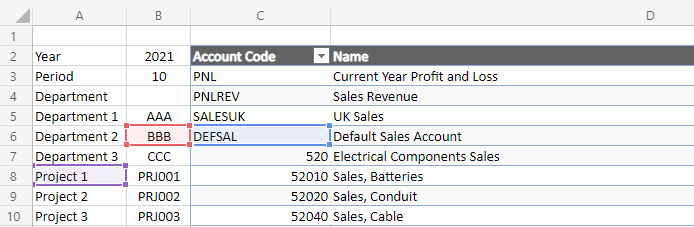

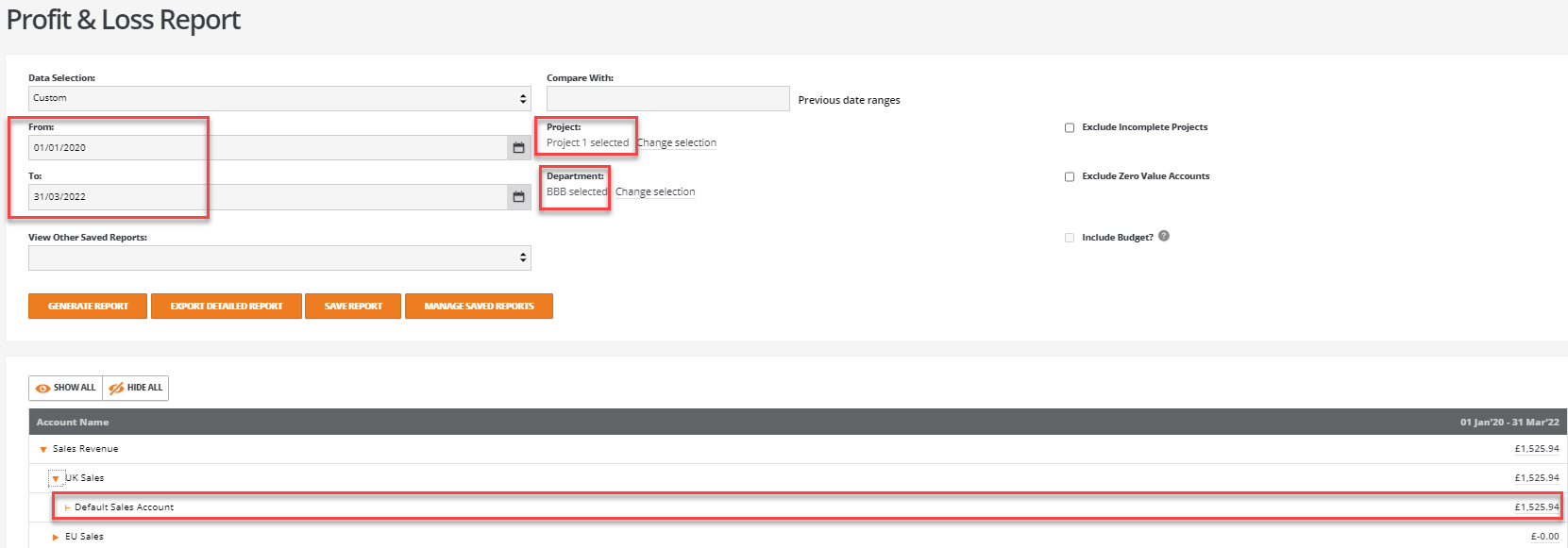
BCE.GL.ACTUAL.SYSTEM.DEPT_PROJ.STRICT (account_code, department, project, "Y" or "N")
Returns the total of all financial transactions from the start of the system to the end of the system strictly for the project entered.
Includes all financial entries from the first recorded entry to the last entry posted.
- This function includes the use of the 'STRICT' flag. This ensures the values reported are strictly used for the department or project codes entered.
- When the 'STRICT' flag is set as "N".
Entry of no department code or project returns the financial values for every department and project from BCE regardless of whether a code is valid or blank . This is consistent with the reporting filters used in BCE.
- When the 'STRICT' flag is set as "Y"
Entry of no department code or project will return the financial values for every department and project from BCE with a blank code.
For example, using the 'STRICT' flag set as "N"
BCE.GL.ACTUAL.SYSTEM.DEPT_PROJ.STRICT(C6,B4,B12,"N") returns a value of £831224.82
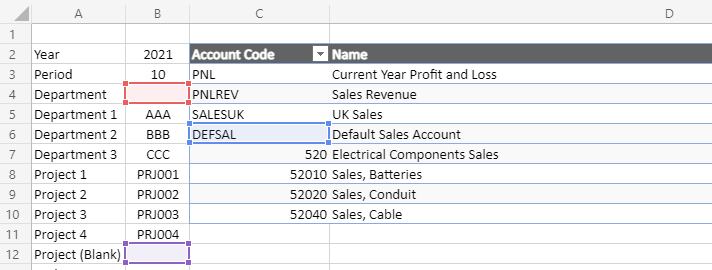

The equivalent P&L report run from BCE with no departments or projects selected returns the same values:
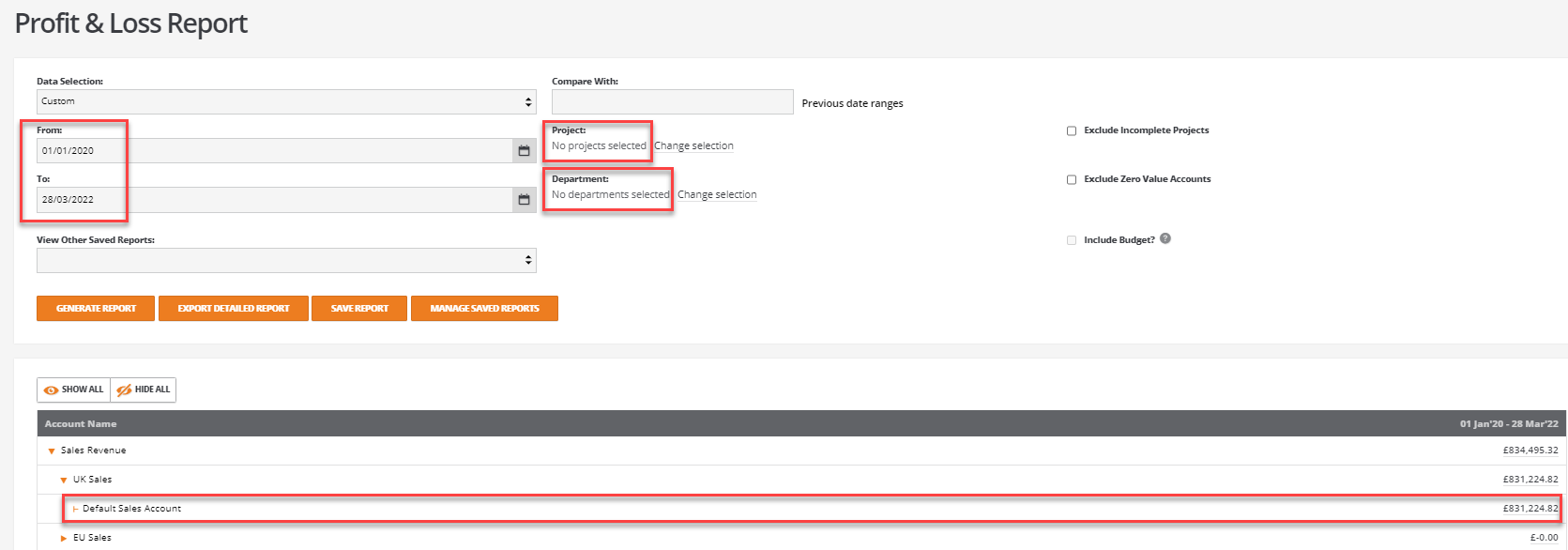
Rerunning the same example using the 'STRICT' flag set as "Y"
BCE.GL.ACTUAL.SYSTEM.DEPT_PROJ.STRICT(C6,B4,B12,"Y") returns a value of £815924.35

BCE.GL.ACTUAL.SYSTEM.PROJECT (account_code, project)
Returns the total of all financial transactions from the start of the system to the end of the system for the project entered.
Includes all financial entries from the first recorded entry to the last entry posted.
For example, BCE.GL.ACTUAL.SYSTEM.PROJECT(C6,A9) returns a value of £1532.98
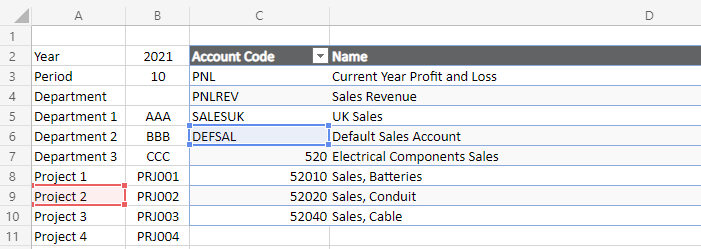

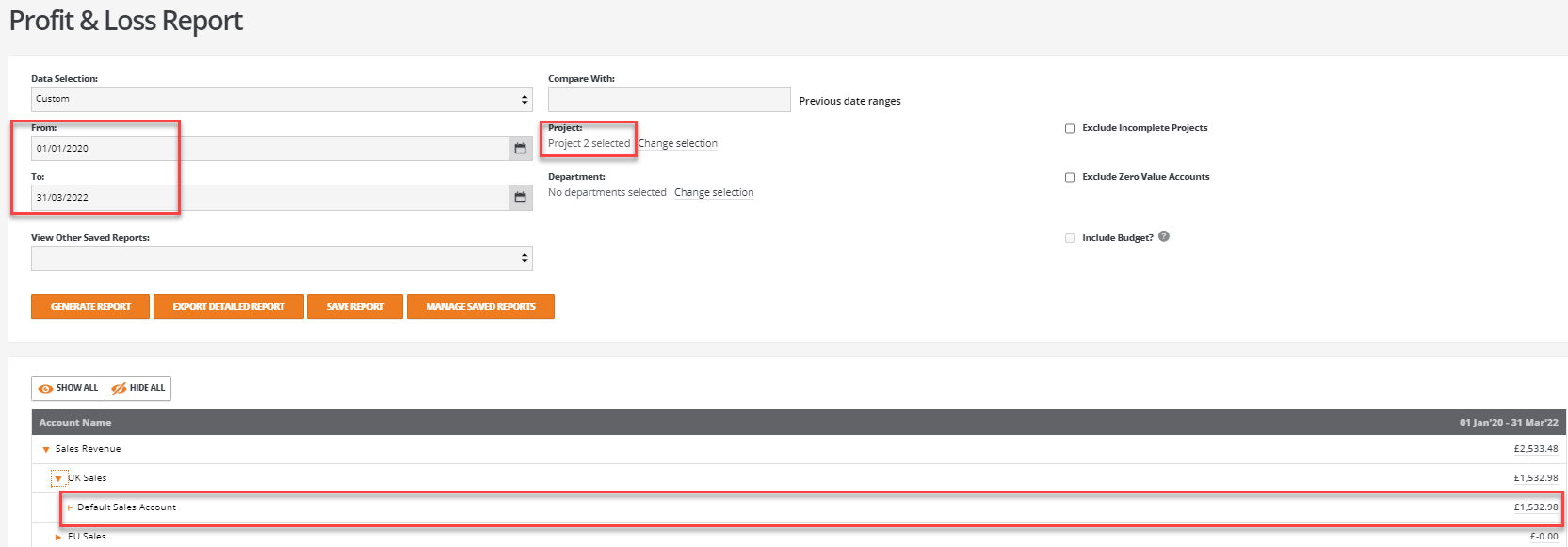
BCE.GL.ACTUAL.SYSTEM.PROJECT.STRICT (account_code, project, "Y" or"N")
Returns the total of all financial transactions from the start of the system to the end of the system strictly for the project entered.
Includes all financial entries from the first recorded entry to the last entry posted.
- This function includes the use of the 'STRICT' flag. This ensures the values reported are strictly used for the project entered.
- When the 'STRICT' flag is set as "N".
Entry of no project returns the financial values for every project from BCE regardless of whether a code is valid or blank . This is consistent with the reporting filters used in BCE.
- When the 'STRICT' flag is set as "Y"
Entry of no project will return the financial values for every department or project from BCE with a blank code.
For example, using the 'STRICT' flag set as "N"
BCE.GL.ACTUAL.SYSTEM.PROJECT.STRICT(C6,B12,"N") returns a value of £831224.82
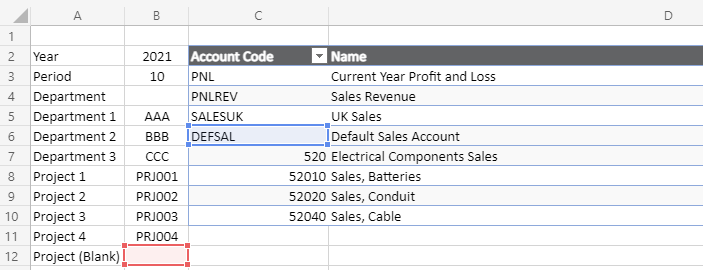

The equivalent P&L report run from BCE with no projects selected returns the same values:
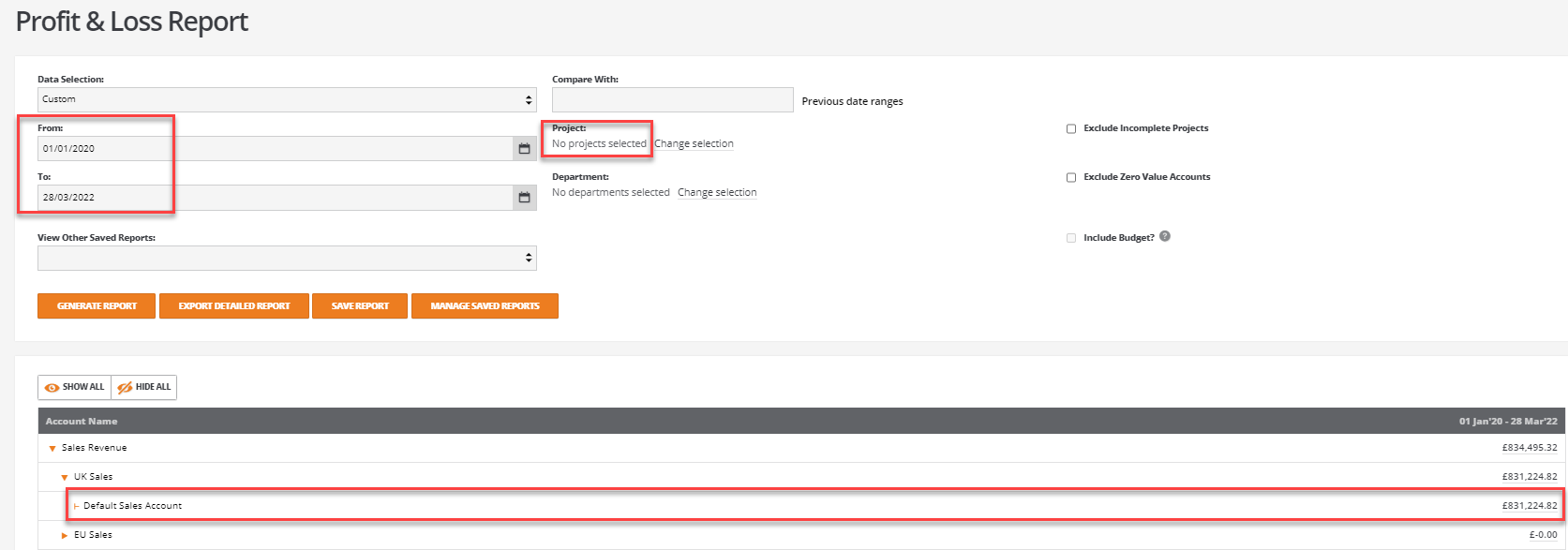
Rerunning the same example using the 'STRICT' flag set as "Y"
BCE.GL.ACTUAL.SYSTEM.PROJECT.STRICT(C6,B12,"Y") returns a value of £826137.90

BCE.GL.ACTUAL.YEAR_TO_PERIOD (account_code, year, period)
Returns the total of all financial transactions from the start of the financial year up to the end of the period and year entered.
For example, BCE.GL.ACTUAL.YEAR_TO_PERIOD(C6,B2,B3) returns a value of £821757.48
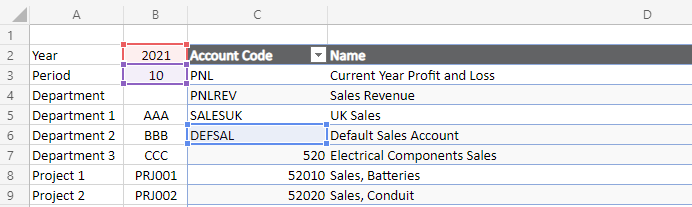

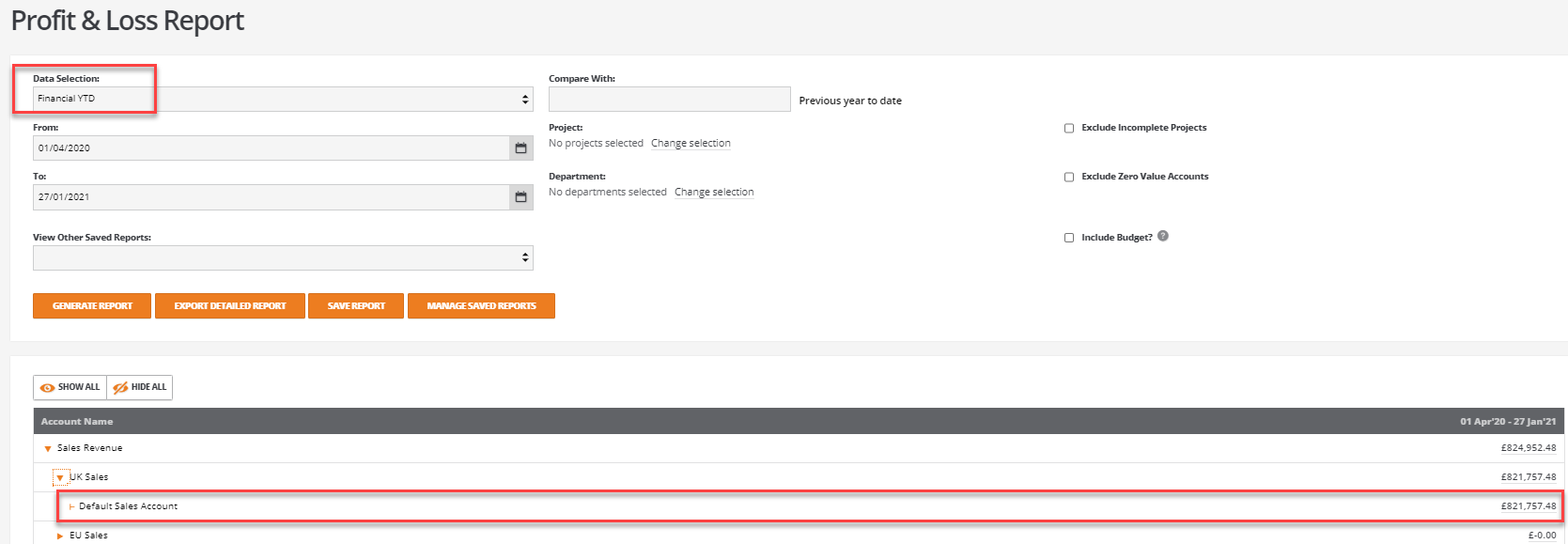
BCE.GL.ACTUAL.YEAR_TO_PERIOD.DEPARTMENT (account_code, year, period, department)
Returns the total of all financial transactions for the department from the start of the financial year up to the end of the period and year entered.
For example, BCE.GL.ACTUAL.YEAR_TO_PERIOD.DEPARTMENT(C6,B2,B3,B6) returns a value of £720.00
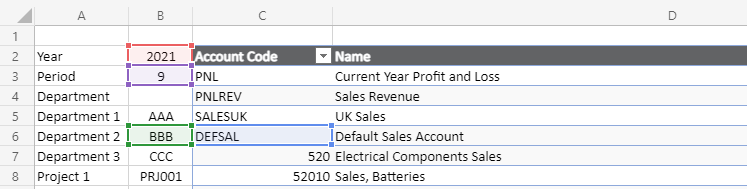

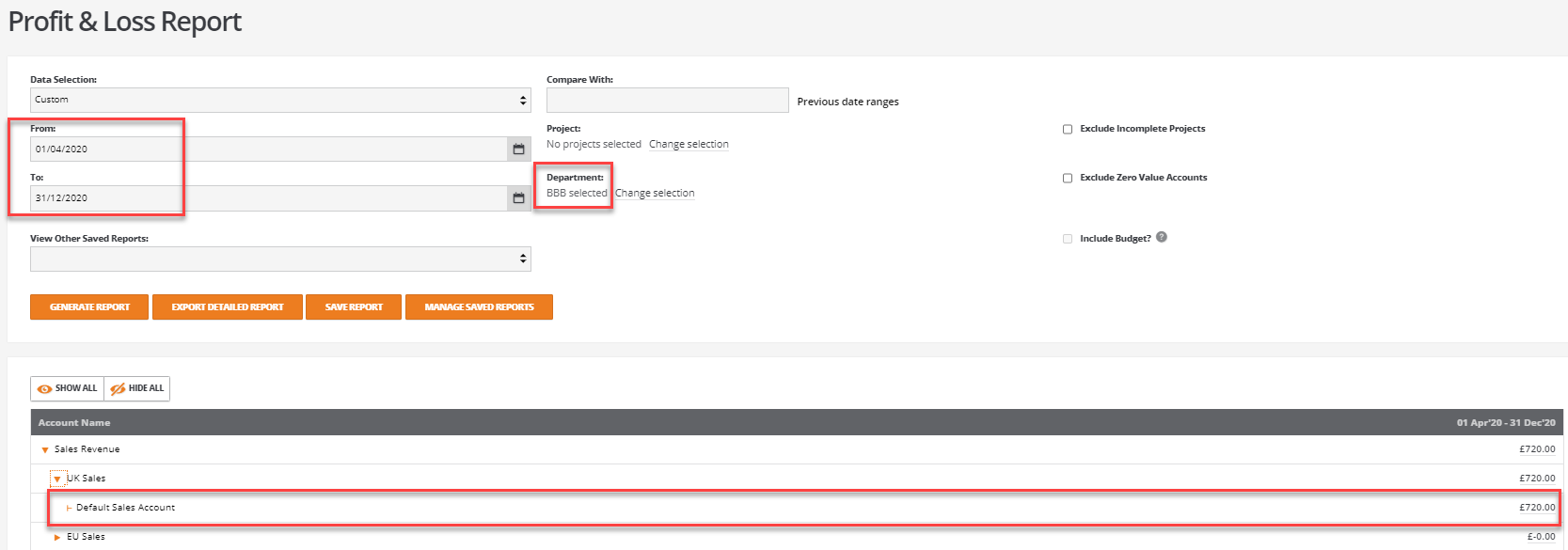
BCE.GL.ACTUAL.YEAR_TO_PERIOD.DEPARTMENT.STRICT (account_code, year, period, department, "Y" or "N")
Returns the total of all financial transactions strictly for the department from the start of the financial year up to the end of the period and year entered.
- This function includes the use of the 'STRICT' flag. This ensures the values reported are strictly used for the department entered.
- When the 'STRICT' flag is set as "N".
Entry of no department code returns the financial values for every department from BCE regardless of whether a code is valid or blank . This is consistent with the reporting filters used in BCE.
- When the 'STRICT' flag is set as "Y"
Entry of no department code will return the financial values for every department from BCE with a blank code.
For example, using the 'STRICT' flag set as "N"
BCE.GL.ACTUAL.SYSTEM.DEPARTMENT.STRICT(C6,B5,"N") returns a value of £813006.00
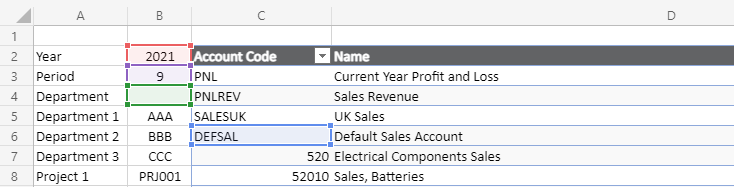

The equivalent P&L report run from BCE with no departments selected returns the same values:
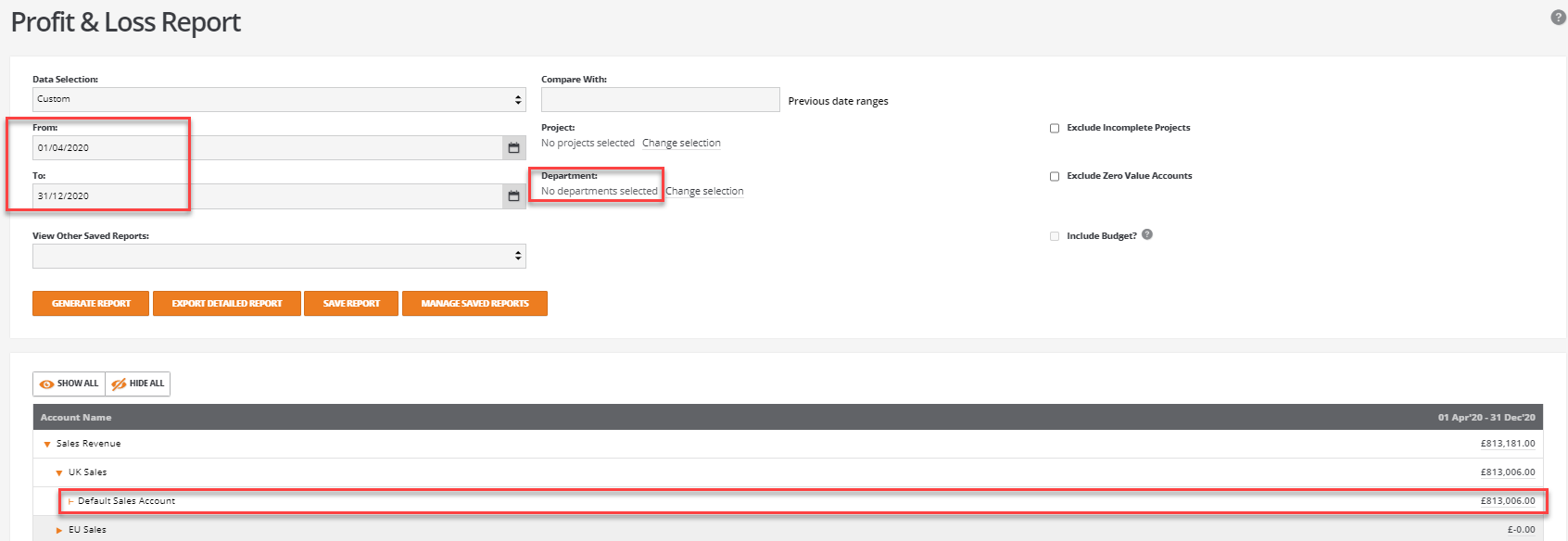
Rerunning the same example using the 'STRICT' flag set as "Y"
BCE.GL.ACTUAL.SYSTEM.DEPARTMENT.STRICT(C6,B4,"Y")returns a value of £810258.00

BCE.GL.ACTUAL.YEAR_TO_PERIOD.DEPT_PROJ (account_code, year, period, department, project)
Returns the total of all financial transactions for the department and project from the start of the financial year up to the end of the period and year entered.
For example, BCE.GL.ACTUAL.YEAR_TO_PERIOD.DEPT_PROJ(C6,B2,B3,B6,A8) returns a value of £375.50
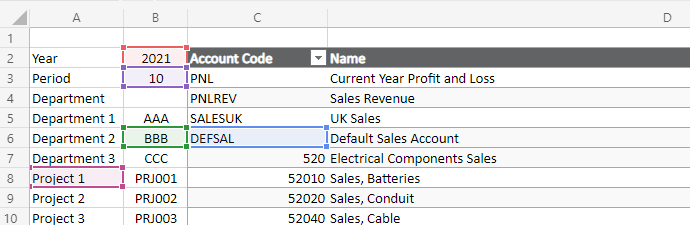

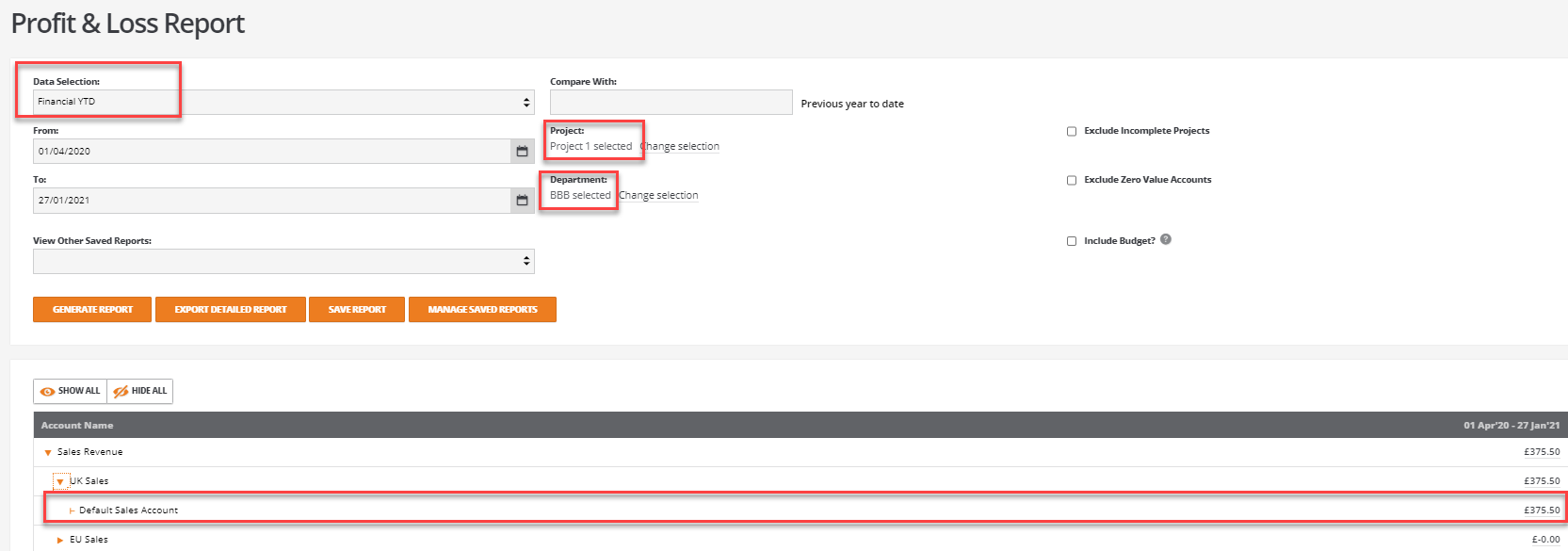
BCE.GL.ACTUAL.YEAR_TO_PERIOD.DEPT_PROJ.STRICT (account_code, year, period, department, project, "Y" or "N")
Returns the total of all financial transactions strictly for the department and project from the start of the financial year up to the end of the period and year entered.
- This function includes the use of the 'STRICT' flag. This ensures the values reported are strictly used for the department or project codes entered.
- When the 'STRICT' flag is set as "N".
Entry of no department code or project returns the financial values for every department and project from BCE regardless of whether a code is valid or blank . This is consistent with the reporting filters used in BCE.
- When the 'STRICT' flag is set as "Y"
Entry of no department code or project will return the financial values for every department and project from BCE with a blank code.
For example, using the 'STRICT' flag set as "N"
BCE.GL.ACTUAL.YEAR_TO_PERIOD.DEPT_PROJ(C6,B2,B3,B4,A9) returns a value of £82865.48
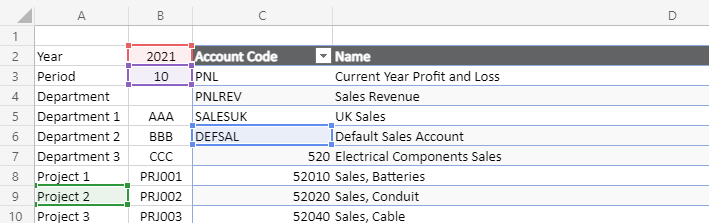

The equivalent P&L report run from BCE with no departments or projects selected returns the same values:
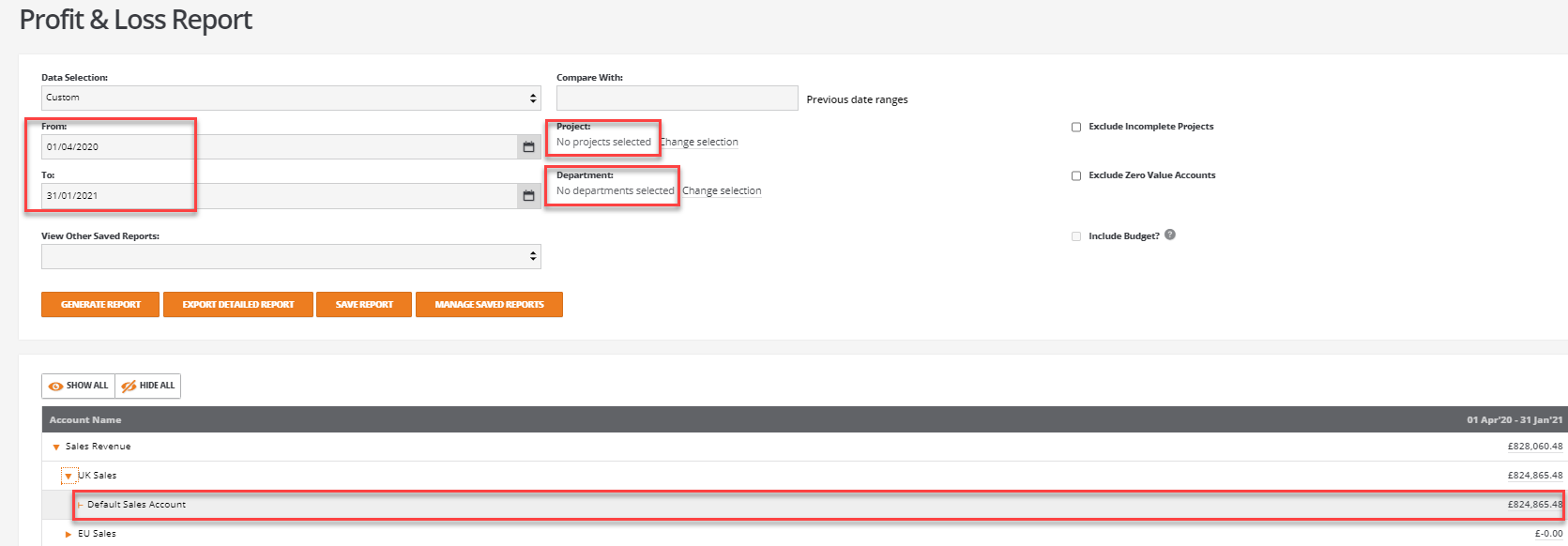
Rerunning the same example using the 'STRICT' flag set as "Y"
BCE.GL.ACTUAL.YEAR_TO_PERIOD.DEPT_PROJ.STRICT(C6,B2,B3,B4,B12,"Y") returns a value of £815328.00

BCE.GL.ACTUAL.YEAR_TO_PERIOD.PROJECT (account_code, year, period, project)
Returns the total of all financial transactions for the project from the start of the financial year up to the end of the period and year entered.
For example, BCE.GL.ACTUAL.YEAR_TO_PERIOD.PROJECT(C6,B2,B3,A9) returns a value of £720.00
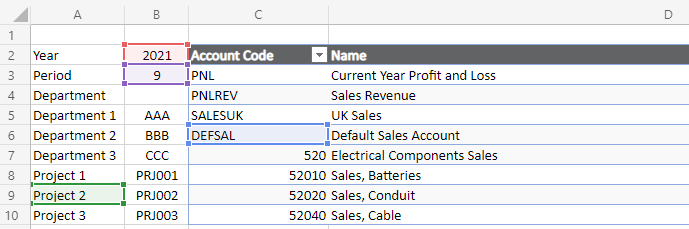

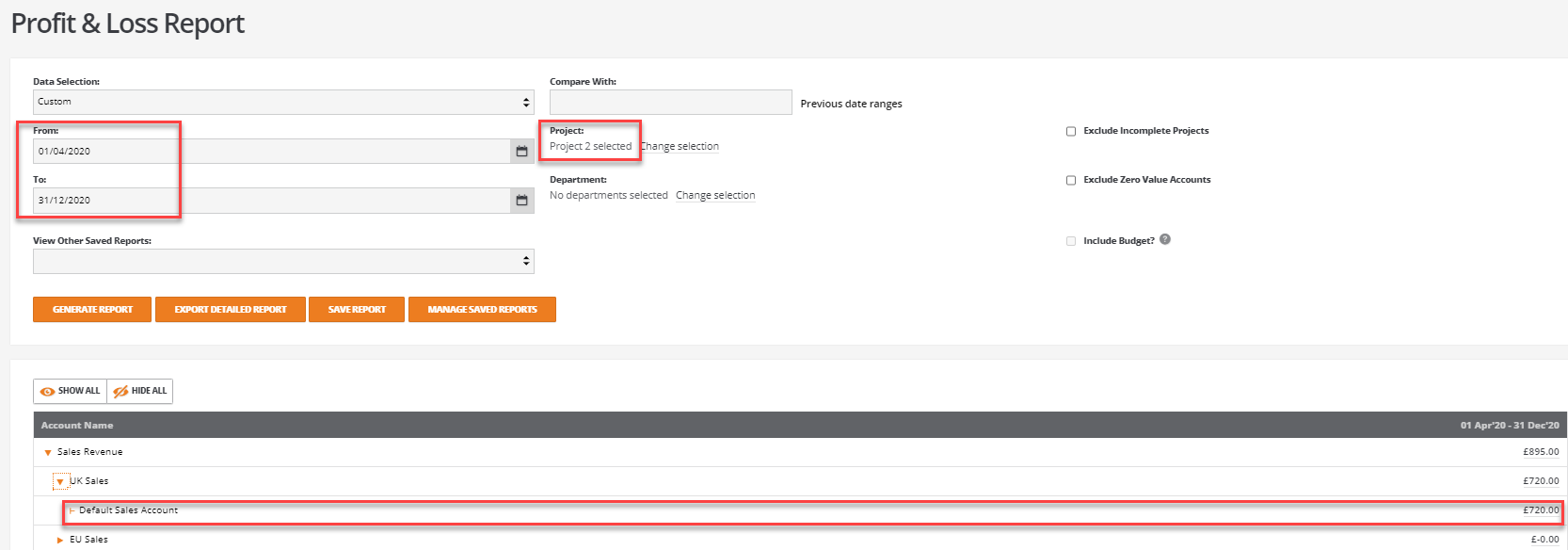
BCE.GL.ACTUAL.YEAR_TO_PERIOD.PROJECT.STRICT (account_code, year, period, "Y" or "N")
Returns the total of all financial transactions strictly for the project from the start of the financial year up to the end of the period and year entered.
- This function includes the use of the 'STRICT' flag. This ensures the values reported are strictly used for the project entered.
- When the 'STRICT' flag is set as "N".
Entry of no project returns the financial values for every project from BCE regardless of whether a code is valid or blank . This is consistent with the reporting filters used in BCE.
- When the 'STRICT' flag is set as "Y"
Entry of no project will return the financial values for every department or project from BCE with a blank code.
For example, using the 'STRICT' flag set as "N"
BCE.GL.ACTUAL.YEAR_TO_PERIOD.PROJECT.STRICT(C6,B2,B3,B12,"N") returns a value of £813006.00
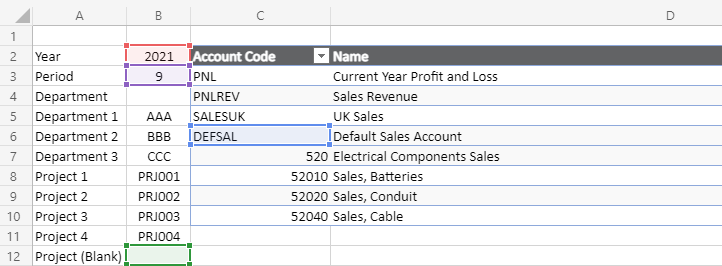

The equivalent P&L report run from BCE with no projects selected returns the same values:
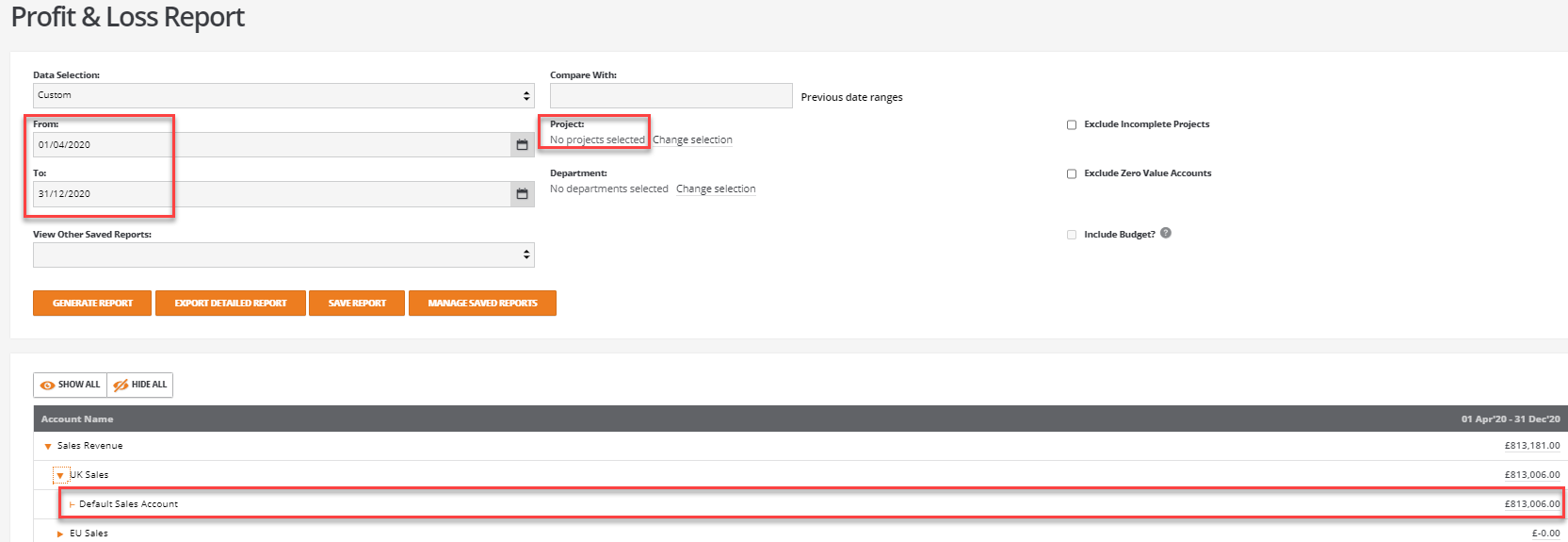
Rerunning the same example using the 'STRICT' flag set as "Y"
BCE.GL.ACTUAL.YEAR_TO_PERIOD.PROJECT.STRICT(C6,B2,B3,B12,"Y") returns a value of £81078.00

BCE.GL.ACTUAL.YEAR_TOTAL (account_code, year)
Returns the total of all financial transactions for the financial year entered.
For example, BCE.GL.ACTUAL.YEAR_TOTAL(C6,B2) returns a value of £824865.48
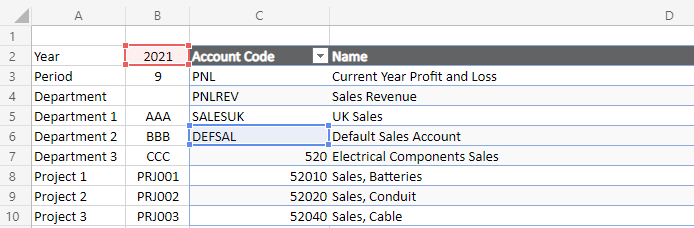

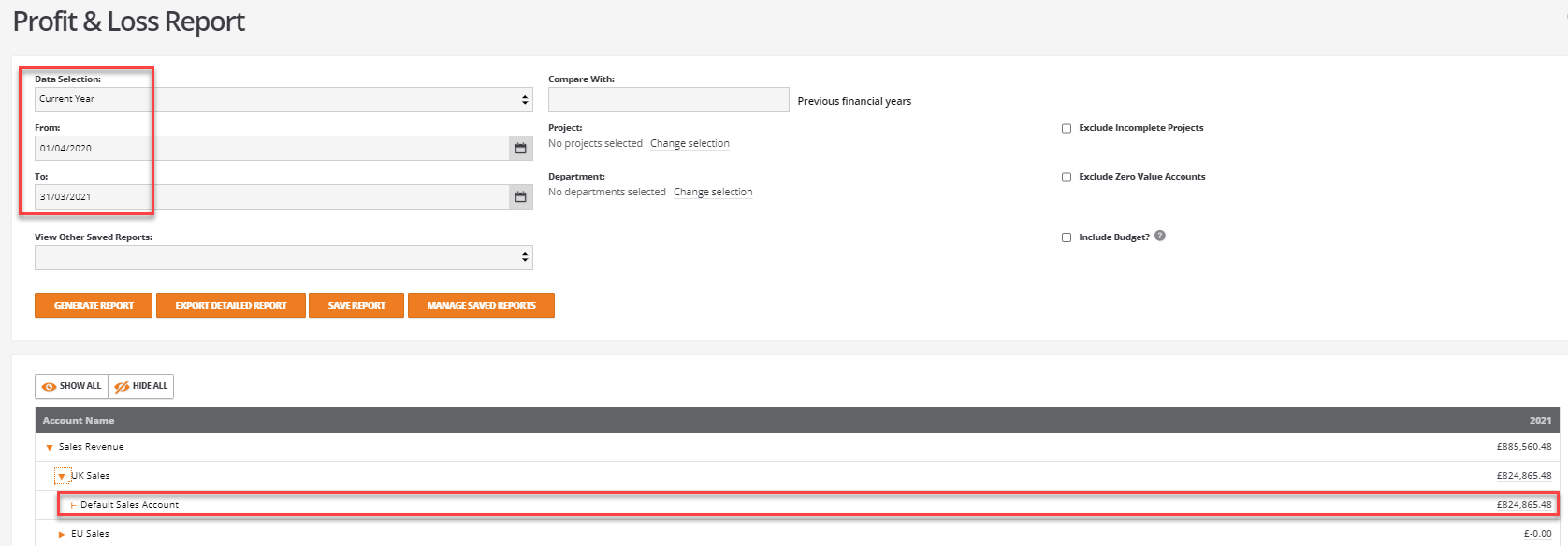
BCE.GL.ACTUAL.YEAR_TOTAL.DEPARTMENT (account_code, year, department)
Returns the total of all financial transactions for the department for the financial year entered.
For example, BCE.GL.ACTUAL.YEAR_TOTAL.DEPARTMENT(C6,B2,B6) returns a value of £2595.50
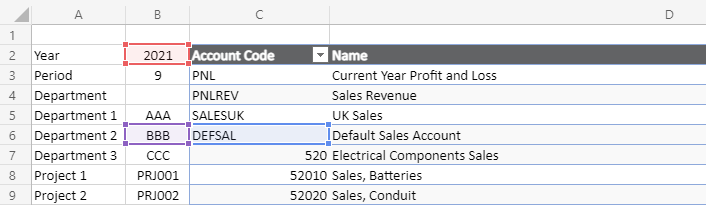

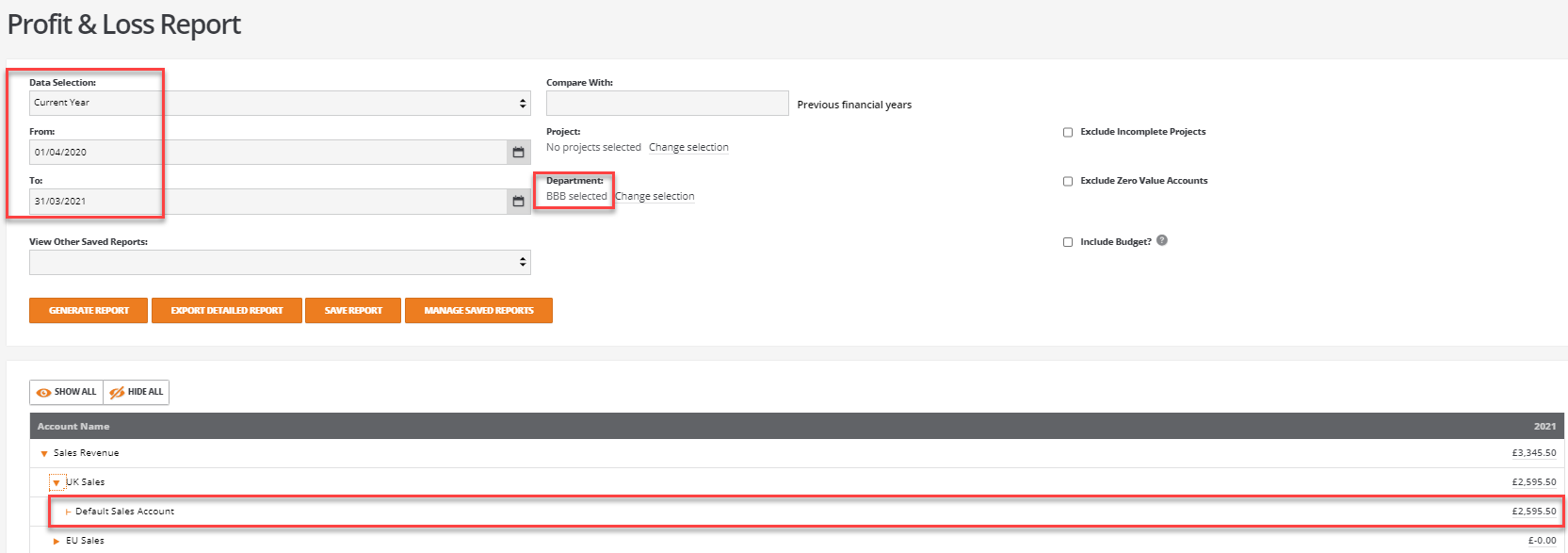
BCE.GL.ACTUAL.YEAR_TOTAL.DEPARTMENT.STRICT(account_code, year, department, "Y" or "N")
Returns the total of all financial transactions strictly for the department for the financial year entered.
- This function includes the use of the 'STRICT' flag. This ensures the values reported are strictly used for the department entered.
- When the 'STRICT' flag is set as "N".
Entry of no department code returns the financial values for every department from BCE regardless of whether a code is valid or blank . This is consistent with the reporting filters used in BCE.
- When the 'STRICT' flag is set as "Y"
Entry of no department code will return the financial values for every department from BCE with a blank code.
For example, using the 'STRICT' flag set as "N"
=BCE.GL.ACTUAL.YEAR_TOTAL.DEPARTMENT.STRICT(C6,B2,B4,"N") returns a value of £824865.48
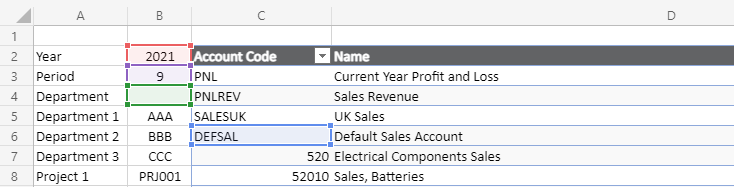

The equivalent P&L report run from BCE with no departments selected returns the same values:
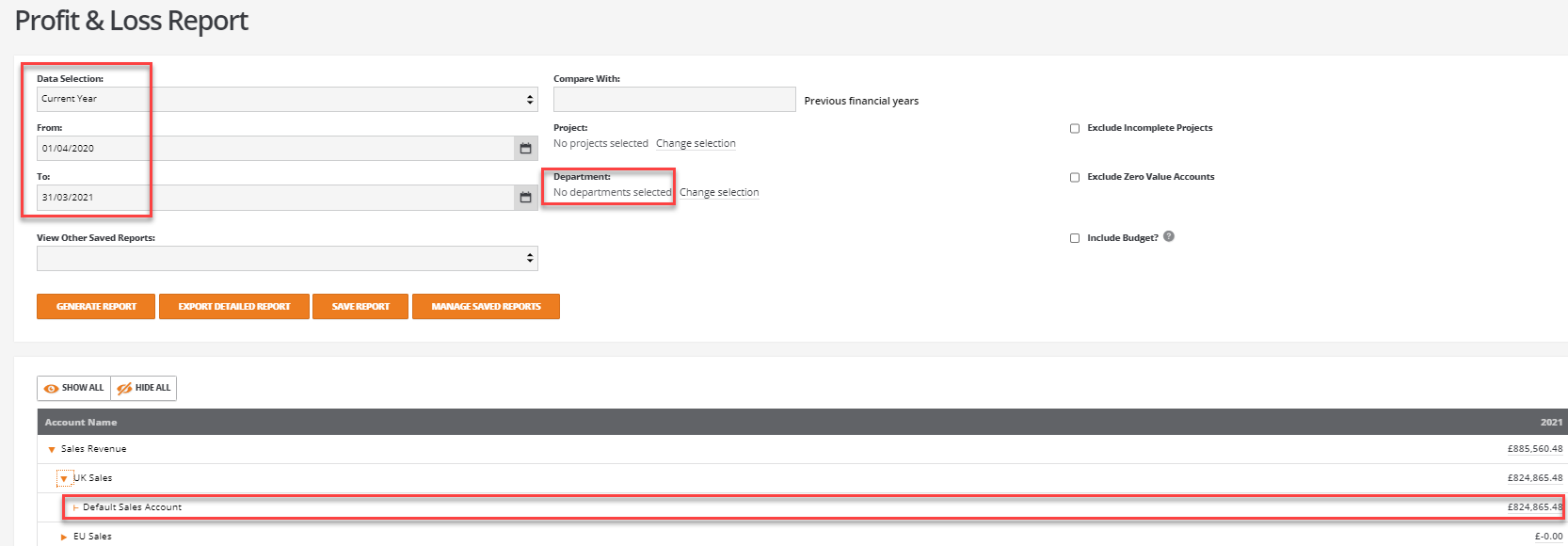
Rerunning the same example using the 'STRICT' flag set as "Y"
=BCE.GL.ACTUAL.YEAR_TOTAL.DEPARTMENT.STRICT(C6,B2,B4,"Y") returns a value of £815515.99

BCE.GL.ACTUAL.YEAR_TOTAL.DEPT_PROJ (account_code, year, department, project)
Returns the total of all financial transactions for the department and project for the financial year entered.
For example, BCE.GL.ACTUAL.YEAR_TO_PERIOD.PROJECT(C6,B2,B3,A9) returns a value of £360.00
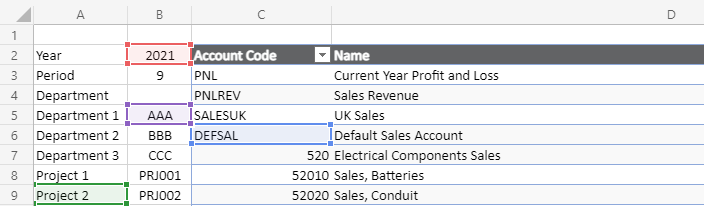

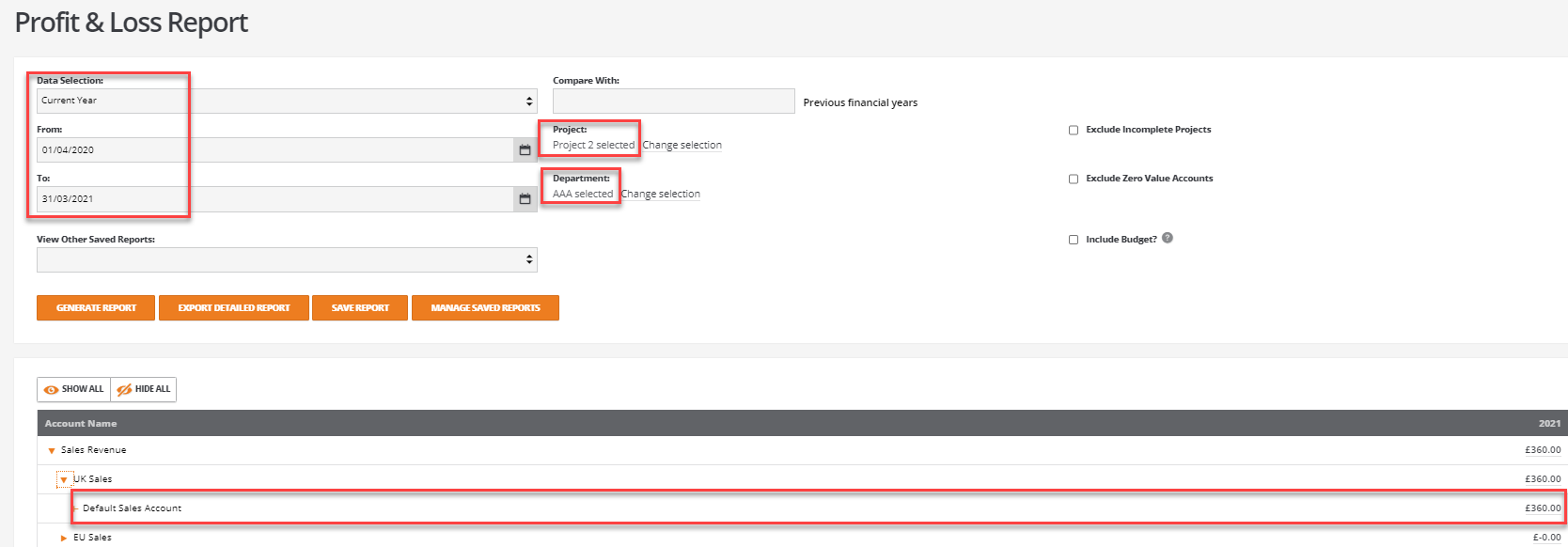
BCE.GL.ACTUAL.YEAR_TOTAL.DEPT_PROJ.STRICT (account_code, year, department, project, "Y" or "N")
Returns the total of all financial transactions strictly for the department and project for the financial year entered.
- This function includes the use of the 'STRICT' flag. This ensures the values reported are strictly used for the department or project codes entered.
- When the 'STRICT' flag is set as "N".
Entry of no department code or project returns the financial values for every department and project from BCE regardless of whether a code is valid or blank . This is consistent with the reporting filters used in BCE.
- When the 'STRICT' flag is set as "Y"
Entry of no department code or project will return the financial values for every department and project from BCE with a blank code.
For example, using the 'STRICT' flag set as "N"
BCE.GL.ACTUAL.YEAR_TOTAL.DEPT_PROJ.STRICT(C6,B2,B4,B12,"N") returns a value of £824865.48
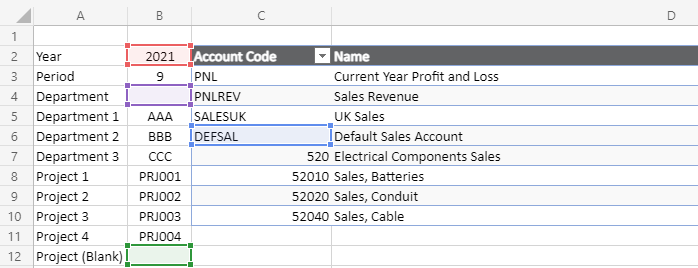

The equivalent P&L report run from BCE with no departments or projects selected returns the same values:
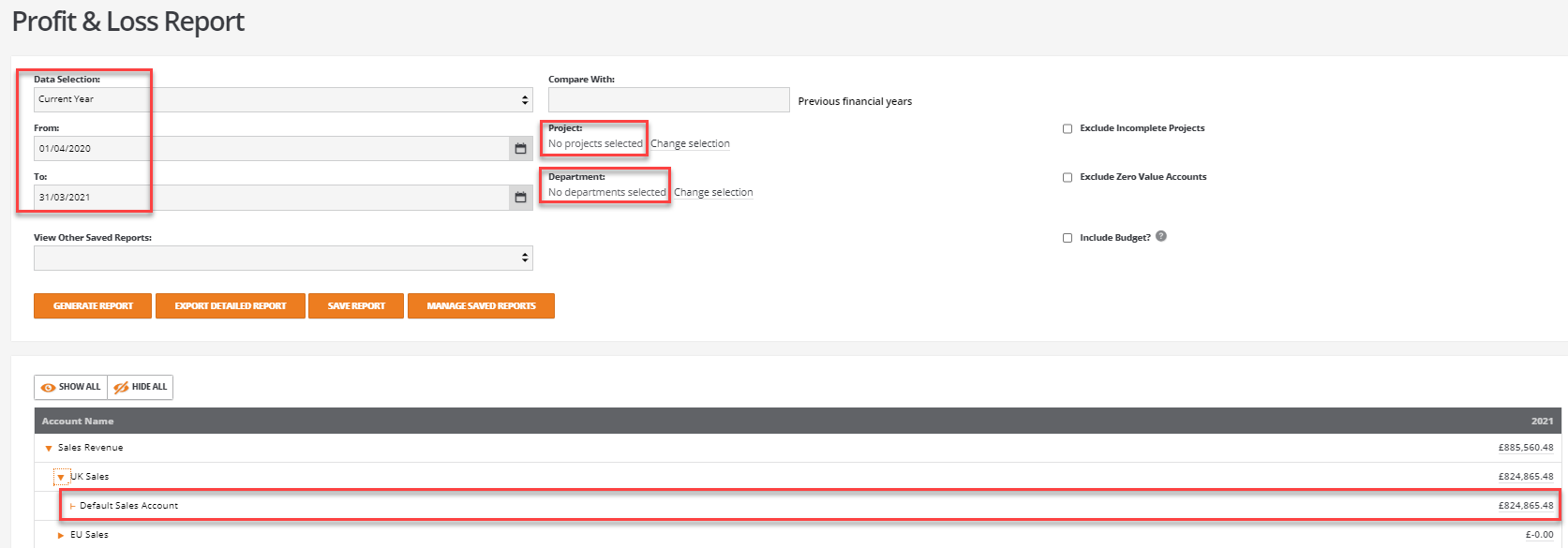
Rerunning the same example using the 'STRICT' flag set as "Y"
BCE.GL.ACTUAL.YEAR_TOTAL.DEPT_PROJ.STRICT(C6,B2,B4,B12,"Y") returns a value of £815328.00

BCE.GL.ACTUAL.YEAR_TOTAL.PROJECT (account_code, year, project)
Returns the total of all financial transactions for the project for the financial year entered.
For example, BCE.GL.ACTUAL.YEAR_TOTAL.PROJECT(C6,B2,A10) returns a value of £588.00
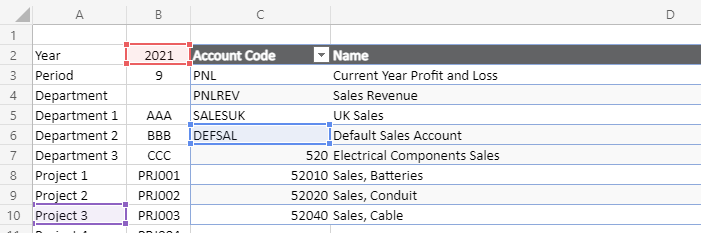

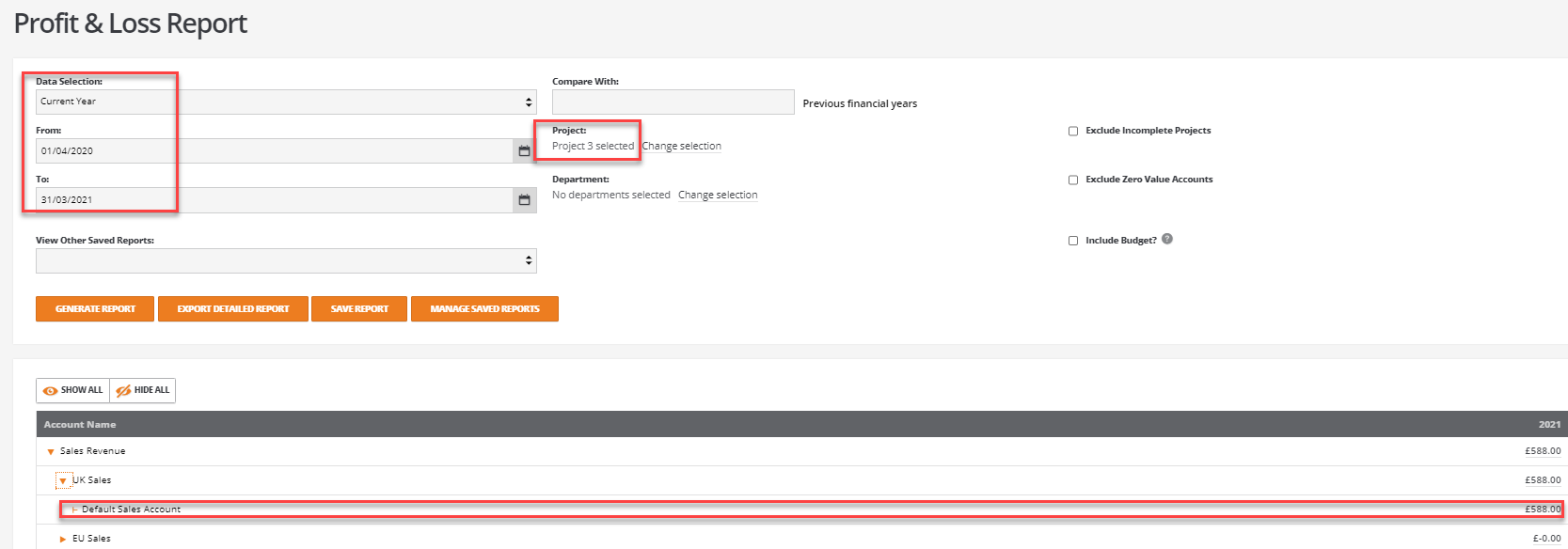
BCE.GL.ACTUAL.YEAR_TOTAL.PROJECT.STRICT (account_code, year, project, "Y" or "N")
Returns the total of all financial transactions strictly for the project for the financial year entered.
- This function includes the use of the 'STRICT' flag. This ensures the values reported are strictly used for the project entered.
- When the 'STRICT' flag is set as "N".
Entry of no project returns the financial values for every project from BCE regardless of whether a code is valid or blank . This is consistent with the reporting filters used in BCE.
- When the 'STRICT' flag is set as "Y"
Entry of no project will return the financial values for every department or project from BCE with a blank code.
For example, using the 'STRICT' flag set as "N"
BCE.GL.ACTUAL.YEAR_TOTAL.PROJECT.STRICT(C6,B2,B12,"N") returns a value of £824865.48
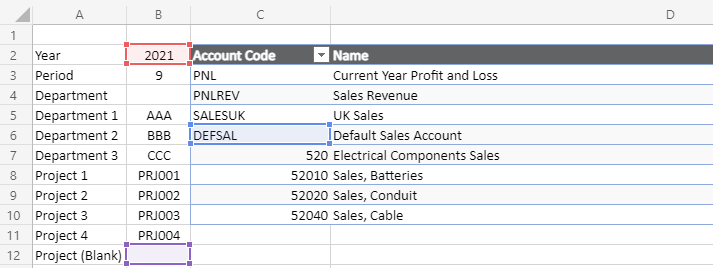

The equivalent P&L report run from BCE with no projects selected returns the same values:
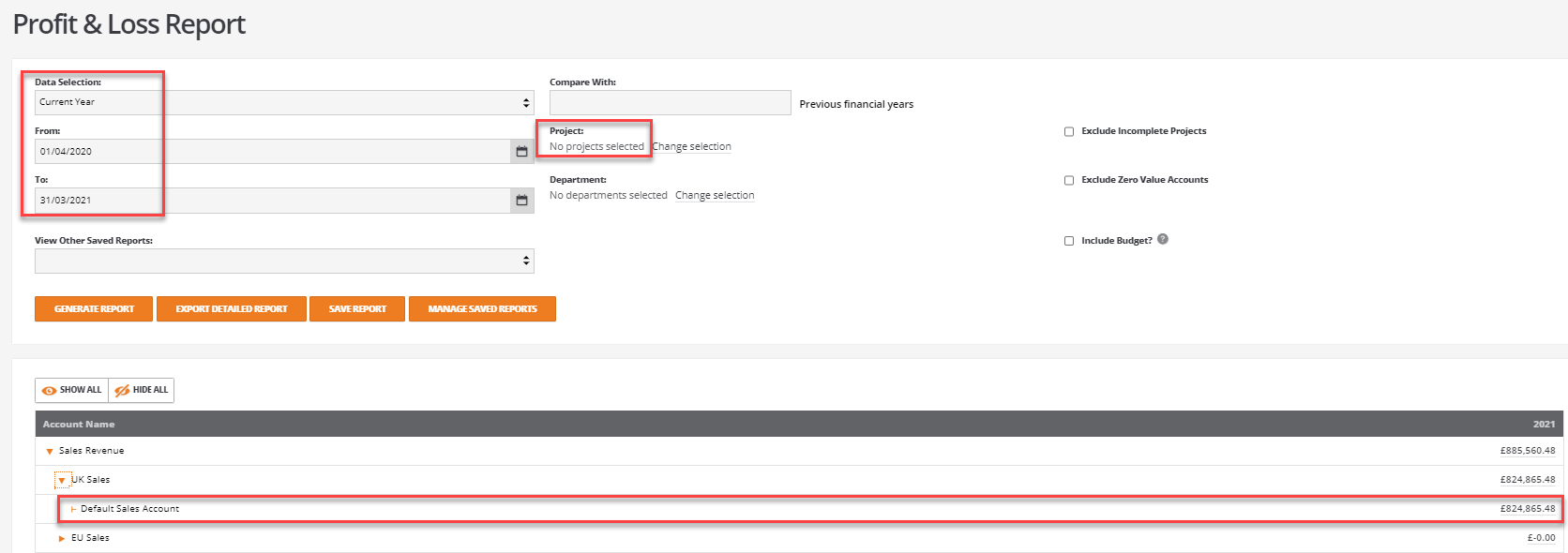
Rerunning the same example using the 'STRICT' flag set as "Y"
BCE.GL.ACTUAL.YEAR_TOTAL.PROJECT.STRICT(C6,B2,B12,"Y") returns a value of £822148.00.

BCE.GL.ACCOUNT.PARENT.CODE()
Returns the parent account summary code for the financial account code entered.
=BCE.GL.ACCOUNT.PARENT.CODE(C6)