Enabling Custom Documents
Enabling Custom Documents
Custom Documents is enabled from Company Settings > System Settings.
From the ‘System Settings’ tab, tick ‘Enable custom documents?’
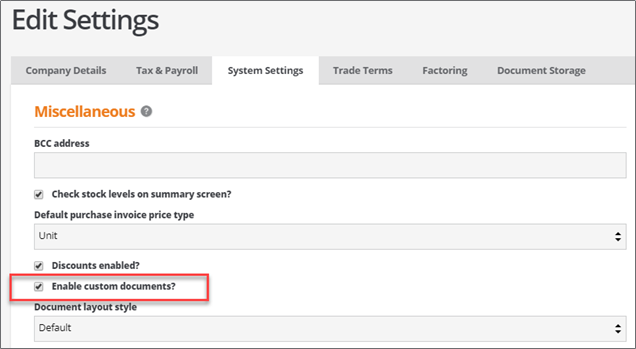
Note:
Enabling Custom Documents will disable the original BCE default forms for the supported document templates.
