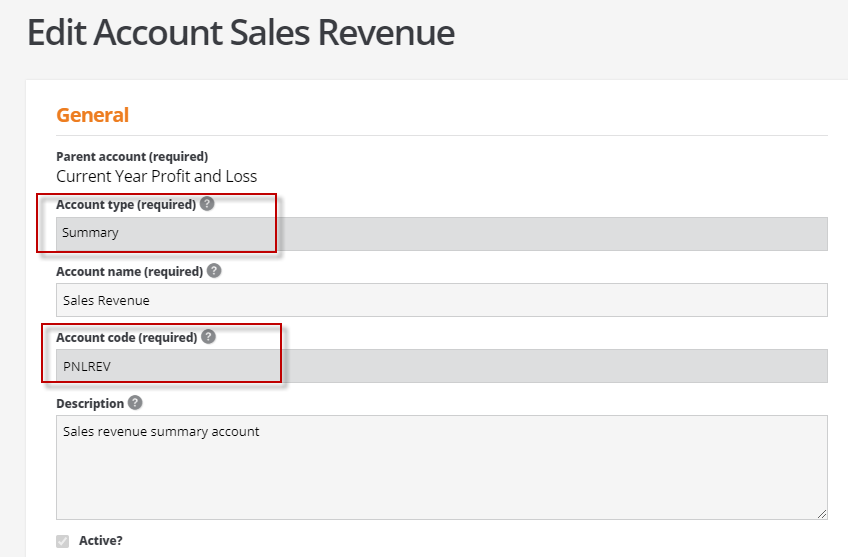GL ACCOUNT Functions
BCE Excel functions are supported from BCE v1.8.0 using local and online editions of Excel.
This section describes the Excel functions which allow you to get financial account information.
BCE.GL.ACCOUNT.CODE (account_name)
Returns the financial account code for the account name entered.
For example BCE.GL.ACCOUNT.CODE("Sales Revenue") would return PNLREV
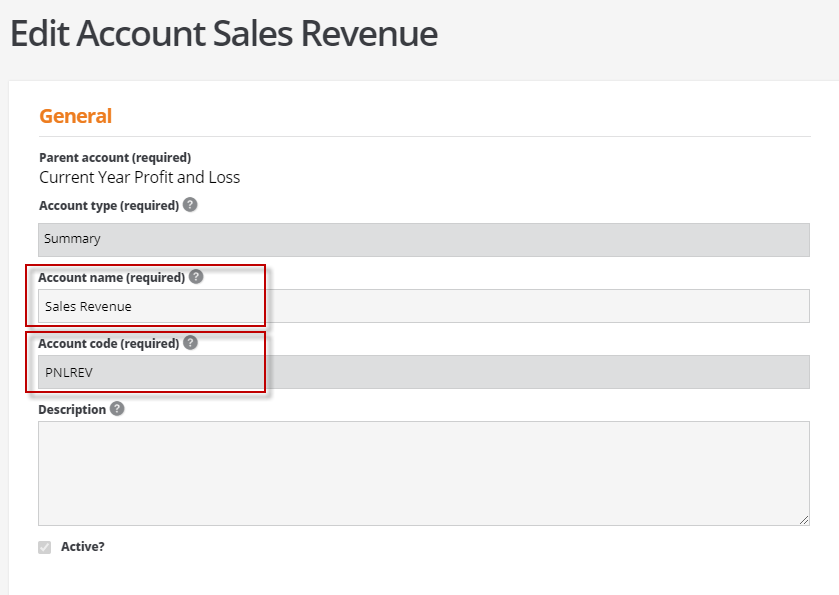
BCE.GL.ACCOUNT.DESCRIPTION (account_code)
Returns the financial account description for the account code entered.
For example BCE.GL.ACCOUNT.DESCRIPTION ("PNLREV") will return "Sales revenue summary account"
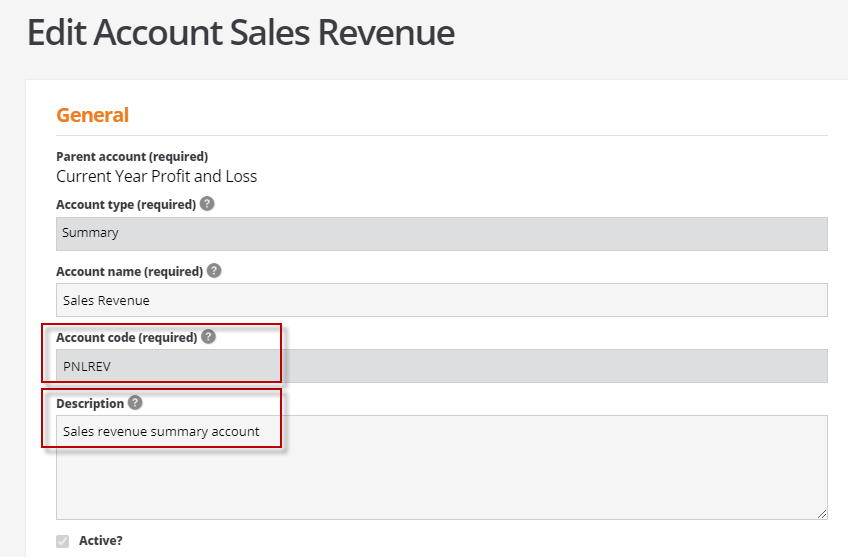
BCE.GL.ACCOUNT.MARK_AS_BUDGET(account_code,is_budget)
Marks the GL account as a budget account (or not) according to the is_budget parameter
parameter 'is budget' must be set to "Y" or "N"
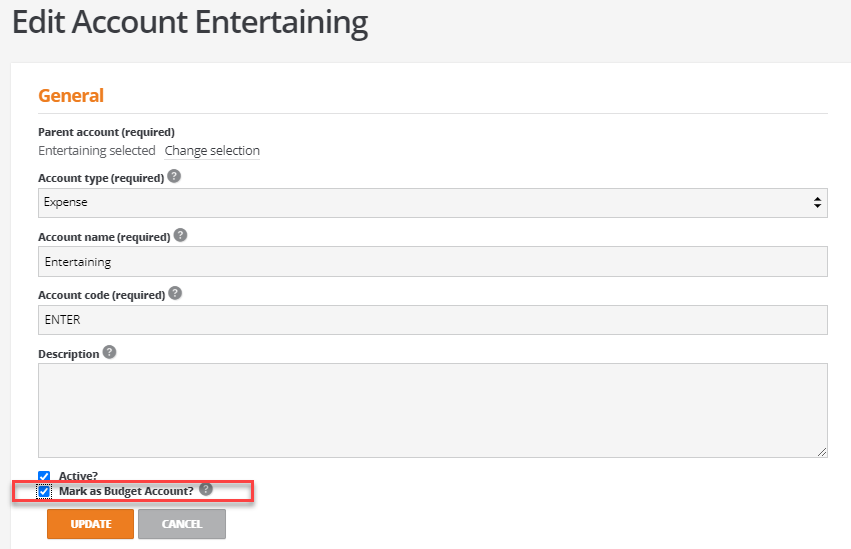
BCE.GL.ACCOUNT.ISBUDGET(account_code)
Returns "Y" or "N" whether this account is a budget account or not
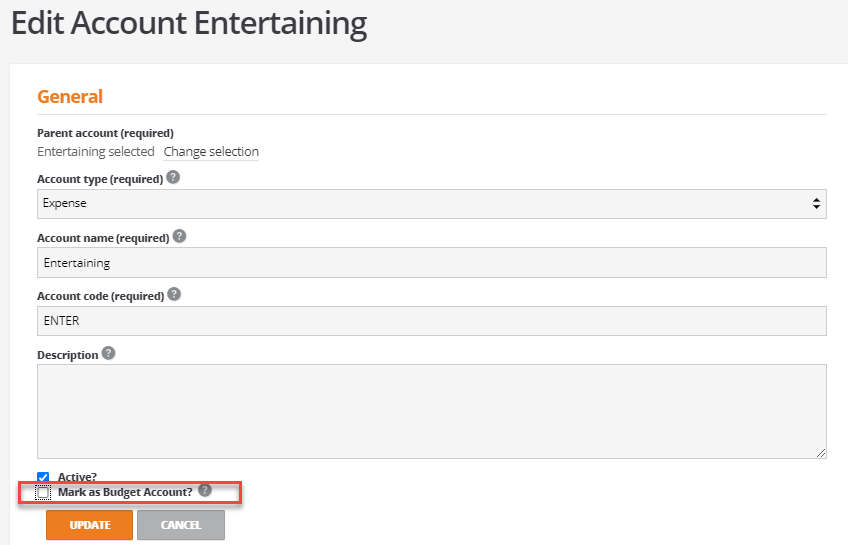
BCE. GL.ACCOUNT.NAME (account_code)
Returns the financial account name for the account code entered.
For example BCE.GL.ACCOUNT.NAME("PNLREV") will return "Sales Revenue"
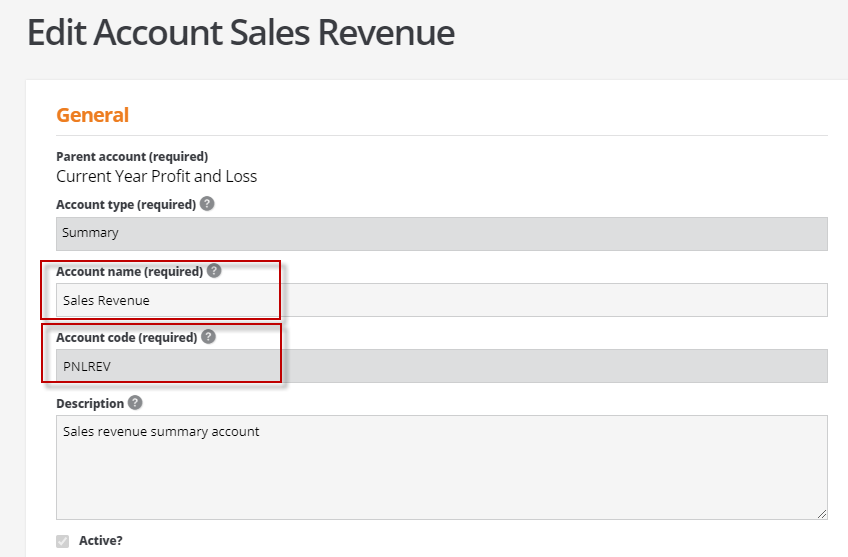
BCE.GL.ACCOUNT.STATUS (account_code)
Returns the financial account status (Active or Inactive) for the account code entered.
For example BCE.GL.ACCOUNT.NAME("PNLREV") will return "Active".
Inactive accounts will return "Inactive"
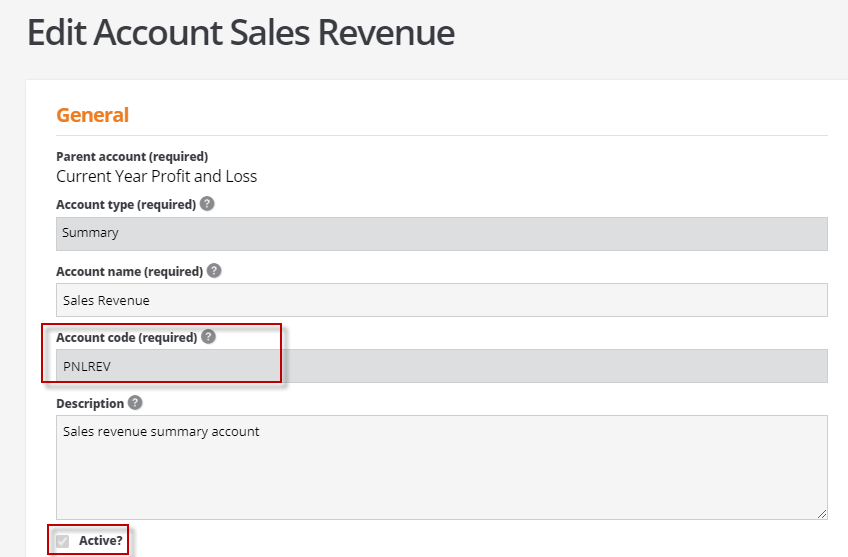
BCE.GL.ACCOUNT.TYPE (account_code)
Returns the financial account type for the account code entered.
For example BCE.GL.ACCOUNT.TYPE("PNLREV") will return "Summary"